How would I merge opus streams
to https://discord.com/api/v9/guilds/1009499262788313138/channels failed, reason: getaddrinfo ENOTFO

Can't install @discordjs/opus.
Error
Error
I want to record audio from Discord's audio channel in Node.js.
Bot not automatically leaving the voice channel even after the user leaves
i'm allowed to create a spotify music bot on discord?
[ERR_INVALID_ARG_TYPE]
[ERR_INVALID_ARG_TYPE]: The "chunk" argument must be of type string or an instance of Buffer or Uint8Array. Received type number(0)
[ERR_INVALID_ARG_TYPE]: The "chunk" argument must be of type string or an instance of Buffer or Uint8Array. Received type number(0)
Discord bot not playing song from an custom mp3 api url
Huge error whilst trying to install opus
radio bot on docker container doesnt work !
How do I check how long a resource has been playing for?
(node:37) [NoExtractors] Warning: Skipping extractors execution since zero extractors were registere
Spotify music bot not playing audio
Cannot play .mp3 user attachments
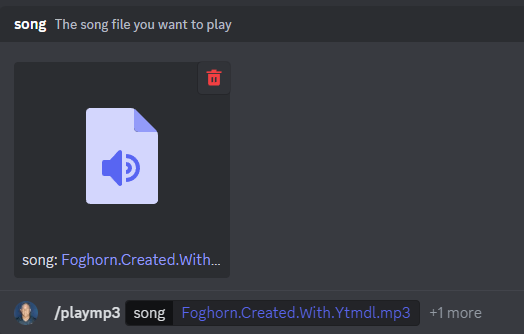
Player emit idle event without playing