Weekly leaderboard
Is it possible to set up a weekly leaderboard that sends automatically at the end of each week with Lurkr? If yes, how do I do it?
Solution:
No that's currently not a feature.
Problems/errors with the bot's Dashboard
I'll explain the problem; it's happening on the dashboard. The issue is as follows: I'm configuring the bot and various aspects like levels, multipliers, etc. When I select an option, it works, but when I try to access any other part of the dashboard, it automatically exits and I get an error message saying I don't have permissions for the bot or that it's not on the server. It's very strange because I can configure some things, but configuring the rest is incredibly frustrating. What can I do?
Solution:
Yes there is: https://lurkr.gg/levels/calculator
EXP Curve?
Is the leveling/exp curve for lurkr documented anywhere in terms of the amount of EXP per level?
Solution:
y=100+50(C-1)^2
Where C is the level...
Database backup import
I need help getting my backup imported thx
Solution:
it's back! it works! thank you so much for your help
occasional 520 error on getUser / roleDiff (voice xp)
hey, i’ve been seeing occasional 520 responses from the lurkr api on getUser and roleDiff. it’s really rare - i have 100+ active users on voice chat with voice xp enabled, and these are literally the only logs of it. the response body is an html cloudflare page instead of json. is this just a cloudflare hiccup or something i should handle differently? doesn’t break anything, just reporting it in case it’s useful.

Why cant I add the third channel multiplier?
Why does it not work, it did say max 30 channel total (for non-premium users), so why doesn't it work?
Solution:
the limit is still shared between channel and role multipliers
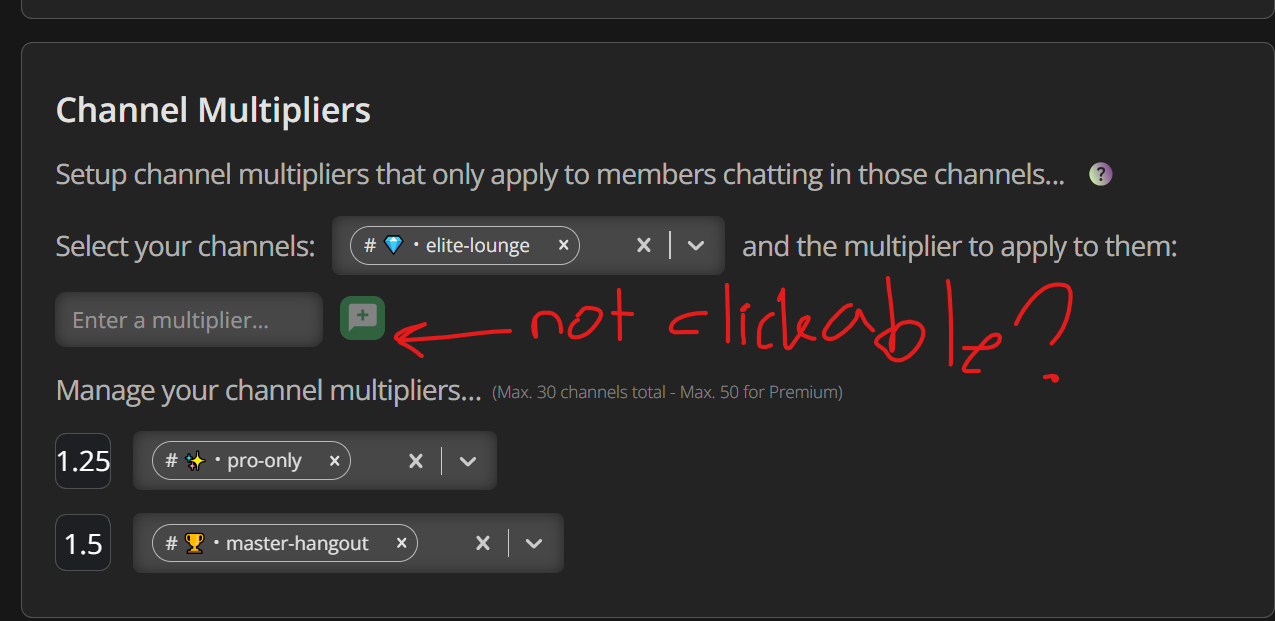
how i reset the levels of everyone in my server?
pls i need help to know how to reset the levels
Solution:
/config resetRemove Spam Limitation?
Is there a way to remove the 10 second spam prevention? or reduce it? We play Mudae on our server and due to the spam prevention, its impossible to get XP properly
Solution:
I would suggest to maybe add a multiplier to the main channel people use for mudae to offset that. Lurkr isn't really meant for counting messages in that specific way
Lurkr doesn't remove the Top Leveler role
At midnight UTC, Lurkr has been giving the new top user the role.
However, the problem is that Lurkr has not been removing the role from the previous top user.
I have checked everything that could possibly create this problem, our permissions have been setup so it can give and remove roles, both users are over Lvl 10...
Solution:
ive deployed a potential fix.
Unban Help/Support
Hello i was band about 2 years ago and would like to get unban is their a way to summite an appeal or have any action taken to get unban this ban was a false ban due to ROLVe anti cheat not sure if it was fixed but i am still band and would like an appeal. Thank you. If you have any questions let me know!
Solution:
Wrong server lol
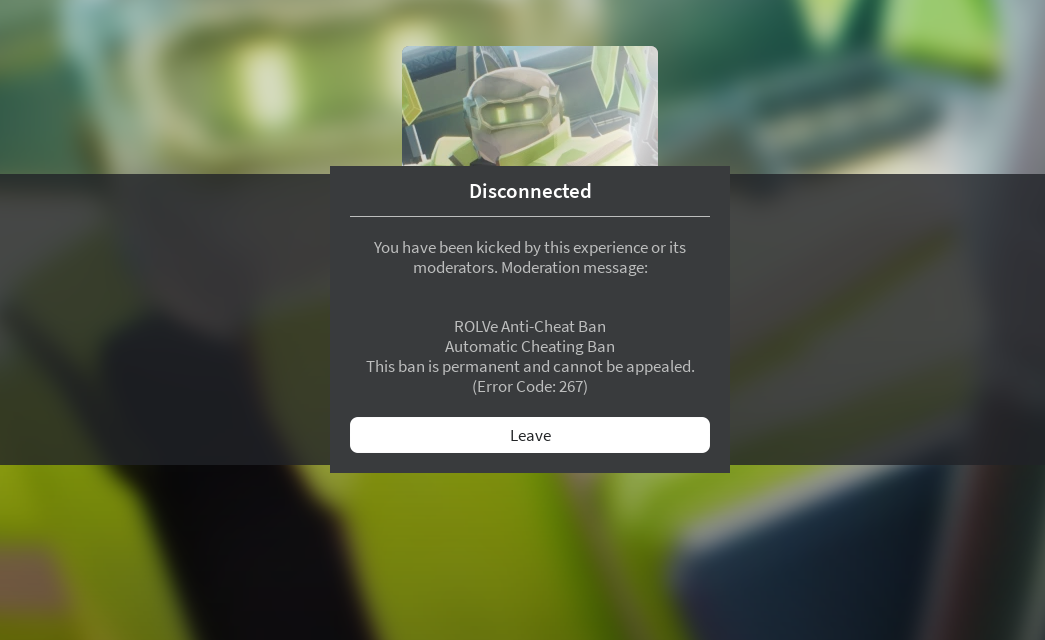
Backtrack and verify level rewards
Hi! is there a way / cmd that will check each user and add missing level rewards?
If not may i suggest an adding of a command like this so server admins / owners / mods dont need to go through thousands of users to check....
Solution:
Leveling Role Rewards are re-synced automatically whenever members level up.
You can also force the sync to happen manually by running the /syncrolerewards command and mentioning the member on the
member option.
The /level and /xp commands also re-sync Role Rewards.
...The level up message doesn't appear even though I already set which channel
Help I'm not good at configuring the bot
Solution:
Use the commands /config check and /config troubleshoot
What is the difference between user-premium and server-premium?
Hi folks!
I am thinking about taking Lurkr as my new levelingsystem. I was looking at the features and saw this at the Premium page:
"Personal Premium Lurkr for you!"
"Premium Lurkr for a whole server" ...
Solution:
Oh I think I have found it in an other post via that Answer Overflow thingy.
Thanks to Nathan for the answer in there!
"Personal Premium Lurkr for you!" isn't something separate. It's more like a summary. Basically, the difference is:...

Simulate a "prestige" system?
Hello. My partner and I run a server with 24 earnable roles using Lurkr, spanning levels 1 to 100. We were wondering if there’s a way to implement a “prestige” system. Specifically, we’d like members who reach the final earnable role to have the option to start over, this time with a permanent "Prestige 1" role that provides, for example, a 1.1x XP multiplier. They would then progress again through the earnable roles, but keep the Prestige role and its boost.
Our main questions are:
1. Is there a way to simulate this system? Resetting XP seems like one approach, but it doesn’t appear to be an option with Lurkr currently....
Solution:
Currently we don't natively support this. You could make something similar with our API (https://lurkr.gg/docs/api), checking if someone has reached level 100 and resetting their levels and giving them the appropriate role with a bot of your own. Unfortunately because of the way the leveling system works, resetting levels also resets XP since they're tied to each other
Lurker ultimate
So how might I activate my premium lurkr
Solution:
You have to link your Patreon Account with your Discord account: https://support.patreon.com/hc/en-us/articles/212052266-Getting-Discord-access
Can you import XP from another server using the MEE6 Leaderboard link?
If this is possible, that would be great :)
Solution:
@Jorq should be done
Members not gaining XP
Hi I set up the bot a couple days ago. It was set to only count messages from a channel called #levels, but this has since been fixed. I sent a few messages myself since fixing this but it doesn't show anyone has any XP
Solution:
its fixed now
The adopt me Server
Heyy i just want to ask is there a option to make my own voice chat ond the adopt me server?
I need help with milestone
Ok so my idea is when a member reaches a certain milestone is when they get it. How to get it? I have a channel called Counting and when someone reaches a certain amount of counts the get the milestone level but idk how to set that up because I tried it back then and it didn’t work?
Please help 🙏🙏🙏...
Solution:
the milestones feature is for server member count, not for counting channels