react-query-questions
solid-query-questions
table-questions
virtual-questions
router-questions
react-charts-questions
ranger-questions
vue-query-questions
svelte-query-questions
bling-questions
form-questions
angular-query-questions
start-questions
db-questions
start-showcase
router-showcase
📣-announcements
Date range filter
Render multiple cols in one cell
What is the best way to include "external data" into an accessorFn
Multisort with Row + Subrows not wokring

accessor function returning number gives Typescript error
weight is a number, If I have this column:
```
internalSchemaClassesColumnHelper.accessor("weight", {
id: 'weight',
header: 'Weight',...Get table header inside the cell
Fixing column width on Shadcn
Is it possible to have a full width table when using sticky?
How to type meta with Generic
dynamically changing options
setOptions method that the table instance returns in the docs. Am I able to use this method to dynamically change options? Or is controlling the options directly the best way. If I wanted to setup options directly like so:
const [tableOptions, setTableOptions] = useState({...})
const table = useReactTable(tableOptions)
const [tableOptions, setTableOptions] = useState({...})
const table = useReactTable(tableOptions)
Filtering By Two Columns
Filtering column of cells that contain multiple values
What's the purpose of on[State]Change functions passed to the useReactTable() hook?
state value and the on[State]Change function to the table instance.
But, as I can see, if I pass in ONLY the state value to the table instance with NO on[State]Change function, or even an empty one, the table state is updated all the same....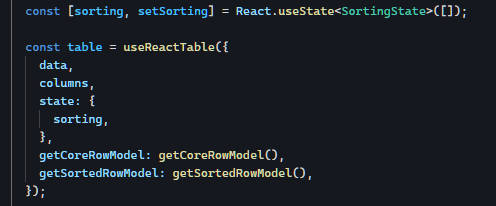
Row wrapping
Disable Active Sort
api to select a row by id in a table
selectRowById
Is there a simple way of doing that or I should filter the row from getCoreRowModel?...App getting unresponsive when uplifting the useReactTable hook use
React-Table V7.8 How to access other columns data
Is it possible to async fetch subrows?
manualSorting not picking up on my data sort order change