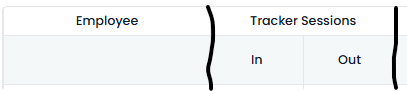react-query-questions
solid-query-questions
table-questions
virtual-questions
router-questions
react-charts-questions
ranger-questions
vue-query-questions
svelte-query-questions
bling-questions
form-questions
angular-query-questions
start-questions
db-questions
start-showcase
router-showcase
📣-announcements
dnd Kit and Virtualizer in rows
Table Sub views
active state is in one group, all records that have been added to favorites list is another group, and a group to view all.
I initially started by adding the group filtering in the global filter which has worked nicely. But now I want to be able to get statistics about each group before doing the filtering. For example, I've modified the column filters and the search field, but now I want to see how many results are there in each group before switching to it. This is something that could've been achieved if there is some kind of a sub-views feature where the table filtering will produce sub views that can be retrieved in isolation from the same table.
Another example you can consider is if I had a set of data with tiers, and I wanted to render 3 tables representing data for each tier. In this case I have to create 3 different table objects and render them in isolation. While if we had sub views, I can create one table, and display these sub views. Any changes to the filter would update all of the them since it's the same table object....tableContainerRef is initially null so cannot use tanstack table on first render?
tableContainerRef used in much of the documentation is null on the first render and only an actual ref after the first render, meaning on the first render the table cannot have a body. What is the suggested fix for this?Stale sorting results
How to make composite filtering?
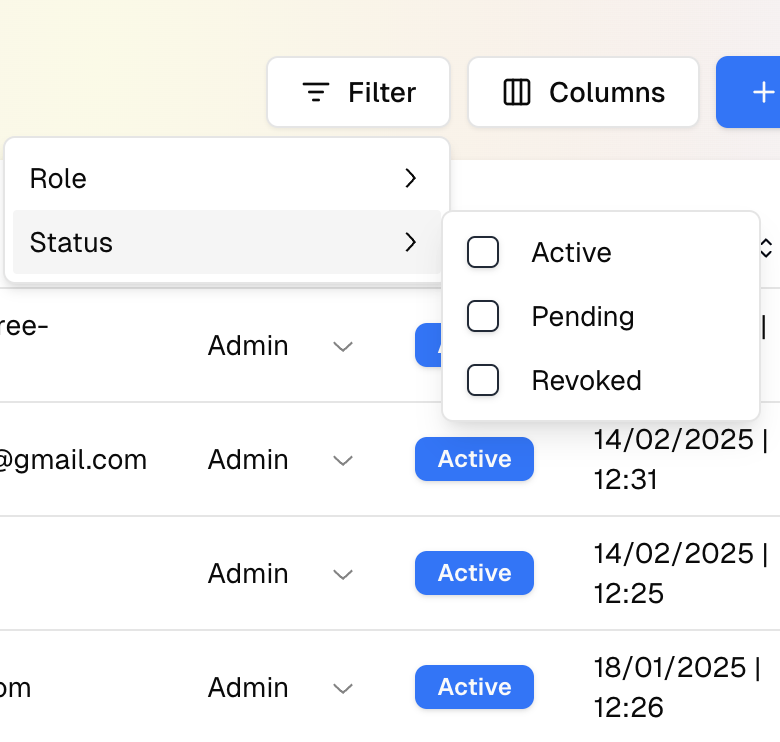
Getting table cells to wrap horizontally
width: "100%" should fill the remaining space available
- The cells should wrap to the next row when there's not enough space remaining in the viewport....Shuffle sorting function
Preventing pagination calculation on first render
Row pinning + manual pagination
manualPagination is true. Didn't find anything about that.InfiniteQuery (pagination) + Select All
Access header context in cell rendering
Lazy loading of row data
Column pinning – columns must have a width set?
How to filter row on cell type of Array (renders as string)?
Issue with typing props on a vue component using ColumnDef type.
columns prop on my component.
```
type DataTableProps<TData> = {
columns: {...Access table instance in external components
useReactTable) from other components without passing props? I have several components on different levels and separate from the table, such as the search bar, filter, pagination, delete confirmation modal, etc. Within these components, I need to access the table to update it based on these functionalities.
Since there are several components, and some are nested inside others, I want to avoid prop drilling because it would make the structure confusing and awkward, and cause unnecessary re-renders....Hidden Columns lead to sluggishness
Can't figure out typeof cell (jsx or text) in custom table implementation
cell.getValue() returns the raw text data even if the cell is JSX. Can't seem to find any other value or method on the cell instance that points to whether there's JSX involved.Please help with server side pagination useVueTable parameters (shadcn-vue)
rowCount, does not exist in TableOptions, second of all, even though I provide pageSize & pageIndex accordingly based on my data, the row count display at the bottom is always 10 (0 of 10 row(s) selected.) 😢
Dependencies are as follows:...