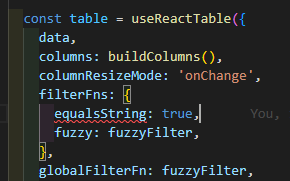react-query-questions
solid-query-questions
table-questions
virtual-questions
router-questions
react-charts-questions
ranger-questions
vue-query-questions
svelte-query-questions
bling-questions
form-questions
angular-query-questions
start-questions
db-questions
start-showcase
router-showcase
📣-announcements
How do you permanently display an aggregated non-grouped row?
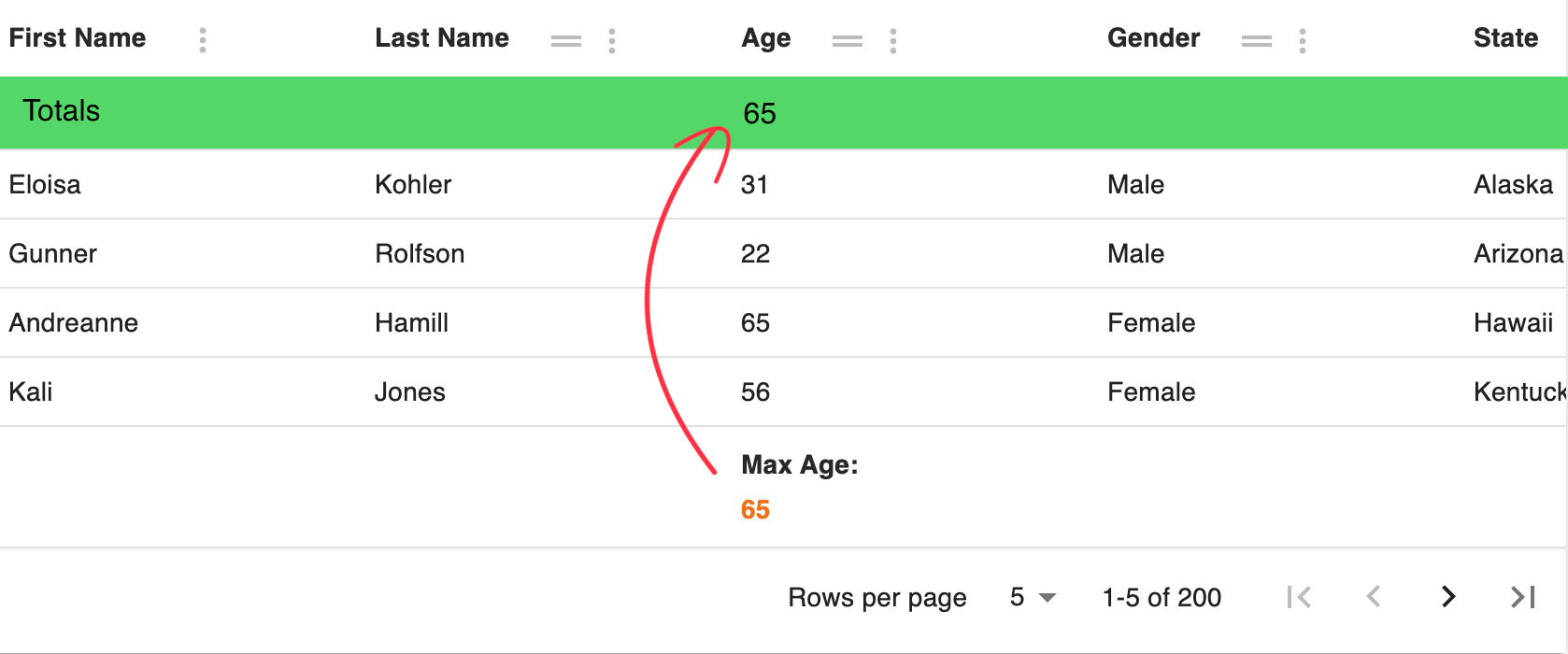
Making a cell to be a react-router link
Add extra function to onchange of indeterminate checkbox
What is `isPlaceholder` for? is it required to always check it in table headers?
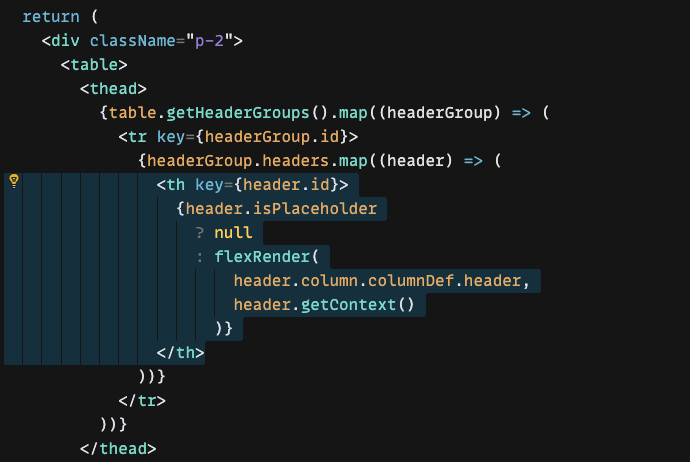
Freeze sorting on a column
Access table methods outside
useTable options.
I would like to call a toggleAllRowsSelected method that above hook returns outside of my Table component. What is the correct way to achieve that? I can pass a ref to my Table component and assing result from useTable and then call it using the ref, but this feels like a hack....React Table Editable example issue + paid help
Best way to use checkbox table
Is it possible to group rows by column groups?
How to set a default sort by using useReactTable?
Is there a way to use react table with a date range filter?
How to use with a HOC
Controlled Pagination and Selection in react table v8
rowSelection state from the row-selection example is only keeping track of the current page's selections. When I go from page 1 to page 2, the selections on page 1 are still there....Use expanded with both initialState and state
state: { expanded: {} } overrides initialState: { expanded: true }Table with different columns in sub row
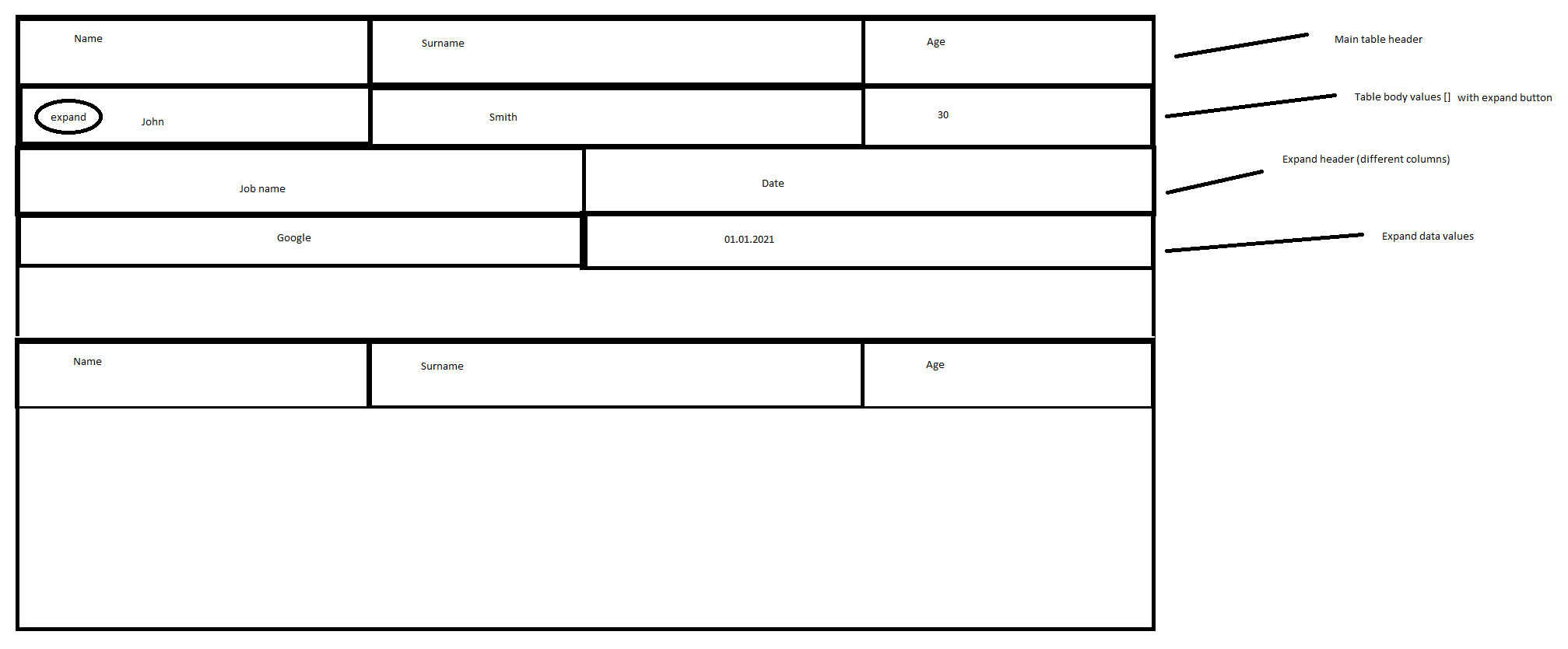
Additional keys in ColumnDef object
ColumnDef object, I have been trying to go through meta property but didn't able to get any success so far any help would be great[v8][react] Client-side column sorting across all pages (pagination & filtering also client-side)?
Multiple column groups + toggle visibility