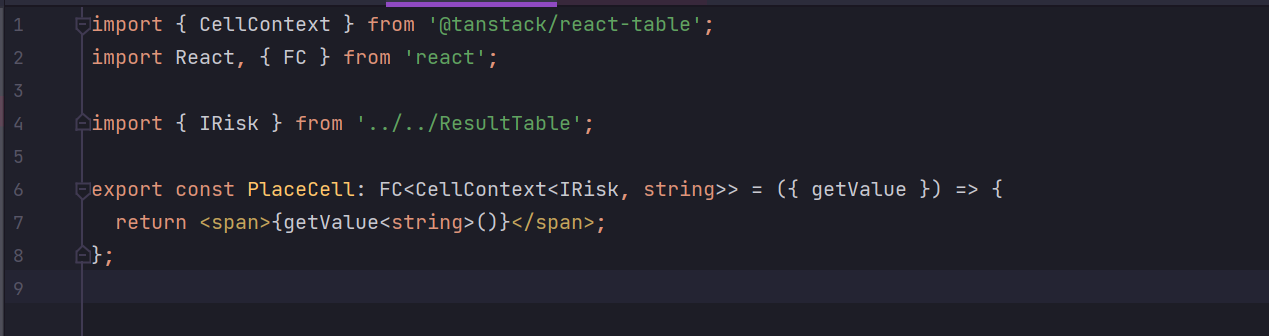react-query-questions
solid-query-questions
table-questions
virtual-questions
router-questions
react-charts-questions
ranger-questions
vue-query-questions
svelte-query-questions
bling-questions
form-questions
angular-query-questions
start-questions
db-questions
start-showcase
router-showcase
📣-announcements
double row selection list
globalFilter that can apply to specific columns
Scroll row into view
Custom rendering of a cell on V7
toggle editable
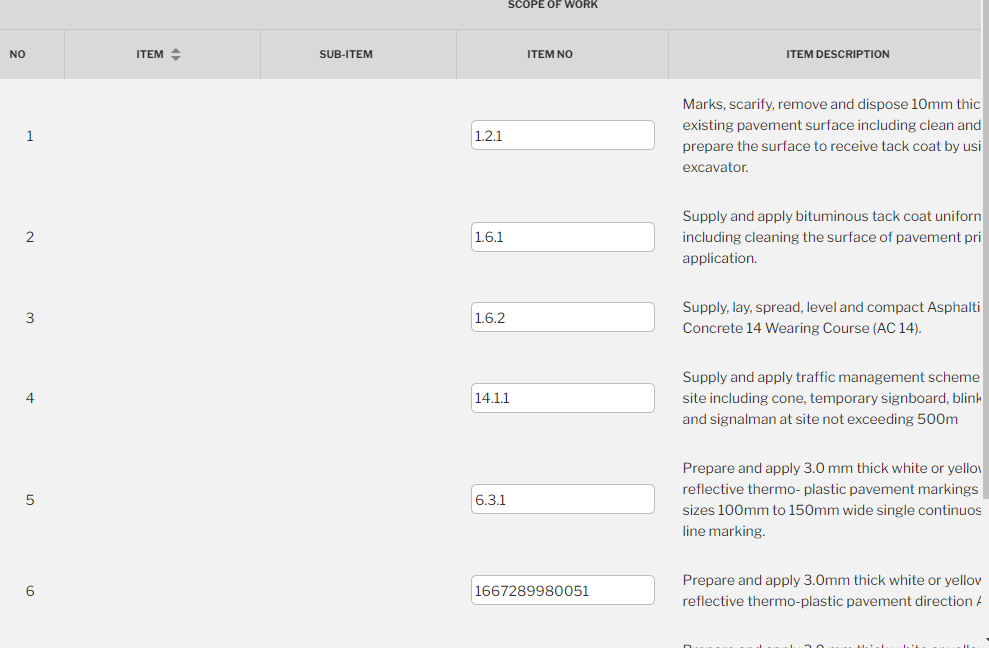
filterFn in column definition not being called
issue with estimateSize
React filter null value in column
React table value-based styling
react-table v7 version, we used to have more control on the way the rows would be rendered. In the attached screenshot (codesandbox https://codesandbox.io/s/ancient-frog-rsx361), I'd rather have the styling set at the <td/> level, not its child (so that padding would look cleaner).
What's the right approach for this with v8 ?
Old version (<td/> would get its own cell-value-based styling getColumnProps + getCellProps) ...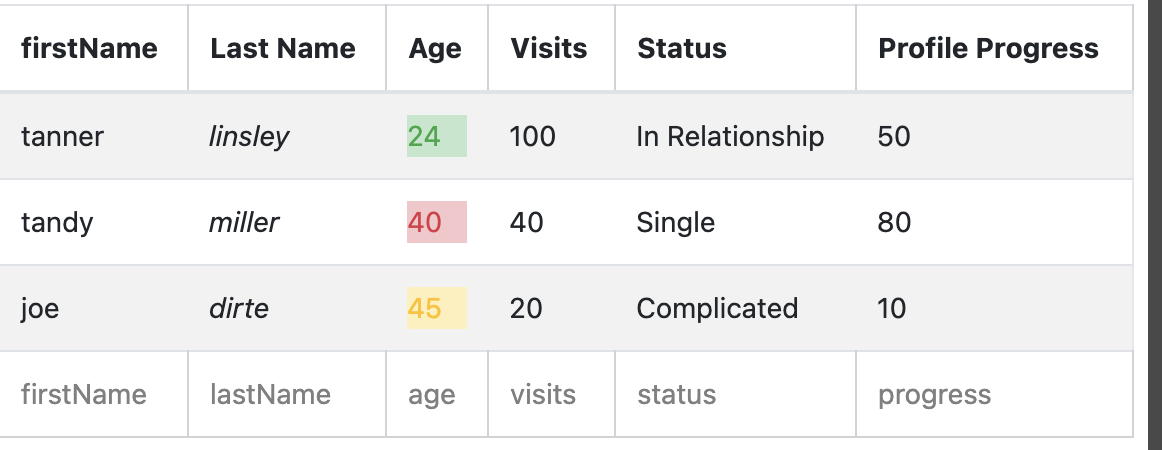
Typechecking overwritten ColumnMeta
ColumnMeta type as described in https://tanstack.com/table/v8/docs/api/core/column-def#meta, which seems to give me correct autocompletion and typechecking when using column defs, but not when creating them.
See: https://codesandbox.io/s/react-table-v8-forked-j74p00?file=/src/columns.tsx
In this codesandbox, I have overwritten the types in extend-table-core.ts, and am creating a column definition using columnHelper in columns.tsx....Passing prop for action button on table cell
ColumnDef, but how to pass the props into those component?Filtering array of objects
react table v8 and react-virtual 3.0
Multiple Values in 1 cell
props.row.original with needed array and iterate it? Like props.row.data.map(el => <span>{el.name}</span>) or there is something else?React Table v7 - Expanded rows
rounds > groups > matches
So what i ended up having is a table rendering rows of individual rounds, and whenever i click one it will expand and a row of the relevant group will show up and so on...useSortBy sets descending on adjacent column not column that is clicked
isSortedDesc is true, the aria-sort attribute should get set to aria-sort='descending' otherwise it should be set to aria-sort='ascending' and if isSorted is true then set aria-sort='none'...How to update table's data in vue-table?