Left side stopped working after flashing
I just flashed some new firmware to my typeractive corne (I've done so many times!) but my left (primary) half is now in a seemingly broken state.
I can't get it to output any characters, either over USB or trying to switch to a previously-paired BT device. The nice!view displays an image, but it appears to be rendering once based on its boot state and not updating — if I insert or remove a USB-C cable, the charging status icon doesn't update, and similarly pressing a key that toggles a layer change doesn't update the layer name. The right half's display indicates it's not able to find a BT connection to the left half, assuming the right half is otherwise working properly.
It appears I can successfully get the device to re-enter boot mode, and if I try to re-flashing a previous known good firmware it acts the same as a successful flash (i.e. an OS filesystem error and the USB mass storage device disconnects), but completing that does not change the behavior....
key clearance issues
I’m having trouble with the three topmost keys on each side and the innermost thumb keys on each side rubbing against the side of the case. Is the area around the right corner in the picture supposed to be bent as such?

ZMK for Multiple Keyboards
Hi,
At the risk of sounding dumb, how would one go about setting up a repo for both a lily58 and a corne?
Is this done with separate repos? Do I use the same repo and add some stuff to it?...
Wireless Corne Row and Screen Issues
Hello, I finished building a wireless Corne using the kit and following the provided docs. I'm running into a few issues that I can't figure out.
1. On the left half, the bottom row doesn't work. I looked at the associated pin (P0.11) which did seem to be soldered badly so I fixed it but the bottom row still doesn't work. Both sides seem to be soldered pretty well. I also checked for solder jumps to nearby pins using a multimeter but there aren't any. I don't know if I can check whether that particular pin is defective or something.
2. Both of the nice!views don't work properly. The right hand side is either always just random dots or blank. And the left hand side is mostly blank or random dots or occasionally it'll look mostly normal with numbers and the word "Base" and a battery display, but it will still have random dots on screen or a few columns will just be random dots. I've tried on both the provided firmware as well as custom firmware so I don't think it's that....
NiceNano pin 002 not working
Hey, i am trying to fix my problem with the corne and nice nano for the last 5h and now want to know if someone knows of something else I can try.The situation is, I bought a corn kit with nicenano for my first ergo keyboard. After Assembly on one of the halves, one column did not work. It is the column for the pin 002, I switched the PCBs and identified the problem is the nicenano. I bought a new nicenano resoldered it and again the column of the pin 002 does not work. I switched the boards again and think it is again the nanos fault. Furthermore, I checked all pins for continuity and shorts and could not identify any problem. I have now 1 nano which work eon both PCBs and 2 nanos where the same column dose not work .I always check with usb c directly to the pc, i did not set Bluetooth up.
Why should be the same pin be broken on 2 boards, is it a common problem?
Could be anything else be the problem?
The pictures are from one of the not functioning nanos, can you spot anything wrong?...

Mouse move behavior in Keymap Editor
Hi, I cloned this layout from Ben: https://github.com/achtan/zmk-config-from-ben
and there I can see the "Mouse move behavior" (see screenshot)
how every In my own repo: https://github.com/achtan/zmk-corne-5-col...
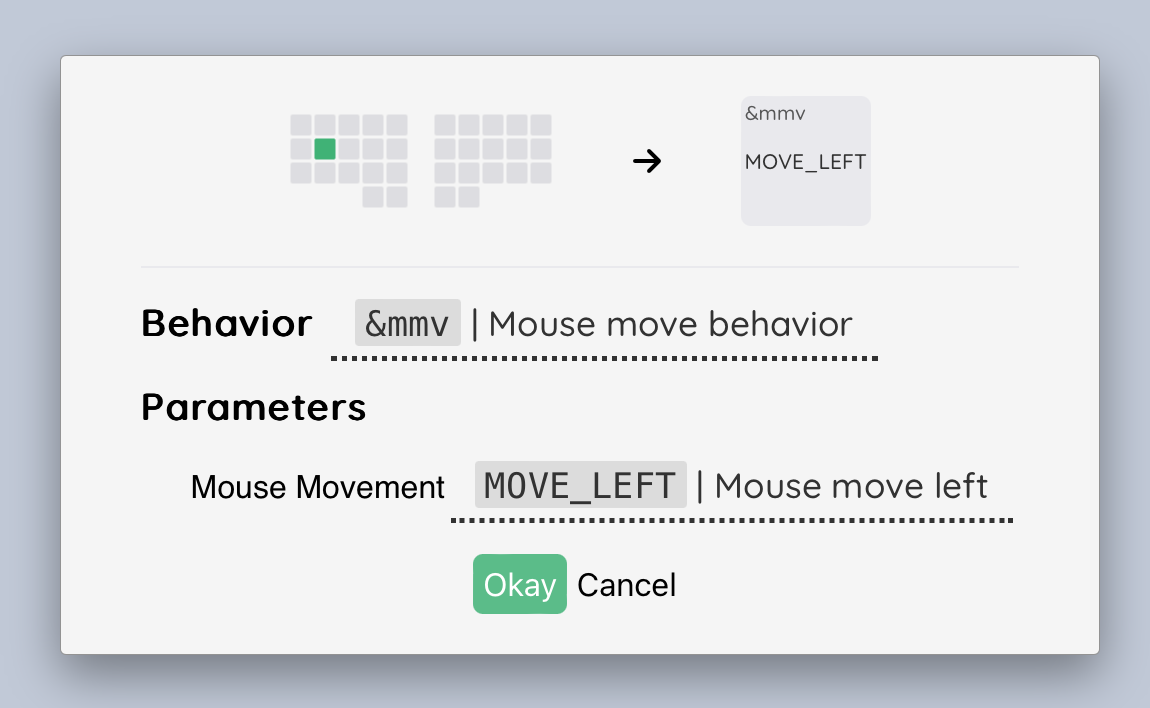
Right side paired but doesn't seem to work
The left side seems to work fine and the right shows as paired.
The right side doesn't register any key press though.
I tried the reset firmware and then the test files again.
I have reset both and they consistently pair.
I was able to get the Keyboard to pair with a laptop and the right side still did not appear to register any keystrokes....

Connectivity issues across halves?
I often use my Corne sitting on a bench, with each half sitting on the bench next to either side of me (often propped up in a Z tripod with magnets, but the issue I’m describing happens with or without that part of the setup). This historically hasn’t caused any issue, but today I’ve suddenly found my right half / secondary is having difficulty connecting to the primary left half while in this setup.
It definitely appears to be a signal attenuation issue, if I either bring them closer together or put them a similar distance apart without my body in between, they reconnect just fine. But it strikes me as exceedingly odd that this setup I’ve used countless times is suddenly giving me issues today.
Both are over 50% battery, and I’m connected to a host device I typically use without issue. When the right half isn’t connecting, the left half still has a fine connection to the host....
