How to use custom fonts in email template?
I am trying to implement the custom fonts using link tag shown below in photo.
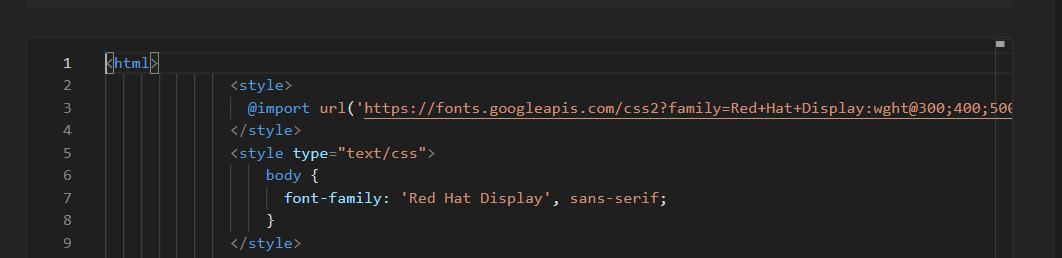
<link href="https://fonts.googleapis.com/css?family=Aberto" rel="stylesheet" type="text/css"> Your import way did not work for me. Problem is though it prompts the user about remote content (like for images) if they have that feature.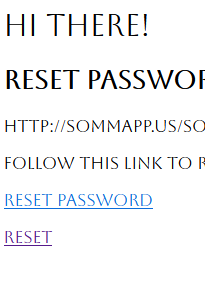
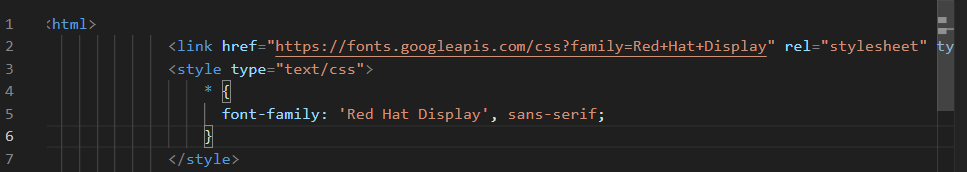
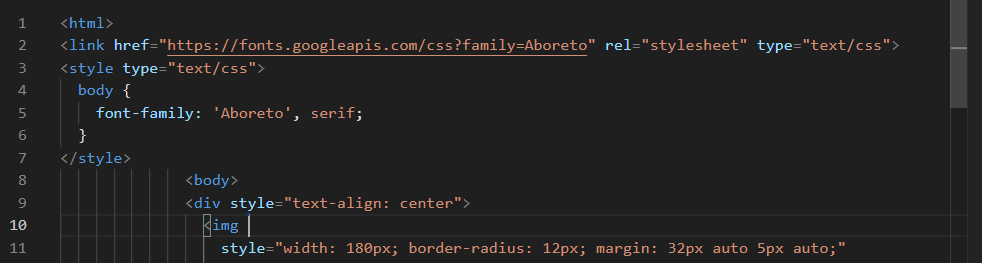

<link href="https://fonts.googleapis.com/css?family=Aberto" rel="stylesheet" type="text/css"><link href="https://fonts.googleapis.com/css?family=Aboreto" rel="stylesheet" type="text/css">
<style type="text/css">
body {
font-family: 'Aboreto', serif;
}
</style>
<body>
<h2>Reset Password</h2>
{{.SiteURL}}
{{.Email}}
{{.Data.name}}
<p>Follow this link to reset the password for your user:</p>
<p><a href="{{ .ConfirmationURL }}">Reset Password</a></p>
<a href = "exampleapp://reset-password" deeplink="true">Reset</a>
</body>