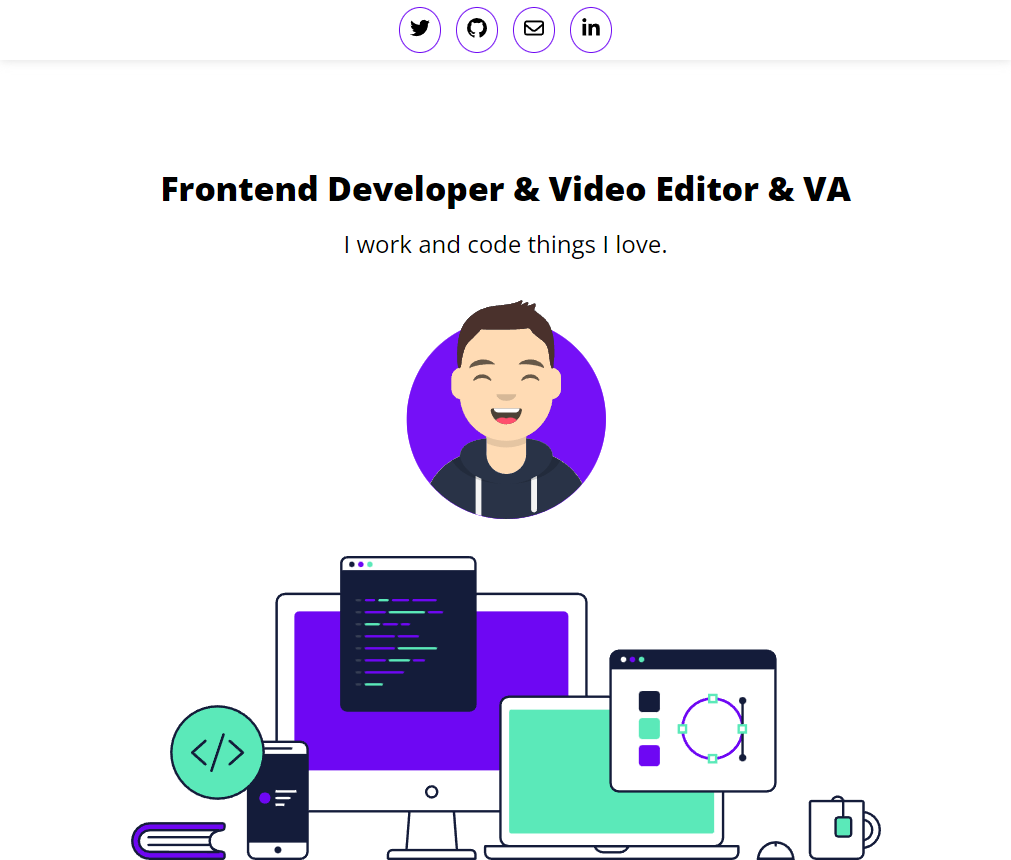screen rotation problem
so i made my layout and it looks good but i realized that in mobile rotations the site will have problems so i checked it and i was right i made the landing 100vh so that's like really small area in mobile rotations size so it over lab