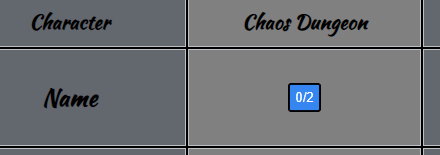Trying to increment this button but struggling to find the right resource for onclick
https://codepen.io/Laing91/pen/rNKNaQb
I'm trying to create an onclick for the buttons, so when I press a button, it changes the 0/2 to 1/2 or 2/2, but I'm really not sure how to do this... I've attached my codepen above with my latest attempt but it's not working (obviously)
I'm trying to create an onclick for the buttons, so when I press a button, it changes the 0/2 to 1/2 or 2/2, but I'm really not sure how to do this... I've attached my codepen above with my latest attempt but it's not working (obviously)