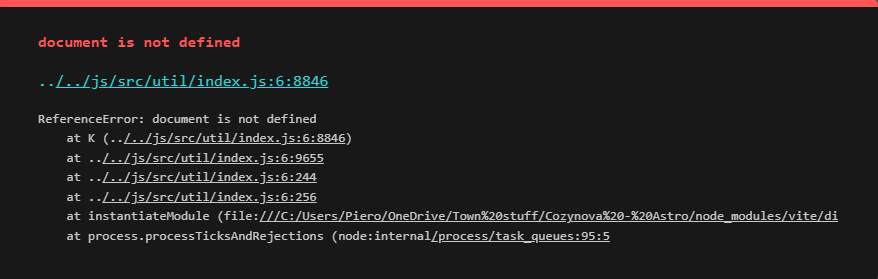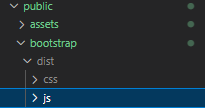Astro with Bootstrap
I was trying to get Bootstrap to work in Astro. So far CSS is working nicely, but JS doesn't want to, gives me this error.
My CSS import is the following:
Then I tried the same with JS:
As seen here: https://i.gyazo.com/83973f434cc7224703d16e1f8f5e526b.png
It says it's trying to solve an issue where
Installed bootstrap through
My CSS import is the following:
Then I tried the same with JS:
As seen here: https://i.gyazo.com/83973f434cc7224703d16e1f8f5e526b.png
It says it's trying to solve an issue where
document doesn't exist. But honestly, I don't know how to understand the error, as I went to the file itself, with no luck figuring it out.Installed bootstrap through
npm install bootstrap.