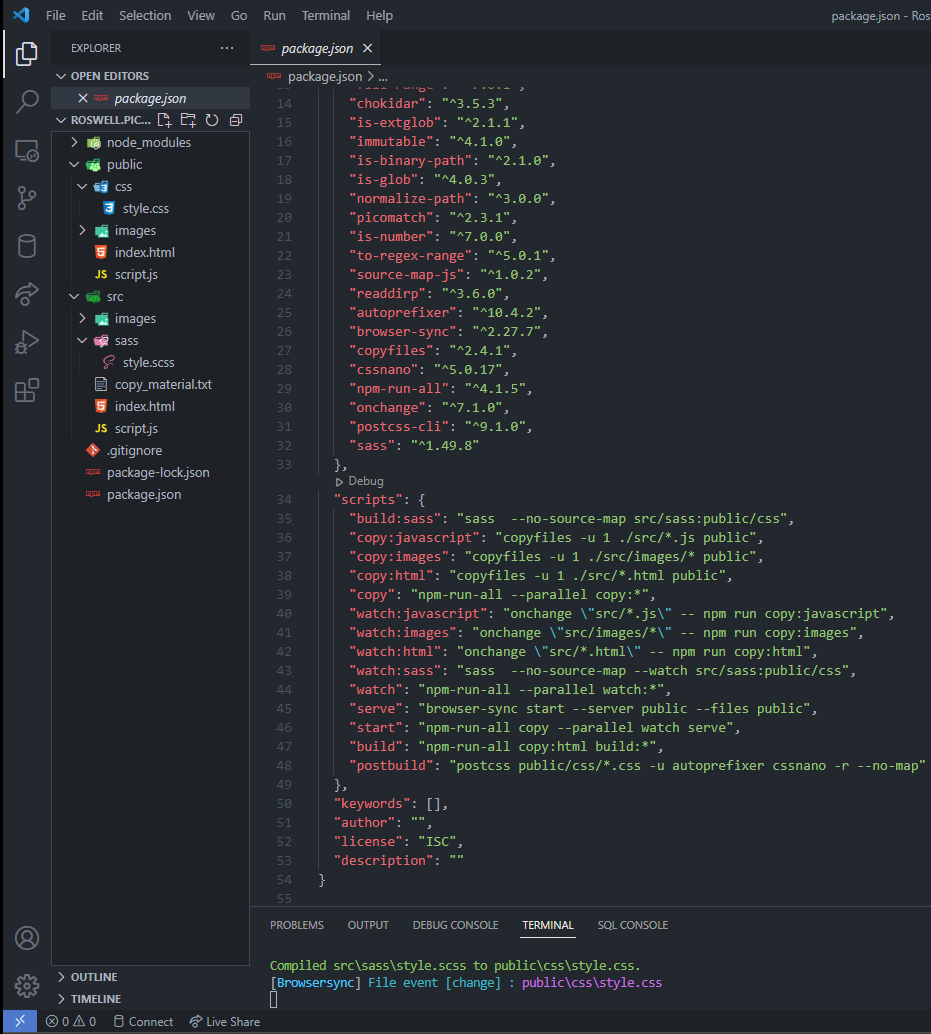images folder doesn't show up in the sources tab in the dev tools
Hello there, I am trying to create a portfolio webpage.
I have a container display set to grid, with 6 divs inside. I added
But its not working, and i got an error in the console:
I shared a screenshot of the file structure and the
I have a container display set to grid, with 6 divs inside. I added
background-image: url(); and inserted the path of the image for each div. But its not working, and i got an error in the console:
I shared a screenshot of the file structure and the
.json scripts