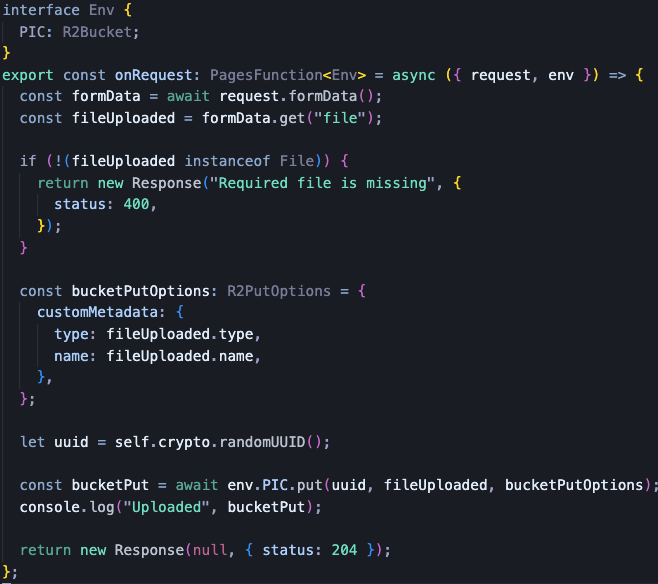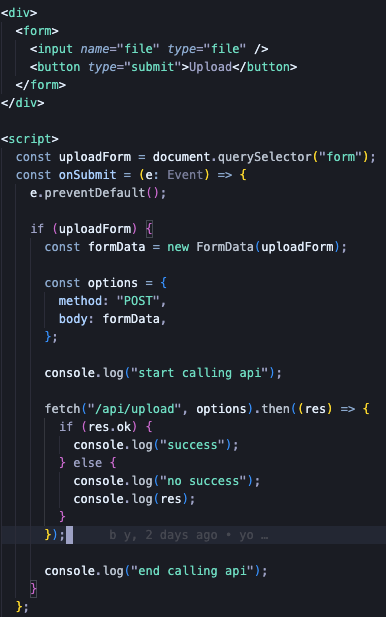Pages & R2
It is third day and am still struggling to implement a simple mechanism for uploading a file using pages and functions. Good news is that I have progressed a little since two days ago. Everything seems to work locally when I test file uploading from postman but not working on internet when I deploy the app. What could be a probable reason for this bug? Attached are screens of code snippets both for handling the submit event on the client and processing the request in the function. Env variable is down in the dashboard as 'PIC',
upload.ts file is located in the api folder which is inside functions folder which is located in the root folder of the app. Attempt to upload the file results in 500 status error with the message 'internal server error'