HGL
extended-salmon
How do you refresh incomplete game cover images?
I don't see a way to fix this. Several games have incomplete covers for some reason. They stay like that even after closing and reopening Heroic.
If you could could right click on a game with an incomplete cover image and choose something like "redownload cover" that would help a lot.
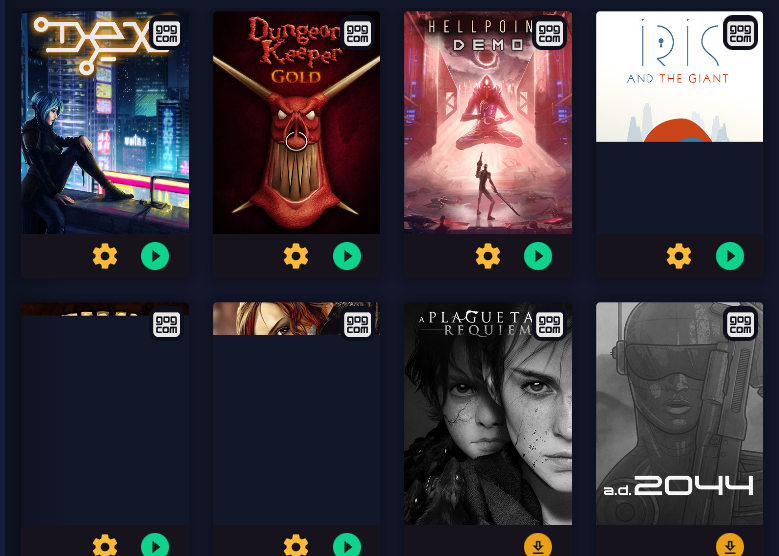
9 Replies
extended-salmon•3y ago
clearing heroic cache should solve it
extended-salmonOP•3y ago
How do you do that? I don't see anything related to cache in either game settings or overall settings.
wise-white•3y ago
Settings -> Advanced -> Clear Heroic Cache at the bottom
in red
extended-salmonOP•2y ago
Thanks. But it isn't doing anything. I hit it and it said the cache was cleared. I closed an restarted Heroic but incomplete covers were still incomplete.
I tried hitting it again and it said again that the cache was cleared. Still, after closing and starting Heroic again the images are incomplete.
I really would suggest having some way to redownload specific game covers.
My internet is slow so even if clearing cache wasn't failing to do anything, there would always be the chance of an image downloading incompletely.
In that case you'd have to clear cache all over again just because a game or two failed to get a cover image properly.
It has been a year and I *still * have not ever gotten those incomplete cover images fixed.
Clearing Heroic cache does not affect them. They stay exactly the same. They are not getting refreshed or updating.
Could there please be an option added to just refresh a cover image for a specific game?
I don't mean to come on strong but this really is frustrating when I go through my game list and there's over 30 games with mostly incomplete covers, which I still have no working solution for after a year.
One problem might be that my internet is so slow (350kb/s) that having to refresh the entire Herioc cache causes it to time out before it finishes because it takes so long.
Being able to refresh a specific game cover would solve that.
rival-black•2y ago
in heroic's config folder there's a folder called
images-cache (~/.config/heroic/images-cache)
if you are not sure where your config folder is (it's different for flatpak), you can go to settings > logs and open the folder for one of the logs and then move up the tree
you could delete all files or only some if you want to be more granular
next time heroic should re-download the imageextended-salmonOP•2y ago
I'm on flatpak. When I click "show log file in folder" nothing happens. Because nothing pops up I don't know how to find where the cache files are.
Trying to search "images-cache" in Dolphin (Linux file explorer) to find that folder also turns up nothing. I'm not sure why. I'm searching from the /home/deck/ folder, which should contain all folders afaik. I'm very confused.
rival-black•2y ago
should be something like
~/.var/app/com.heroicgameslauncher.hgl/config/heroic for flatpakextended-salmonOP•2y ago
Thank you. I finally don't have any incomplete covers now 👍
It really would be much more user friendly if there was a way to do that within Heroic, however.
like-gold•2y ago
Aggree to have an option to clear image-cache