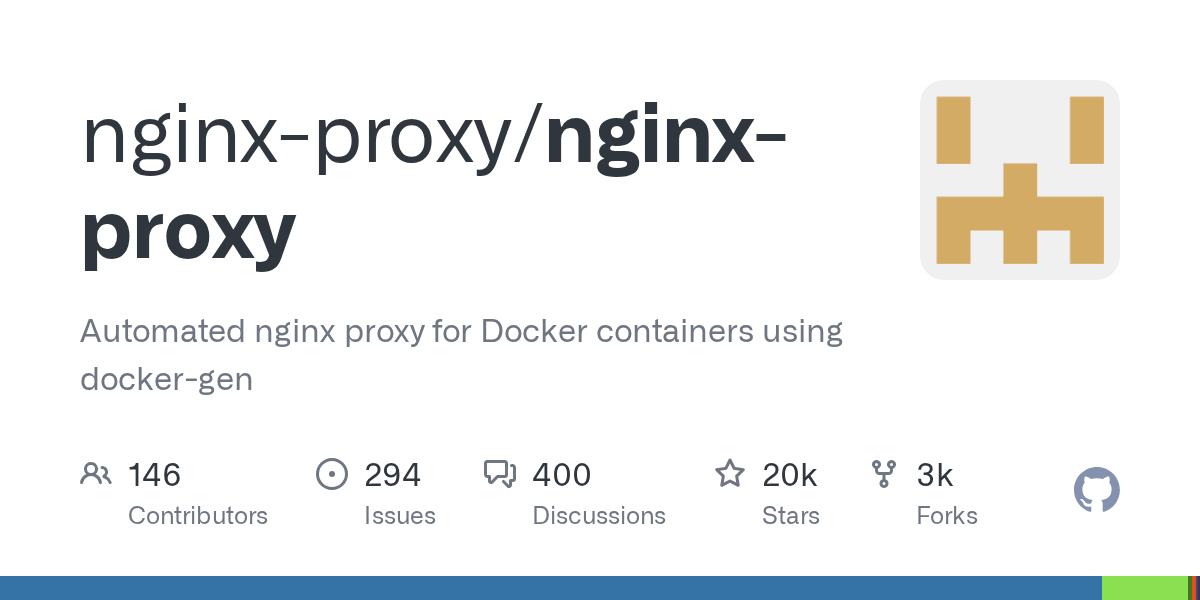Trouble setting up immich behind nginx-proxy
Hi, I am trying to add immich as a service to my server. All my services (like nextcloud) are docker-based and use the reverse proxy from here: https://github.com/nginx-proxy/nginx-proxy and I use the letsencrypt docker from here: https://github.com/nginxproxy/acme-companion.
I followed the guide and my docker-compose is pretty much the same as the one from the example except that I addes some networks (one local and one for nginx). I tried to follow the procedure to add new services as close as I did for other services. Meaning, I add subdomains to the env files and add services to the reverse proxy network. My docker-compose and env files are attached.
However when I try to go to my https://subdomain.my_domain.com that I set in the env file, all I get is a:
I get that the docs say to access the website via http and specific port, but the way I understand the reverse proxy is that it forwards requests to the specified subdomain (I specified in the .env file) via https and 443 to the port that the service is internally running on.
Any help would be much appreciated!
I followed the guide and my docker-compose is pretty much the same as the one from the example except that I addes some networks (one local and one for nginx). I tried to follow the procedure to add new services as close as I did for other services. Meaning, I add subdomains to the env files and add services to the reverse proxy network. My docker-compose and env files are attached.
However when I try to go to my https://subdomain.my_domain.com that I set in the env file, all I get is a:
I get that the docs say to access the website via http and specific port, but the way I understand the reverse proxy is that it forwards requests to the specified subdomain (I specified in the .env file) via https and 443 to the port that the service is internally running on.
Any help would be much appreciated!
GitHub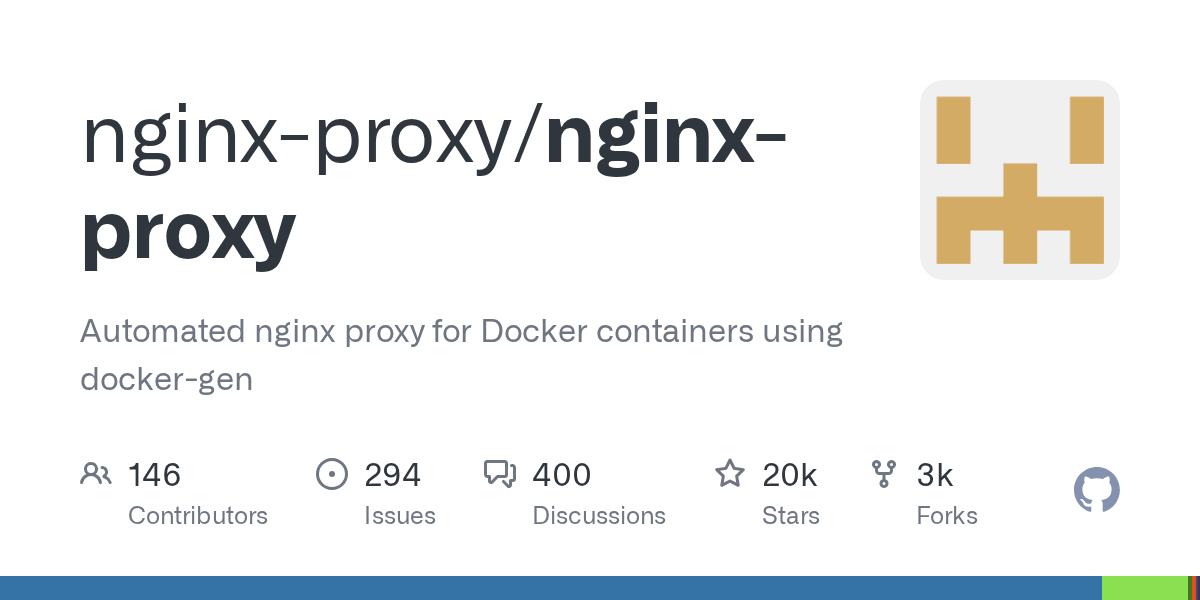
Automated nginx proxy for Docker containers using docker-gen - GitHub - nginx-proxy/nginx-proxy: Automated nginx proxy for Docker containers using docker-gen