37 Replies
evident-indigoOP•3y ago
i followed this https://github.com/Heroic-Games-Launcher/HeroicGamesLauncher/wiki/How-to-install-Ubisoft-Connect-on-Linux-and-Mac
GitHub
How to install Ubisoft Connect on Linux and Mac
A Native GOG and Epic Games Launcher for Linux, Windows and Mac. - Heroic-Games-Launcher/HeroicGamesLauncher
evident-indigoOP•3y ago

rival-black•3y ago
you have to share the logs too
evident-indigoOP•3y ago
just a sec
evident-indigoOP•3y ago
rival-black•3y ago
you have this
"targetExe": "/home/fixerage/Games/Heroic/ACChroniclesRussia/SUPPORT/README/English/Readme.txt", in your settings, why?
remove that config, you are telling heroic to open the readmeevident-indigoOP•3y ago
alright
just a sec
i deleted that and run the game
nothing happened
rival-black•3y ago
share a new log
not even the ubisoft connect app starts?
evident-indigoOP•3y ago
rival-black•3y ago
try this:
- go to the game settings
- run exe on prefix
- look for the ubisoft launcher (should be in program files (86)/ubisoft)
- launch the launcher, just to know if it's installed correctly
evident-indigoOP•3y ago
alright
evident-indigoOP•3y ago

rival-black•3y ago
follow the instructions to install ubisoft connect again, seems like it was not installed correctly
evident-indigoOP•3y ago
okey
didnt find it in program86
evident-indigoOP•3y ago
should i use this

evident-indigoOP•3y ago
instead?
rival-black•3y ago
that's the launcher installer, that will trigger the installation of the launcher
how did you install ubisoft connect? you said you followed the option 2 of the wiki right?
evident-indigoOP•3y ago

rival-black•3y ago
did the installer work? like were you able to follow all the steps of the installer?
try installing ubisoft connect again, if it does not show up in the prefix in drive_c/program files 86 then the game will never work
evident-indigoOP•3y ago
alright lemme try
just give me a sec i think i found a way just a sec
it was my mistake i didnt read carefully
im downloading it and gonna redo everything
i thought its already there by default
evident-indigoOP•3y ago

evident-indigoOP•3y ago
done what next?
gonna run the game
rival-black•3y ago
now that the launcher is installed try launching the game
evident-indigoOP•3y ago
okey
evident-indigoOP•3y ago
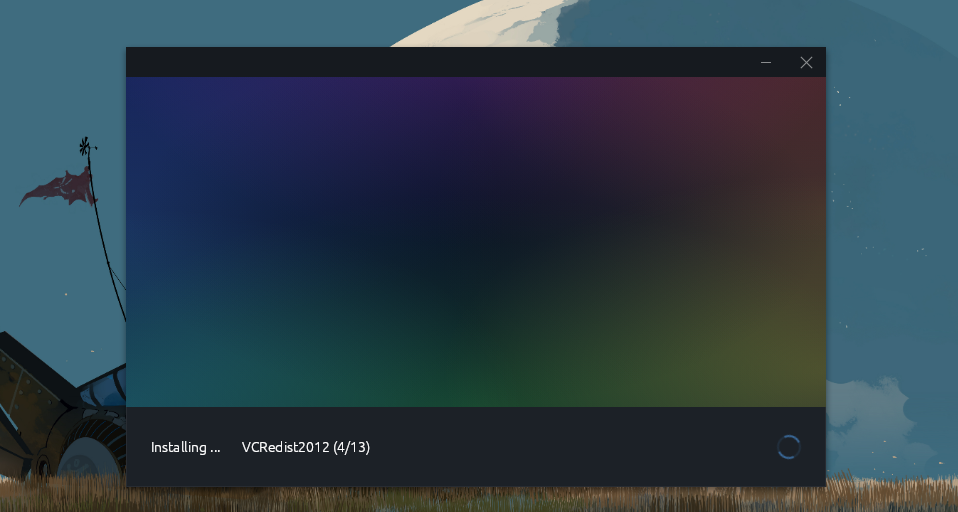
evident-indigoOP•3y ago
done
just did as the github said
evident-indigoOP•3y ago

rival-black•3y ago
that looks correct, you have to wait now and it should launch the game
evident-indigoOP•3y ago
yes it did
i just followed the instructions
thank you
so much
if severed steel works as well
rival-black•3y ago
I'm planning to automate all this ubisoft connect installation in the future, I just haven't had time but ideally it won't be needed anymore at some point, heroic will take care of it
eager-peach•3y ago
I got a problem Mr.Arie
I got this error code in terminal
Waiting for cache lock: Could not get lock /var/lib/dpkg/lock-frontend. It is held by process 2692
evident-indigoOP•3y ago
it will be great
iwant that
so we can start playing immeadtly
eager-peach•3y ago
This happened after I used sudo dpkg --add-architecture i386 && sudo apt update && sudo apt install -y wine64 wine32 libasound2-plugins:i386 libsdl2-2.0-0:i386 libdbus-1-3:i386 libsqlite3-0:i386
rival-black•3y ago
@R? you should create a thread for your issue if it's unrelated to assassin's creed
but from that error it seems that you have another process locking the installation of things (like maybe you have the app store or synaptic opened)
eager-peach•3y ago
okay
rival-black•3y ago
if you still have that error restart your computer so any hidden process locking dpkg is closed
eager-peach•3y ago
okay
