HGL
exotic-emerald
Unreal tournament stuck
The game is stuck in loading settings and will not progress past this screen. any ideeas as of how i can get this working?

249 Replies
exotic-emeraldOP•3y ago
exotic-emeraldOP•3y ago
log for the game
So just to get this straight: You're trying this from the Deck's Gaming Mode? Does the same issue also happen in Desktop Mode?
exotic-emeraldOP•3y ago
I am trying from desktop mode
genetic-orange•3y ago
could you try wine staging as well
and also update your heroic version
that's very old
exotic-emeraldOP•3y ago
It's updated 💀
From the flatpak repo
Not that easy to do on Flatpak
genetic-orange•3y ago
it's easy
just download kron4ek build
genetic-orange•3y ago
GitHub
Releases · Kron4ek/Wine-Builds
Wine builds (Vanilla, Staging, TkG and Proton). Contribute to Kron4ek/Wine-Builds development by creating an account on GitHub.
genetic-orange•3y ago
download staging or staging-tkg x64
exotic-emeraldOP•3y ago
And how do I install these?
genetic-orange•3y ago
extract them to wherever the wine location is
idk where it is on flatpak
maybe commandmc knows
~/.var/app/com.heroicgameslauncher.hgl/config/heroic/tools/winegenetic-orange•3y ago
yeah
extract it into there
Restarting Heroic should then make that show up in the version dropdown
genetic-orange•3y ago
we should put kron4ek into wine-manager
exotic-emeraldOP•3y ago
i will do that and return with results
genetic-orange•3y ago
the newer versions of wine use vkd3d to compile shaders
and it's more verbose
so if something goes wrong
while compiling shaders
it's easy to tell
What's the difference between
wine-8.1-amd64.tar.xz and wine-8.1-staging-amd64.tar.xz?genetic-orange•3y ago
one is vanilla wine
one has staging patches
vanilla wine is pretty crap for gaming
Ah I see
Might look into adding it sometime then
exotic-emeraldOP•3y ago
unfortunately while i checked there is no date for heroic
genetic-orange•3y ago
it might not be super nessessary in a few weeks after the release of proton 8
exotic-emeraldOP•3y ago
update*
genetic-orange•3y ago
but it's very useful during the last few weeks of a major proton version
(aka right now)
Something is wrong with your flatpak setup then
Latest version is 2.6.2
genetic-orange•3y ago
flatpak update
in terminal
try thatexotic-emeraldOP•3y ago
i have everything vanilla
okok, i see
stuff is updating in terminal
genetic-orange•3y ago
I see this in discover
genetic-orange•3y ago

genetic-orange•3y ago
"Intense Content" - me who was just going to play some rocket league
lol
exotic-emeraldOP•3y ago

genetic-orange•3y ago
yeah that's really wierd
exotic-emeraldOP•3y ago
thats what i see
Wouldn't be the first strange Discover issue
genetic-orange•3y ago
I think you would have to go to the updates tab
and click check updates
yeah it's KDE software
exotic-emeraldOP•3y ago
did that tbh
genetic-orange•3y ago
inherently broken as always
I mean, anything other than Flatpak works fine in it
genetic-orange•3y ago
no hell no
but that's a polkit issue actually
not a discover issue
hmm maybe then
it's gotten a lot better with discover 22.12
but steam deck doesn't have it
so
exotic-emeraldOP•3y ago
i am just glad all my steam games work on it
game wont run under new wine
genetic-orange•3y ago
yeah I really wish I had a steam deck sometimes
send log
exotic-emeraldOP•3y ago
System Info:
Heroic Version: 2.6.2 Trafalgar Law
Legendary Version: 0.20.32 Dark Energy (hotfix #6)
GOGdl Version: 0.6
Electron Version: 22.2.0
Chrome Version: 108.0.5359.215
NodeJS Version: 16.17.1
OS: Freedesktop SDK KERNEL: 5.13.0-valve36-1-neptune ARCH: x64
CPU: AMD Custom APU 0405 @2.69 GOVERNOR: schedutil
RAM: Total: 11.52 GiB Available: 6.51 GiB
GRAPHICS: GPU0: VanGogh [AMD Custom GPU 0405] VRAM: 512MB
PROTOCOL: x11 Game Settings: { "autoInstallDxvk": true, "autoInstallVkd3d": true, "preferSystemLibs": true, "enableEsync": true, "enableFSR": true, "enableFsync": true, "nvidiaPrime": false, "offlineMode": false, "enviromentOptions": [], "wrapperOptions": [], "showFps": true, "useGameMode": true, "language": "", "wineVersion": { "bin": "/home/deck/.var/app/com.heroicgameslauncher.hgl/config/heroic/tools/wine/wine-8.1-staging-amd64/bin/wine", "name": "Wine - wine-8.1-staging-amd64", "type": "wine", "lib": "", "lib32": "/home/deck/.var/app/com.heroicgameslauncher.hgl/config/heroic/tools/wine/wine-8.1-staging-amd64/lib", "wineserver": "/home/deck/.var/app/com.heroicgameslauncher.hgl/config/heroic/tools/wine/wine-8.1-staging-amd64/bin/wineserver", "wineboot": "/home/deck/.var/app/com.heroicgameslauncher.hgl/config/heroic/tools/wine/wine-8.1-staging-amd64/bin/wineboot" }, "winePrefix": "/home/deck/.wine", "eacRuntime": true } Game launched at: Sun Feb 12 2023 00:15:53 GMT+0200 (Eastern European Standard Time) Legendary's config from config.ini (before Heroic's settings): { "game_parameters": [ "UnrealTournament" ], "game_executable": "Engine/Binaries/Win64/UE4-Win64-Shipping.exe", "game_directory": "/home/deck/Games/Heroic/UnrealTournament", "launch_command": [ "wine" ], "working_directory": "/home/deck/Games/Heroic/UnrealTournament/Engine/Binaries/Win64", "user_parameters": [], "environment": {}, "pre_launch_command": "", "pre_launch_wait": false } Launch Command: WINEPREFIX=/home/deck/.wine WINEDLLOVERRIDES=winemenubuilder= DXVK_HUD=fps WINE_FULLSCREEN_FSR=1 WINE_FULLSCREEN_FSR_STRENGTH=2 WINEESYNC=1 WINEFSYNC=1 PROTON_EAC_RUNTIME=/home/deck/.var/app/com.heroicgameslauncher.hgl/config/heroic/tools/runtimes/eac_runtime /app/bin/gamemoderun /app/bin/heroic/resources/app.asar.unpacked/build/bin/linux/legendary launch UnrealTournamentDev --language en --wine /home/deck/.var/app/com.heroicgameslauncher.hgl/config/heroic/tools/wine/wine-8.1-staging-amd64/bin/wine Game Log: [cli] INFO: Logging in... [Core] INFO: Trying to re-use existing login session... [cli] INFO: Checking for updates... [Core] INFO: Getting authentication token... [cli] INFO: Launching UnrealTournamentDev... gamemodeauto: 0160:err:esync:esync_init Failed to open esync shared memory file; make sure no stale wineserver instances are running without WINEESYNC.
PROTOCOL: x11 Game Settings: { "autoInstallDxvk": true, "autoInstallVkd3d": true, "preferSystemLibs": true, "enableEsync": true, "enableFSR": true, "enableFsync": true, "nvidiaPrime": false, "offlineMode": false, "enviromentOptions": [], "wrapperOptions": [], "showFps": true, "useGameMode": true, "language": "", "wineVersion": { "bin": "/home/deck/.var/app/com.heroicgameslauncher.hgl/config/heroic/tools/wine/wine-8.1-staging-amd64/bin/wine", "name": "Wine - wine-8.1-staging-amd64", "type": "wine", "lib": "", "lib32": "/home/deck/.var/app/com.heroicgameslauncher.hgl/config/heroic/tools/wine/wine-8.1-staging-amd64/lib", "wineserver": "/home/deck/.var/app/com.heroicgameslauncher.hgl/config/heroic/tools/wine/wine-8.1-staging-amd64/bin/wineserver", "wineboot": "/home/deck/.var/app/com.heroicgameslauncher.hgl/config/heroic/tools/wine/wine-8.1-staging-amd64/bin/wineboot" }, "winePrefix": "/home/deck/.wine", "eacRuntime": true } Game launched at: Sun Feb 12 2023 00:15:53 GMT+0200 (Eastern European Standard Time) Legendary's config from config.ini (before Heroic's settings): { "game_parameters": [ "UnrealTournament" ], "game_executable": "Engine/Binaries/Win64/UE4-Win64-Shipping.exe", "game_directory": "/home/deck/Games/Heroic/UnrealTournament", "launch_command": [ "wine" ], "working_directory": "/home/deck/Games/Heroic/UnrealTournament/Engine/Binaries/Win64", "user_parameters": [], "environment": {}, "pre_launch_command": "", "pre_launch_wait": false } Launch Command: WINEPREFIX=/home/deck/.wine WINEDLLOVERRIDES=winemenubuilder= DXVK_HUD=fps WINE_FULLSCREEN_FSR=1 WINE_FULLSCREEN_FSR_STRENGTH=2 WINEESYNC=1 WINEFSYNC=1 PROTON_EAC_RUNTIME=/home/deck/.var/app/com.heroicgameslauncher.hgl/config/heroic/tools/runtimes/eac_runtime /app/bin/gamemoderun /app/bin/heroic/resources/app.asar.unpacked/build/bin/linux/legendary launch UnrealTournamentDev --language en --wine /home/deck/.var/app/com.heroicgameslauncher.hgl/config/heroic/tools/wine/wine-8.1-staging-amd64/bin/wine Game Log: [cli] INFO: Logging in... [Core] INFO: Trying to re-use existing login session... [cli] INFO: Checking for updates... [Core] INFO: Getting authentication token... [cli] INFO: Launching UnrealTournamentDev... gamemodeauto: 0160:err:esync:esync_init Failed to open esync shared memory file; make sure no stale wineserver instances are running without WINEESYNC.
"winePrefix": "/home/deck/.wine", that doesn't look right
"eacRuntime": true that as well
And "preferSystemLibs": true, toogenetic-orange•3y ago
this esync issue is exactly what I was trying to fix
with PR 2444
anyways
all you have to do
is run wineserver -k
or reboot the steam deck (probably easier)
or even easier
disable esync
exotic-emeraldOP•3y ago
well gonna reboot as the wineserver is not recognised
how i do that
genetic-orange•3y ago
it's a toggle
in the game settings
exotic-emeraldOP•3y ago
@OOOOOF123 back with te same problem
exotic-emeraldOP•3y ago
genetic-orange•3y ago
maybe try to enable the EOS overlay
exotic-emeraldOP•3y ago
okok
nope
exotic-emeraldOP•3y ago
exotic-emeraldOP•3y ago
its still stuck in loading settings
genetic-orange•3y ago
yeah idk
exotic-emeraldOP•3y ago
it cannot get past that and i cannot understand what it doesnt find
genetic-orange•3y ago
try proton
exotic-emeraldOP•3y ago
it wont start under proton
not even on ge
genetic-orange•3y ago
this is wierd
wish I had the game to test
I would just try it with epic games launcher
just to make sure it's not a wine issue
wait a minute
it could just be asking for perms in a browser
try installing ie8 in the prefix using winetricks
exotic-emeraldOP•3y ago
wait, it runas under proton now
genetic-orange•3y ago
bruh
there you go
I guess that's your solution for now
exotic-emeraldOP•3y ago
still not letting me pass
the settings
how i do dis
genetic-orange•3y ago
ok switch back to wine
and click the winetricks button
and then select default prefix
install dlls
then select d3dcompiler_43, d3dcompiler_47, and ie8
exotic-emeraldOP•3y ago
ok
then i just run?
genetic-orange•3y ago
yeah
exotic-emeraldOP•3y ago
ohhhh
now it does a different thing
it crashes
genetic-orange•3y ago
lol
send log
exotic-emeraldOP•3y ago
exotic-emeraldOP•3y ago
now its 12:50 am, i struggle with this since like 4pm
xD
genetic-orange•3y ago
nuke the prefix
just make sure nothing important is in there
like save data
exotic-emeraldOP•3y ago
i go to winetricksand nuke it from there?
genetic-orange•3y ago
yeah that works as well
exotic-emeraldOP•3y ago
there is no saves there
ok
i nuked it from winetricks
genetic-orange•3y ago
enable EOS overlay
and dxvk
exotic-emeraldOP•3y ago
cuz idk other way lol
genetic-orange•3y ago
and whatnot
and try with wine 8.1
exotic-emeraldOP•3y ago
wait , it kept all its settings
it isnt nuked ig
that is what i used till now
8.1 staging
exotic-emeraldOP•3y ago
exotic-emeraldOP•3y ago
it still crashes
exotic-emeraldOP•3y ago

genetic-orange•3y ago
just delete the wine prefix folder
that's another good nuking method
exotic-emeraldOP•3y ago
location?
genetic-orange•3y ago
/home/deck/.wine
it's in log
exotic-emeraldOP•3y ago
weird
exotic-emeraldOP•3y ago

Flatpak can't write to .wine
That's why I mentioned this ages ago
exotic-emeraldOP•3y ago
so if it cant write
it cant load the settings
any way to solve this??
Set the prefix to a directory Heroic can write to
~/Games/Heroic/Prefixes/<gameName> is the defaultgenetic-orange•3y ago
yes
but that also means
that the wine prefix folder
should be in flatpak root atm
because the flatpak should sandbox
and so ~/.wine is actually in the flatpak dir
+ .wine
exotic-emeraldOP•3y ago
i dont even have the .wine folder
It is not
genetic-orange•3y ago
really?
exotic-emeraldOP•3y ago
or i cant see it
Nope
genetic-orange•3y ago
and it won't be persistent either
true
use the default prefix
I didn't think of the number of problems using ~/.wine would cause lol
~ is just your regular home folder, even in flatpak
There's some variable you can read out to know where the sandbox dir is, one sec...
https://github.com/Heroic-Games-Launcher/HeroicGamesLauncher/blob/0cef6c804ddce684ad0e94055186b5bcf35dd56f/src/backend/constants.ts#L39
The biggest issue here is that currently when using "Reset Heroic", the prefix is always set to
~/.wine. Why that's done this way is a long story, basically when generating default settings for a game, we don't know anything about the game (so all the function knows is that it should generate settings)
I've been planning to rewrite our settings system, but alas never got around to itexotic-emeraldOP•3y ago
Well, i set it on the path you suggested.
Same results
It stays on loading settings
And loads them forever
exotic-emeraldOP•3y ago
exotic-emeraldOP•3y ago
LogStreaming:Warning: Failed to read file 'C:/users/deck/Documents/UnrealTournament/Saved/user_profile_2.local' error.
this in particular got my eye
Well, I'll have to leave further troubleshooting up to @OOOOOF123, it's rather late here
exotic-emeraldOP•3y ago
I understand. Thanks for helping
genetic-orange•3y ago
delete that file
in fact delete the whole unrealtournament folder
exotic-emeraldOP•3y ago
the file is not present
from documents?
genetic-orange•3y ago
delete the whole folder
yes
exotic-emeraldOP•3y ago
done
Aaaand it's not progressing any further again
I can leave it like this, but it will never go past that
genetic-orange•3y ago
log?
one last time before I give up on this lol
exotic-emeraldOP•3y ago
Imma alt-f4 it and provide log
exotic-emeraldOP•3y ago
genetic-orange•3y ago
it was working though
lol
exotic-emeraldOP•3y ago
It was?
genetic-orange•3y ago
yeah
it was doing the synthetic benchmark
exotic-emeraldOP•3y ago
Hmm
Redoing the delete folder
genetic-orange•3y ago
maybe just give it like 2 mins
exotic-emeraldOP•3y ago
And restarting
Yeah lets see what happens
genetic-orange•3y ago
wish I had this game
to test
exotic-emeraldOP•3y ago
It's free on epic forever
genetic-orange•3y ago
oh
exotic-emeraldOP•3y ago
Yeah
genetic-orange•3y ago
I don't see it in the store 🐸
I think the game is dead
exotic-emeraldOP•3y ago
Weird
genetic-orange•3y ago
Steam
Unreal Tournament: Game of the Year Edition
Unreal Tournament is the original King of the Hill in the frag-or-be-fragged multiplayer gaming world. As the undisputed 1999 Game of the Year, Unreal Tournament grabbed the first person shooter genre by the soiled seat of its pants and knocked it around the room with its never-before-seen graphics, brutal edge-of-your-seat gameplay and a massiv...
Recommendations
3162
Metacritic
92
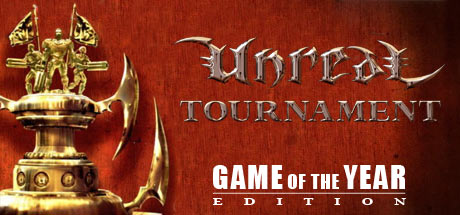
genetic-orange•3y ago
this one is no longer on sale
might be a game issue
honestly
exotic-emeraldOP•3y ago
Hwre
exotic-emeraldOP•3y ago
Epic delisted all UT games yes
But I was assuming that they'd still work at least
genetic-orange•3y ago
that's not an epic games store link
I can't click "buy" on that website
exotic-emeraldOP•3y ago
Rip
genetic-orange•3y ago
have you tested the game on windows
rip unreal tournament though
guess we gotta play quake now
exotic-emeraldOP•3y ago
The last time i played it was last year
But unfortunately i don't have a laptop or pc anymore
Cuz i had to leave them behind when i left the country
So can't test
well
genetic-orange•3y ago
well that sucks
exotic-emeraldOP•3y ago
decided to kill it
exotic-emeraldOP•3y ago
exotic-emeraldOP•3y ago
log is here
genetic-orange•3y ago
I guess you can play quake or something in the meantime
exotic-emeraldOP•3y ago
i dont have any of the quake games
bummer
genetic-orange•3y ago
rip
can't connect to ut servers
exotic-emeraldOP•3y ago
weiiird?
this game used to run ieven offline without internet
genetic-orange•3y ago
enable offline mode then 🐸
exotic-emeraldOP•3y ago
Let's see what happens
Ah yes, now it can't pass looking up my account
They killed it forever i guess
genetic-orange•3y ago
how did you run it in offline mode
there is a toggle in heroic itself
did you use that
or did you just disconnect the wifi lol
exotic-emeraldOP•3y ago
yes
genetic-orange•3y ago
ok just checking
well the game is ded forever I guess
exotic-emeraldOP•3y ago
hmmmmm
genetic-orange•3y ago
pretty sad for an open source game 🐸
exotic-emeraldOP•3y ago
there should be a bypass.
i think i should escalate this to epic support or idk
genetic-orange•3y ago
GitHub
GitHub - JimmieKJ/unrealTournament: unrealTournament game
unrealTournament game. Contribute to JimmieKJ/unrealTournament development by creating an account on GitHub.
genetic-orange•3y ago
they axed the game
they don't care
I mean if you really wanted to
you could install unreal engine on the steam deck
and run the game under linux in the editor
but that requires a serious amount of dedication for UT tbh
exotic-emeraldOP•3y ago
yeah
and i honestky dont know what i am doing
cuz i am not that experiencd wit hlinux systems
the most i had was centos and ubuntu based stuff
it sucks they didnt at least removed that stupid connect thingy
@OOOOOF123 i am back.
Seems that the only solution to bypass this is to point the game to another master server
INSTRUCTIONS FOR STOCK UT4
Use these instructions to use the UT4 Master Server with a standard Windows installation of Unreal Tournament 4 without UT4UU installed.
Go to {Your Windows User}\Documents\UnrealTournament\Saved\Config\WindowsNoEditor\ in file explorer
Open Engine.ini file
Append the following at the bottom of the file:
[OnlineSubsystemMcp.BaseServiceMcp]
Domain=master-ut4.timiimit.com
Protocol=https
[OnlineSubsystemMcp.GameServiceMcp]
Domain=master-ut4.timiimit.com
Protocol=https
[OnlineSubsystemMcp.AccountServiceMcp]
Domain=master-ut4.timiimit.com
Protocol=https
[OnlineSubsystemMcp.OnlineFriendsMcp]
Domain=master-ut4.timiimit.com
Protocol=https
[OnlineSubsystemMcp.PersonaServiceMcp]
Domain=master-ut4.timiimit.com
Protocol=https
[OnlineSubsystemMcp.OnlineImageServiceMcp]
Domain=master-ut4.timiimit.com
Protocol=https
Go to {UT4 Install Location}\Engine\Binaries\Win64\
Create a shortcut to UE4-Win64-Shipping.exe on your desktop (Right click -> Send to -> Desktop)
Open properties of the shortcut (Right click -> Properties)
In text box target at the very end, add:
UnrealTournament -epicapp=UnrealTournamentDev -epicenv=Prod -EpicPortal
Make sure there is space between what was in there before and what you added
Use the shortcut to start the game
When prompted to log in, enter your UT4 Master Server username (the one you use to log into this site) instead of email
You may want to configure your settings again as they are stored in the cloud, and they will not be transferred over from Epic's servers
genetic-orange•3y ago
yeah just follow those instructions
exotic-emeraldOP•3y ago
I am not sure if i ever could get ut4uu installed tho.so i go with the hard way
genetic-orange•3y ago
put those flags into heroic's arguments field in the settings though
this is not that hard
I think
I have seen way worse
exotic-emeraldOP•3y ago
Well, been to the Epic customer service
They pointed me to the UT discord
genetic-orange•3y ago
seems like you are good though
just follow those steps
there's only like 3 steps lol
exotic-emeraldOP•3y ago
Yeah
Still stuck
Can i somehow select the exe i give those args to?
or even beter use the ut4uu tool to run ut4 on that master server
genetic-orange•3y ago
Just give it those args in heroic
exotic-emeraldOP•3y ago
Yeah
I did that, unfortunately it still tried to connect to the official
genetic-orange•3y ago
Send me a pic of what is in the game install directory
There might be a launcher for the game
That doesn't pass the args
exotic-emeraldOP•3y ago
Well, the instructions state that i need to do the args for a shortcut
But the launcher opens the shortcut properly
genetic-orange•3y ago
You don't need a shortcut
In fact what you have to do in your case
Is set the exe that you are running to UE4-win64-shipping.exe
And then put those args in heroic
You basically just have to override the exe that heroic runs
exotic-emeraldOP•3y ago
Ah yes
I have to find the exe now
Foind it, let's see
genetic-orange•3y ago
actually it may not run if you run it through heroic
since it passes args to the game that tell it what account you are using
but try this first
if it doesn't work
then you have to add a custom game
exotic-emeraldOP•3y ago
it runs, but nothing is displayed
no game window, no tray wondow
genetic-orange•3y ago
log
exotic-emeraldOP•3y ago
genetic-orange•3y ago
it's working
at least it seems like it
exotic-emeraldOP•3y ago
but i can see anything
cant*
genetic-orange•3y ago
is it a black screen?
or just no window
exotic-emeraldOP•3y ago
no window, no icon on task manager
genetic-orange•3y ago
you did modify the file right
the one that adds the servers
exotic-emeraldOP•3y ago
yes
engine.ini
genetic-orange•3y ago
where was engine.ini
the one that you modified
exotic-emeraldOP•3y ago
/home/deck/Documents/UnrealTournament/Saved/Config/WindowsNoEditor/
genetic-orange•3y ago
check the one in the game's prefix
/home/deck/Games/Heroic/Prefixes/Unreal Tournament
drive_c
users
deck
\Documents\UnrealTournament\Saved\Config\WindowsNoEditor\
then edit engine.ini
exotic-emeraldOP•3y ago

exotic-emeraldOP•3y ago
iots the same
genetic-orange•3y ago
it doesn't look like you added all of them though
exotic-emeraldOP•3y ago
hmm
User error i call this :))
Also i forgot the game open and i forgot this isn't a windows machine
Now deck frozen
XD
genetic-orange•3y ago
memory leak?
who knows
exotic-emeraldOP•3y ago
Yeah
genetic-orange•3y ago
just write better code, no memory leaks /s
exotic-emeraldOP•3y ago
Not my fault xD
genetic-orange•3y ago
yeah it's not your fault that much we all can conclude
exotic-emeraldOP•3y ago
My only fault is that user error.
Cuz i can't copy/paste properly apprently :))
It was so late tbh
genetic-orange•3y ago
and the game litterally looks like it's working too
exotic-emeraldOP•3y ago
Yeah
genetic-orange•3y ago
so once the file is fixed
I guess if it still doesn't work
we can
winetricks d3dcompiler_43 d3dcompiler_47exotic-emeraldOP•3y ago
Rn i test
I force reboot the deck
Gonna check the files
genetic-orange•3y ago
I wish the deck came with a newer linux kernel
after kernel 6, it doesn't flat out freeze cuz of a leak that often
it just kills the process that's leaking faster
so it doens't happen
exotic-emeraldOP•3y ago
It's arch's fault ig
genetic-orange•3y ago
bruh how
I am using arch
I don't have this issue with kernel 6.1
exotic-emeraldOP•3y ago
The one they use?
genetic-orange•3y ago
well yes
exotic-emeraldOP•3y ago
Oh
genetic-orange•3y ago
they are on like 5.13 or something 50 years old
exotic-emeraldOP•3y ago
Holy sht
genetic-orange•3y ago
works?
exotic-emeraldOP•3y ago
I got more technical issues 😭
Wifi not working
genetic-orange•3y ago
rip
wdym not working
exotic-emeraldOP•3y ago
Always after a forced reboot it doesn't work
Like it says it fails to connect
genetic-orange•3y ago
I have litterally never had that issue on any of my arch systems ever
exotic-emeraldOP•3y ago
Asks for reauth to the network and tells me the pass is wrong everytime.
genetic-orange•3y ago
steam deck moment ngl
exotic-emeraldOP•3y ago
Yeah
genetic-orange•3y ago
when steam deck is properly supported on upstream linux I might just install my own distro on it
probably something gnome based
or maybe KDE with touchmode
we will see
def wayland though
but first I need a steam deck :p
exotic-emeraldOP•3y ago
Well when i bought it
It was fine
No glitches at all, then since the last update it seems my wifi is acting up
genetic-orange•3y ago
interesting
exotic-emeraldOP•3y ago
Also the wifi acknowledge the deck tries to connect
But it rejects the connection because wrong credentials are provided
Ugh
I have to force reboot again
Lol
exotic-emeraldOP•3y ago

genetic-orange•3y ago
we all thought this issue was a proton/wine issue and then we realized it was a game issue
oh that's fun
I don't think a force reboot will help you there
exotic-emeraldOP•3y ago
Tried to reload steam, deck crashed xD
genetic-orange•3y ago
oh
I thought you booted up into that
exotic-emeraldOP•3y ago
Nah
genetic-orange•3y ago
I didn't think it would be possible
because of the read only file system
exotic-emeraldOP•3y ago
I booted properly
Then tried to alt-f4 as i usually do when this thing occurs
It's taking you into this
Then i can type root and password
And do a reboot from there
genetic-orange•3y ago
Then you type in startx /s
exotic-emeraldOP•3y ago
What is that doing? :))))
genetic-orange•3y ago
startx starts the x display server and your DE
exotic-emeraldOP•3y ago
Ohh
Learning new stuff
Should i keep the eac runtime on?
genetic-orange•3y ago
I don't think the game uses EAC
but sure
exotic-emeraldOP•3y ago
It's not?
Let's see, testing
same, nothing on screen
exotic-emeraldOP•3y ago
genetic-orange•3y ago
try to install d3dcompiler_43 d3dcompiler_47 using winetricks
exotic-emeraldOP•3y ago
Ok done
Running the game.
Aaaand nothing
Maybe there is an argument that will make it run windowed?
Or see any window
exotic-emeraldOP•3y ago
genetic-orange•3y ago
also can you disable esync and fsync
and renable dxvk
exotic-emeraldOP•3y ago
Umm
They
They are disabled and these are enabled
genetic-orange•3y ago
yeah
re enable dxvk
turn it off
and on again
(works every time /s)
exotic-emeraldOP•3y ago
Esync and fsync are disabled
Should i do the same?
genetic-orange•3y ago
leave those off
exotic-emeraldOP•3y ago
Ok
genetic-orange•3y ago
then go to winecfg
the libraries tab
and make sure that d3d11 and dxgi and d3d9 are all native,builtin
exotic-emeraldOP•3y ago
They are
genetic-orange•3y ago
ok now run the game
exotic-emeraldOP•3y ago
The thing is my deck is not even taking off, as it would when the game would start normally
I would hear the fan spinning for a brief moment
Also still nothing
exotic-emeraldOP•3y ago
genetic-orange•3y ago
yeah I think this is a game issue at this point
should we try the easy way then
the other method
that didn't involve modifying a bunch of files
I don't think this is a heroic or even a wine/proton issue
this seems like a game issue
exotic-emeraldOP•3y ago
INSTRUCTIONS FOR UT4 WITH UT4UU
Use these instructions if you have the UT4UU plugin installed.
Open the game
Open console (~)
Enter command uu settings
Go to Other tab
Scroll to the bottom
In the Master Server Domain section, enter:
master-ut4.timiimit.com
Press APPLY in bottom right of the window
Close the game
Start game
After logging in on this website, get so-called "Auth Code"
Use it in UT4UU's login window to add a new account
Make sure to select the newly added account (it should be the last in the account list)
You may want to configure your settings again as they are stored in the cloud, and they will not be transferred over from Epic's servers
That's the other way
But require the game to open
genetic-orange•3y ago
nuke the prefix again lol
exotic-emeraldOP•3y ago
And idk if i can access the console
genetic-orange•3y ago
just press ` key
exotic-emeraldOP•3y ago
Yeah, but the login screen
genetic-orange•3y ago
what login screen
exotic-emeraldOP•3y ago
The one that says loading settings
genetic-orange•3y ago
you can open the console over it
I am sure
exotic-emeraldOP•3y ago
Oh
Nuked it
genetic-orange•3y ago
if not then so be it I guess
nuke the unrealtournament folder from your documents folder too
in /home/deck
or wherever it was
I forgot
somewhere in /home/deck though
exotic-emeraldOP•3y ago
Documents
It's done.
The thing is
I need to download that plugin
HMMMMM
Looks like
This acts as a launcher
Ok, downloaded UT4UU
genetic-orange•3y ago
I found this surprisingly well timed post
on reddit
genetic-orange•3y ago
reddit
r/linux_gaming - Unreal Tournament 4 saved by UT4UU community!
133 votes and 29 comments so far on Reddit
genetic-orange•3y ago
enjoy I guess