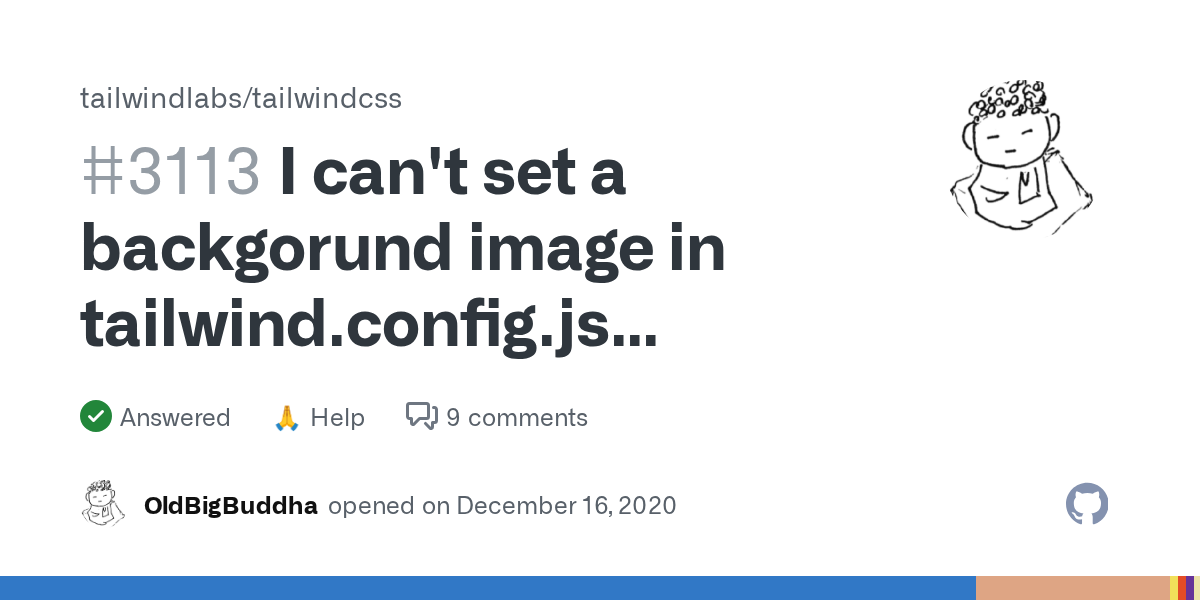Add custom background from file with tailwind
I would like to add custom background to website via local file and I used this
Doesnt work
Then I tried add the image to /src/image or just /src and it didnt work
visited these 2 posts and nothing worked
https://github.com/tailwindlabs/tailwindcss/discussions/3113
https://github.com/tailwindlabs/tailwindcss/discussions/8877
Any suggestions?
<div class="bg-[url('/your/image.svg')]">
<!-- ... -->
</div>Doesnt work
Then I tried add the image to /src/image or just /src and it didnt work
visited these 2 posts and nothing worked
https://github.com/tailwindlabs/tailwindcss/discussions/3113
https://github.com/tailwindlabs/tailwindcss/discussions/8877
Any suggestions?
GitHub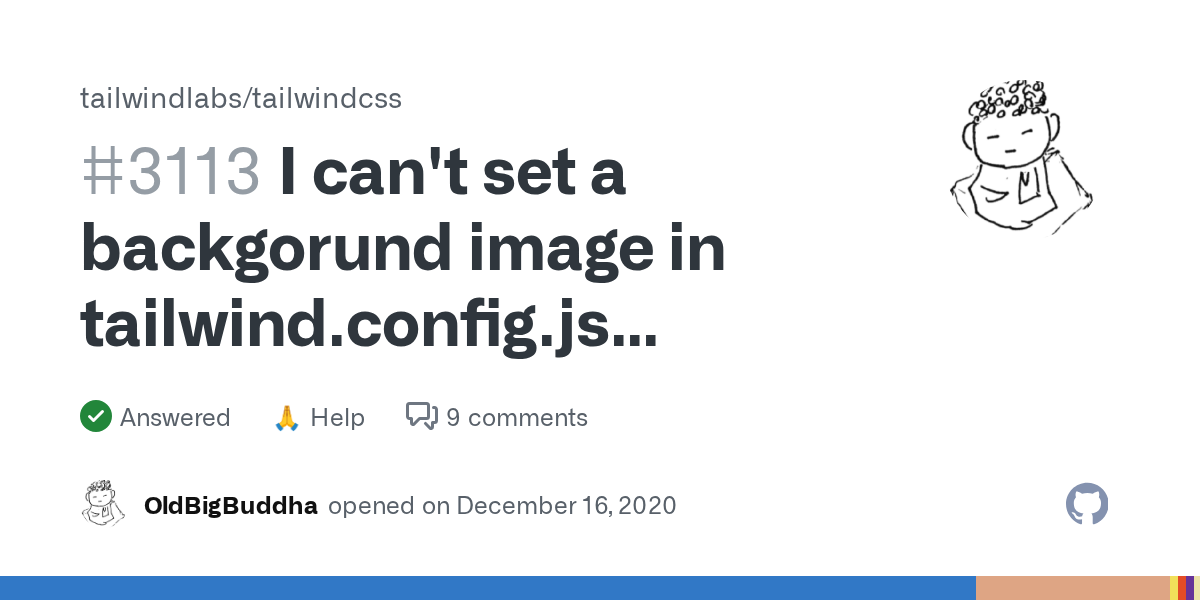
I wrote the following file using this as the reference about customizing backgroud image. module.exports = { purge: ["./src/*/.tsx"], darkMode: false, // or 'media&#...