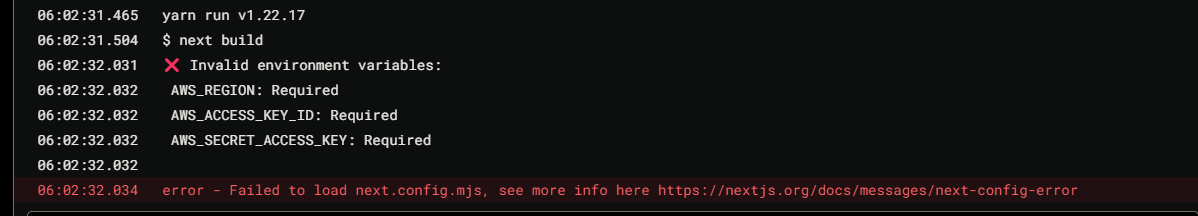Vercel Deployment Invalid Env Variables
Hello, I've been trying to figure out why deploying to vercel is causing this issue during the build phase.
Everything runs fine locally and I am not getting any errors building locally either. I have a .env with all my keys. I have deployed this project successfully before but after adding my AWS s3 bucket key, secret, region and bucket name, it fails at that part of the build. My env vars are in vercel as well and i have checked using the vercel cli. Any help would be great. It's driving me insane lol.
Everything runs fine locally and I am not getting any errors building locally either. I have a .env with all my keys. I have deployed this project successfully before but after adding my AWS s3 bucket key, secret, region and bucket name, it fails at that part of the build. My env vars are in vercel as well and i have checked using the vercel cli. Any help would be great. It's driving me insane lol.