HGL
sensitive-blue
keep losing my Bioshock Remastered save
Im trying to play bioshock and im able to save the game but if i restart my steamdeck i lose my game completely. I would like to, you know pick up where i leave off
71 Replies
ambitious-aqua•3y ago
Post a game log
I suspect your wine prefix is in an unpermitted location though
sensitive-blueOP•3y ago
How do i do that
gradual-turquoise•3y ago
there is a button report issues with this game in heroic
sensitive-blueOP•3y ago
I just reinstalled the game eith "Default wine settings" is that fine, i imagine so but like
ambitious-aqua•3y ago
That option is not good to use
It sets the wine prefix to one that lacks permissions
It’s not one you’d use on the Deck
sensitive-blueOP•3y ago
Tgen ill uninstall later reinstall it, im new to steamdeck and linux in general so im kinda just working through the motions
ambitious-aqua•3y ago
You don’t need to reinstall it
You just need to change your wine prefix folder in Heroic’s settings for the game
sensitive-blueOP•3y ago
Ah
ambitious-aqua•3y ago
I suggest /home/deck/Games/Heroic/Prefixes/BioshockRemastered
sensitive-blueOP•3y ago
Bioshock doesn't have a folder because I installed on my sd card, should i make a BioshockRemastered folder in that place?
ambitious-aqua•3y ago
write in that line into the settings, and it'll create the folder for you
unless you're starved for storage space, I would still keep prefixes on the internal drive
sensitive-blueOP•3y ago
Btw when i go to look at wineprefix folder it also says that the Wine path is invlaid how do i fix that
(referring to the wine version Option)
ambitious-aqua•3y ago
Show me what you’re looking at
The complete screen
sensitive-blueOP•3y ago
In a second, ill call you in dms so i can screenshare in a second, eating
ambitious-aqua•3y ago
It’s better if you just post screenshots or photos here
sensitive-blueOP•3y ago
Oh sorry
sensitive-blueOP•3y ago

sensitive-blueOP•3y ago
@termdisc
ambitious-aqua•3y ago
Select a wine version from that dropmenu
sensitive-blueOP•3y ago
@termdisc there isn't one, depute having wine installed including q4wine
deep-jade•3y ago
Install a wine version using the wine manager in heroic's sidebar, you may not have access to the folder where q4wine is downloading wines
sensitive-blueOP•3y ago
How do i do that?
deep-jade•3y ago
in heroic's sidebar, there's a
Wine Manager sectionsensitive-blueOP•3y ago
Ok thanks ill check that later
deep-jade•3y ago
click there, pick the latest Wine-GE-Proton
then go to the game settings and Wine-GE-Proton7-37 should show up in the selector
sensitive-blueOP•3y ago
still got error


sensitive-blueOP•3y ago
different error this time
ambitious-aqua•3y ago
I’m going to ask again that you post the game log
sensitive-blueOP•3y ago
how, copy iy or
sensitive-blueOP•3y ago
sensitive-blueOP•3y ago
@termdisc
Nevermind i used the wrong one
I used proton instead of what i was using and the save still didn't keep
sensitive-blueOP•3y ago

sensitive-blueOP•3y ago
sensitive-blueOP•3y ago
@arieljuod
deep-jade•3y ago
Wine-GE-Proton shows better logs than Proton-GE-Proton
sensitive-blueOP•3y ago
Protog GE proton lets me actually play the game which is the thing but i cant save it
Wine GE crashes instantly
deep-jade•3y ago
with Wine-GE I had to install vcrun2019 and d3dcompiler_43 using winetricks (you can do that in the game settings, you have the winetricks button there)
you have to do use default prefix > ok > install an app or dll > ok > check those 2 packages > ok > wait until it finishes installing them > cancel > cancel > cancel, then try to run the game
sensitive-blueOP•3y ago
Is it install Windows DLL or component?
Ok
deep-jade•3y ago
yes
sensitive-blueOP•3y ago
@arieljuod its working but ill tell you if it saves properly in a bit when i get to testing it
I restarted my steamdeck and i encountered the same error as before, just restart the process? Like
deep-jade•3y ago
what do you mean the same error as before? the game not launching?
sensitive-blueOP•3y ago
If i could show the error i would
Its not letting me screenshot it
deep-jade•3y ago
I mean you said
the same error as before but during this thread yo showed different errorssensitive-blueOP•3y ago
This error btw
deep-jade•3y ago
hmmm weird, if you install vcrun2019 and d3dcompiler_43 again it works?
sensitive-blueOP•3y ago
I havent tried again but its more of a concern than a statement
Ill do it again and follow the steps but
deep-jade•3y ago
I would like you to test these things:
- using wine-ge, install vcrun2019 and d3dcompiler (the game should work)
- play, save something and close the game
- try to open the game again without restarting the deck, does it run? does it recognise your saves?
because from what you say, something is reverting all the changes in the prefix, I know the steam deck has some read-only mode for the filesystem and also flatpaks have some constraints so something there could be causing problems (though it should work normally)
also, have you tried other games? do you have the same issue of your saves being lost?
sensitive-blueOP•3y ago
I haven't tried other games no, not on heroic launcher
And yes the save keeps if i don't reset the deck
deep-jade•3y ago
what if you close heroic and open it again? without resetting the deck
I want to understand if the problem is when heroic is closed/started of if the problem is when the deck is restarted
sensitive-blueOP•3y ago
Ok
Its when heroic closes
Because i just got this error again
deep-jade•3y ago
hmmm sounds like permissions issues, try installing flatseal from discover, then make sure Heroic has access to your /home/deck directory
sensitive-blueOP•3y ago
I actually do have flatseal installed ill go look at that
@arieljuod its under filesystem right
Do i just add it under other files?
deep-jade•3y ago
give me a minute, I have to check on my steam deck
actually, can you share a screenshot of the permissions you see in flatseal for heroic?
sensitive-blueOP•3y ago

deep-jade•3y ago
ok that looks nothing like what I have on my steam deck, let me get a picture
but I have a
~/Games/Heroic:create element there
and I don't have all those toggles toggled off
for me all those toggles are off and then in other files I have:
or try clicking Reset at the top, I guess it will reset heroic permissions to the default
that should also fix the missing wines in your wine version selector, since it will be able to read them from lutris and steam toosensitive-blueOP•3y ago
Ok ill try now
Actually i need to go over the steps again first
@arieljuod all this is there now and I installed d3dcompiler and vcrun2019 and it still had that same erorr
deep-jade•3y ago
can you show a new screenshot of the flatseal stuff? also show the rest, not just that section
sensitive-blueOP•3y ago
Gimme a second
deep-jade•3y ago
did you use the Reset button or added those things manually?
sensitive-blueOP•3y ago
Reset
deep-jade•3y ago
did you do that with heroic closed?
sensitive-blueOP•3y ago
Yes
sensitive-blueOP•3y ago

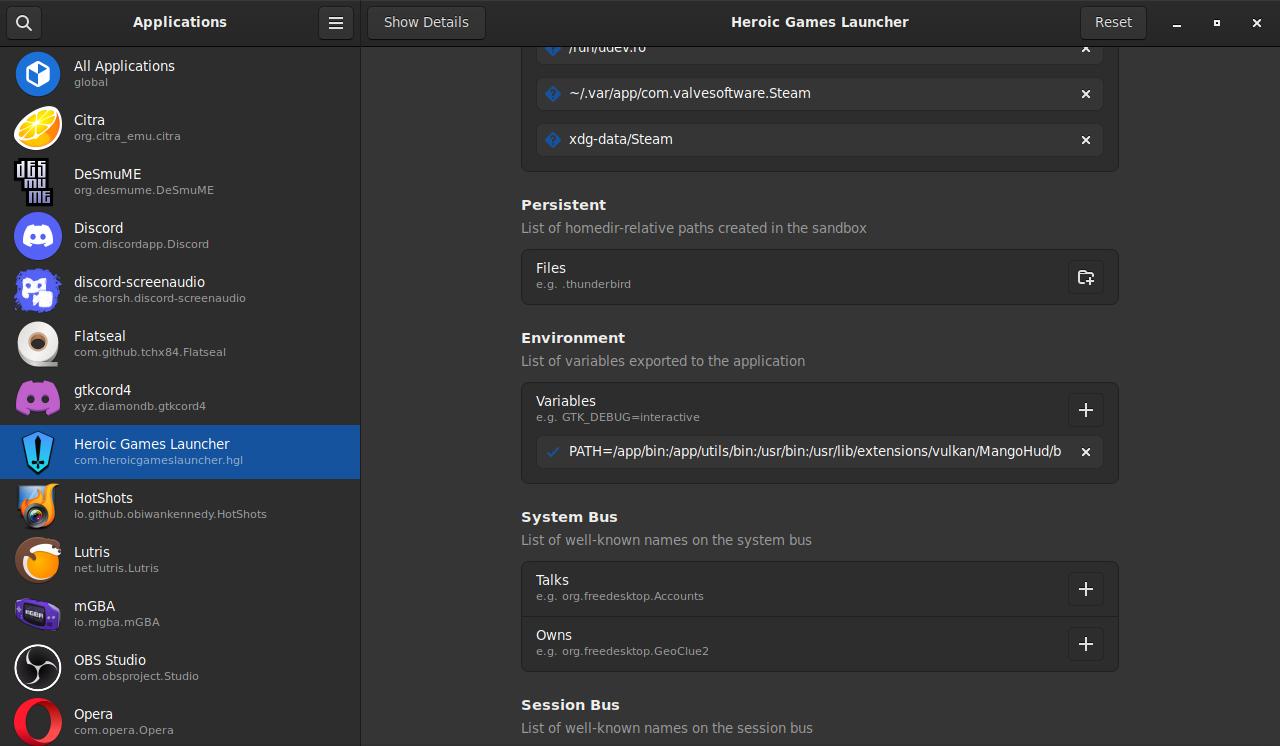



sensitive-blueOP•3y ago
ill redo last one
sensitive-blueOP•3y ago

deep-jade•3y ago
hmmm everything looks the same as mine, have you tried restarting the deck after that?
sensitive-blueOP•3y ago
no should i
deep-jade•3y ago
I don't know, but doesn't hurt to try
sensitive-blueOP•3y ago
Ok
Man i sure do love linux
@arieljuod i THINK it works now, i can keep the save if i close the launcher now ill try restarting
@arieljuod issue solved
deep-jade•3y ago
great!
no idea how your permissions got so messed up
sensitive-blueOP•3y ago
I probably messed it up by digging where i shouldn't have