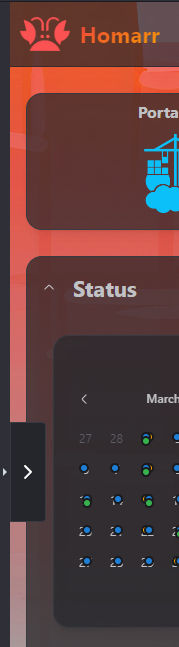Suddenly I get the arrow to show the left side bar as if I'm on mobile
Suddenly I get the arrow to show the left side bar as if I'm on mobile.
I have watchtowerr upgrading the image every night and I am on the dev build
How can I get back the normal sidebar?
I have watchtowerr upgrading the image every night and I am on the dev build
How can I get back the normal sidebar?