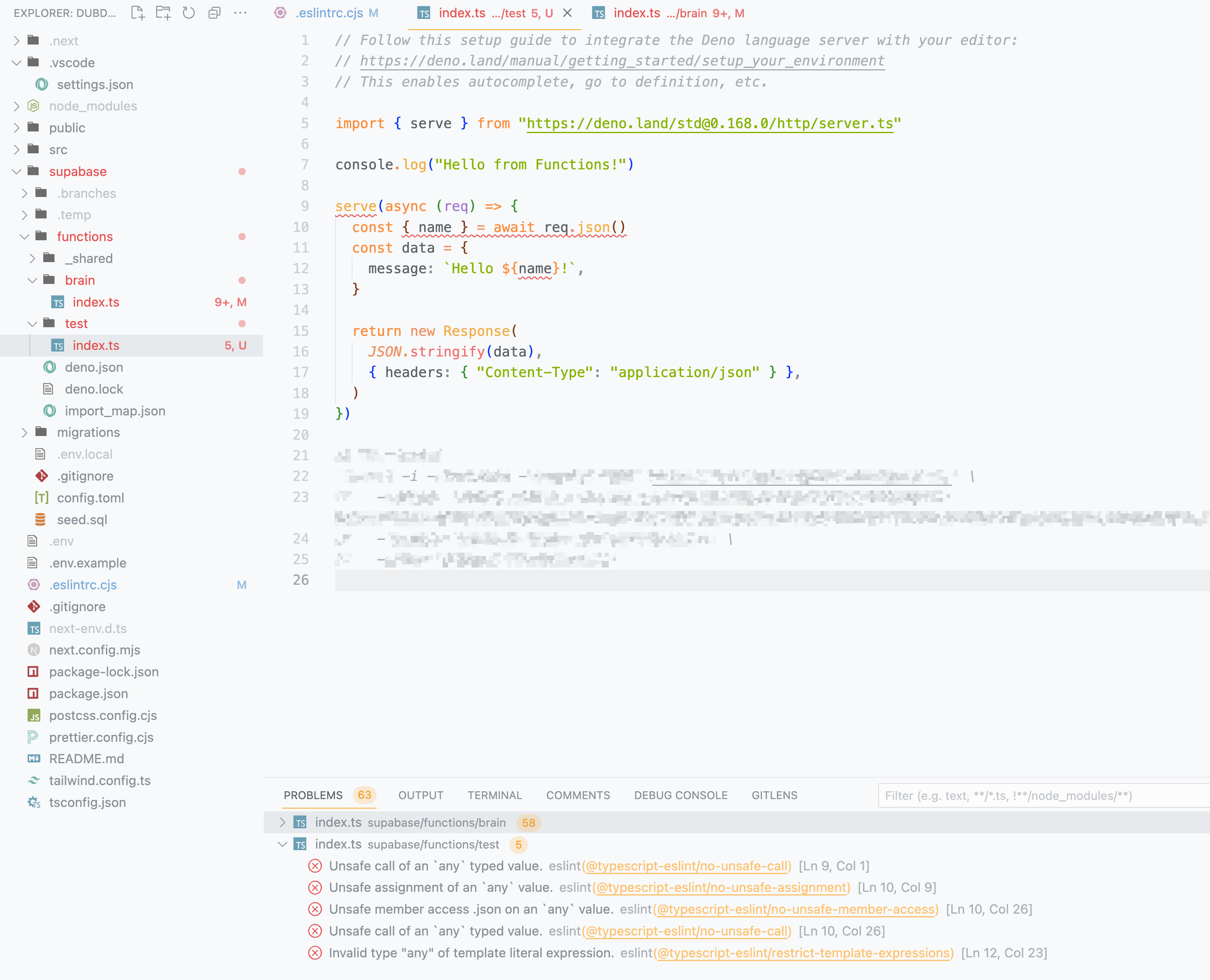deno/supabase edge func: so many typescript lint errors
i dont want to disable typescript errors, actually want to fix this
do i need to make a change in tsconfig.json or .eslintrrc.cjs to fix this? a little lost on why so many errors are popping up
can also see me tree structure in pic. the
do i need to make a change in tsconfig.json or .eslintrrc.cjs to fix this? a little lost on why so many errors are popping up
can also see me tree structure in pic. the
supabase folder is at root, outside of src