Bed level issues for over 9 months now.
Hi all!
I am hoping that some of you will be brave enough to tough it out on this thread and help me get this sorted once and for all. It has been close to 9 months now and I have yet to produce good and stable prints with the RatRig.
This is the problem: https://youtu.be/u4j3mgMFuv0
Bed level issues. As you can see, I am printing a 100x100x0.2 swatch of PCTG. I must preface this by establishing 3 things: first, that this happens no matter what filament; and second, that this happens on glass bed, the PEI sheet that came with the printer and we even tried (out of desperation) printing directly onto the magnetic base once, just to see what would happen. Third, I have tried with 0.4 and 0.6mm nozzles and despite the possible layer heights, the results are the same.
Also, I have tried with the current probe and a PINDA.
To start, we have set the nozzle distance. We have also run bed leveling countless times. We can see that the bed is leveling and compensating for tilt. The results seem to be consistent and repeatable to a degree. I won't say the results are stellar, but according to some, the results should be good enough that I shouldn't have any issues. Any print is always preceded by a bed level run, either with the standard 7x7 full plate grid, or since a few months ago, using PAM from one of our very own (see more here: https://github.com/HelgeKeck/pam). We have loosened and tightened the X rail as per many suggestions. I have made sure the head is not wobbling. Basically, we have covered the usual suspects. After the measures and some fidgeting, we got some good results as seen in the RatOS profile (see attached). However, even with those results, things still stink. Over time, the results tend to degrade and I end up doing it all again. Right now, my level is off by a range of 0.3 to 0.4 mm which is way too much. Second image attached.
(continued in the first reply since I am running out of characters for the OP).
I am hoping that some of you will be brave enough to tough it out on this thread and help me get this sorted once and for all. It has been close to 9 months now and I have yet to produce good and stable prints with the RatRig.
This is the problem: https://youtu.be/u4j3mgMFuv0
Bed level issues. As you can see, I am printing a 100x100x0.2 swatch of PCTG. I must preface this by establishing 3 things: first, that this happens no matter what filament; and second, that this happens on glass bed, the PEI sheet that came with the printer and we even tried (out of desperation) printing directly onto the magnetic base once, just to see what would happen. Third, I have tried with 0.4 and 0.6mm nozzles and despite the possible layer heights, the results are the same.
Also, I have tried with the current probe and a PINDA.
To start, we have set the nozzle distance. We have also run bed leveling countless times. We can see that the bed is leveling and compensating for tilt. The results seem to be consistent and repeatable to a degree. I won't say the results are stellar, but according to some, the results should be good enough that I shouldn't have any issues. Any print is always preceded by a bed level run, either with the standard 7x7 full plate grid, or since a few months ago, using PAM from one of our very own (see more here: https://github.com/HelgeKeck/pam). We have loosened and tightened the X rail as per many suggestions. I have made sure the head is not wobbling. Basically, we have covered the usual suspects. After the measures and some fidgeting, we got some good results as seen in the RatOS profile (see attached). However, even with those results, things still stink. Over time, the results tend to degrade and I end up doing it all again. Right now, my level is off by a range of 0.3 to 0.4 mm which is way too much. Second image attached.
(continued in the first reply since I am running out of characters for the OP).


YouTubeNuno Marques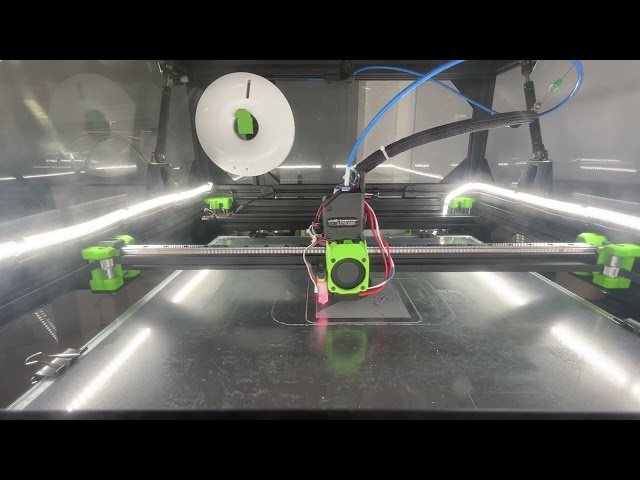
Despite my best efforts, on both glass and PEI, I have this same issue. Depending on how big the print swatch is, the layer height and therefore adhesion vary. The strange thing is it varies along the diagonal front right to back left direction. In the current same, the print starts off a bit too high on the front right, before becoming too high...
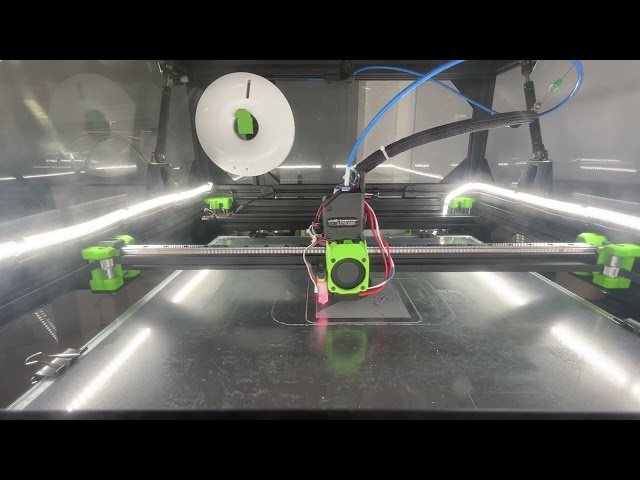
![Rat Rig Community [Unofficial] banner](https://cdn.discordapp.com/banners/582187371529764864/4ee3e42e227d6aac26f048a3e69d5924.webp?size=480)