Uneven belts tension and square xy
Hi. I keep struggling with un even belt tension reported by belt-tension script, but my x gantry seems to be perpendicular to y rail (checked by moving it to the front and measuring distance from extrusion by calipers)...
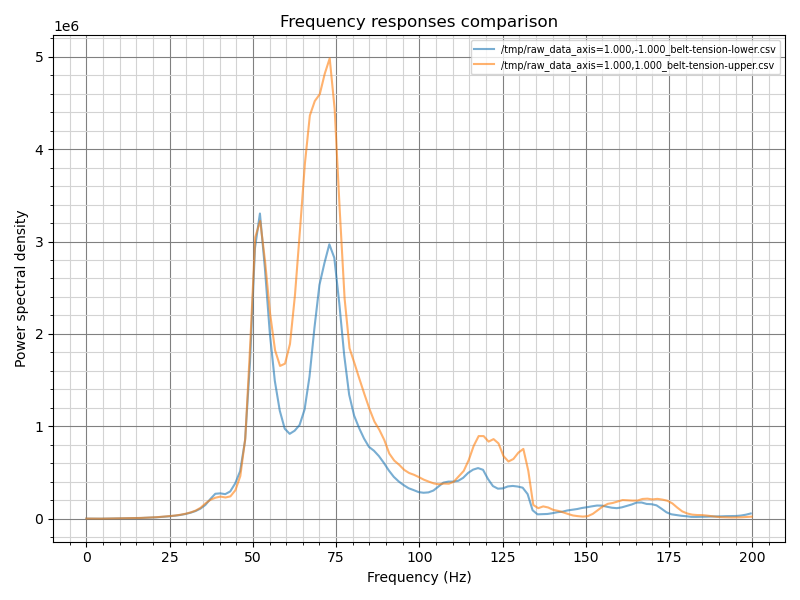
![Rat Rig Community [Unofficial] banner](https://cdn.discordapp.com/banners/582187371529764864/4ee3e42e227d6aac26f048a3e69d5924.webp?size=480)