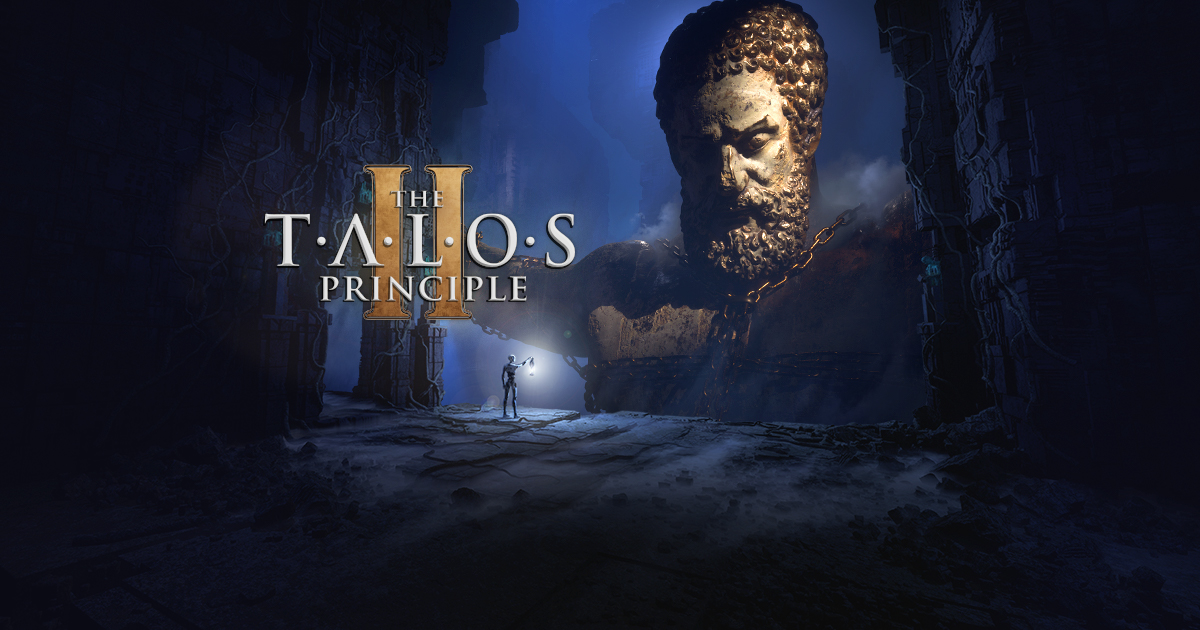What's the best way to make angled corners?
here's an example: https://www.thetalosprinciple.com/
This fine specimen was made with a border image
This fine specimen was made with a border image

The Talos Principle 2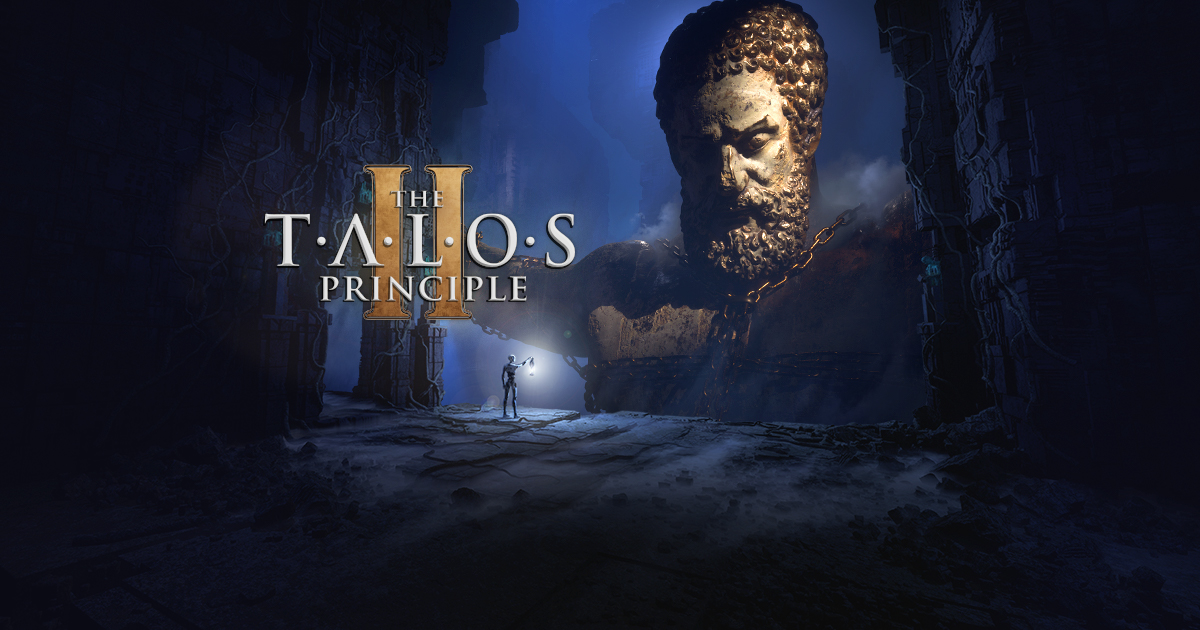
Born into a new world where biological humanity is extinct but human culture lives on in a city of robots, you find yourself swept up in a mind-bending adventure involving a mysterious megastructure hiding enormous powers.