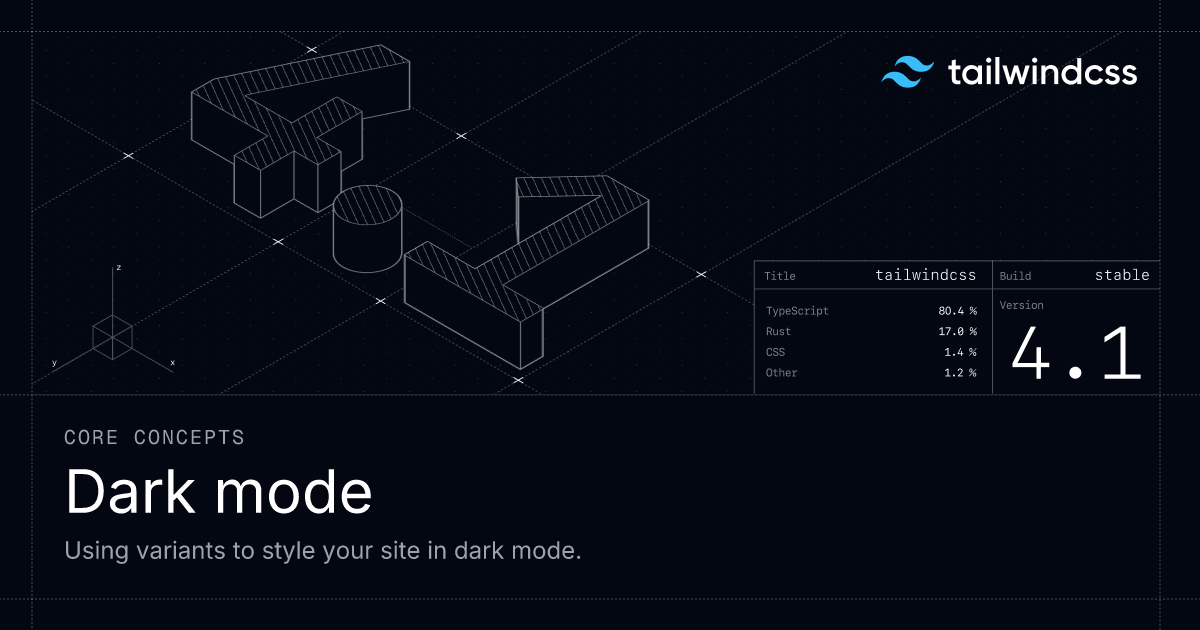System dark mode not detected when using darkMode: "media" in tailwind.config.ts
Hello! I am building a simple starter project using Tailwind and
Am I missing some functionality here? All I've done is install
The repo link is: https://github.com/hcs-t4sg/starter-project-2023-core
I'll also attach my config and global CSS files below.
Thank you!
shadcn-uidarkMode: "media"tailwind.config.tsAm I missing some functionality here? All I've done is install
shadcn-uiThe repo link is: https://github.com/hcs-t4sg/starter-project-2023-core
I'll also attach my config and global CSS files below.
Thank you!
globals.css1.65KB
GitHub
2023 starter project for web dev teams. Stack includes TailwindCSS, Next.js, Supabase, Prisma, and tRPC. - GitHub - hcs-t4sg/starter-project-2023-core: 2023 starter project for web dev teams. Stack...