HGL
cloudy-cyan
GAME ISSUE: Fallguys showing me that it misses files though I installed everything correctly?
It's just as in the title but what could be that cause of such a problem?

97 Replies
1. Please use the search before posting, there are already numerous posts about this issue (all with the same solution)
2. For future issues, please read & follow #:pushpin: Read Me First | Frequently Asked Questions
cloudy-cyanOP•3y ago
lol I tried and got this error
cloudy-cyanOP•3y ago
I did the same exact steps that are also mentioned in the video but still got this error
cloudy-cyanOP•3y ago

cloudy-cyanOP•3y ago
I did this
and I also run the exe on the prefix like you wrote @CommandMC
/run/user/1000/doc/326d0b78/
cloudy-cyanOP•3y ago
how do I give it access to that folder?
I'm not that deep into linux so...pls help me
Flatseal is probably the easiest option, although you can also use the Flatpak command line
cloudy-cyanOP•3y ago
I'm sorry to ask for your help again but what do I have to type in terminal to do that?
Flatseal is available on Flathub, install it the same way you've installed Heroic
cloudy-cyanOP•3y ago
ok then?
You open it, you select Heroic, and you give it access to the directory you moved the game into
cloudy-cyanOP•3y ago
under which section can I find that?
Device, Allow, Filesystem?
"Filesystem", specifically this button:
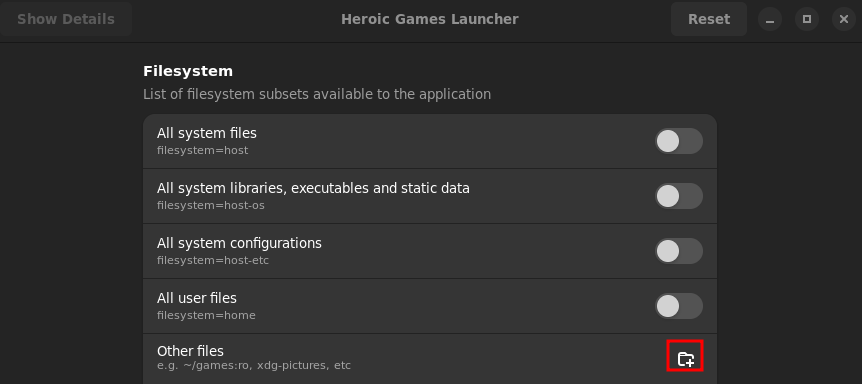
cloudy-cyanOP•3y ago
okok
do I have to specify a file or just the folder?
Just the folder
cloudy-cyanOP•3y ago
ok
I still get an error
cloudy-cyanOP•3y ago
cloudy-cyanOP•3y ago
I also tried giving all the file access by ticking all boxes after that still nothing
- Remove the alternative EXE from the settings
- Try to start the game, send in a game log if it still doesn't work (these Wine crash dumps are mostly useless)
cloudy-cyanOP•3y ago
it verifies epic game dependencies rn
wait
nope still missing files but I can boot into the game
I can boot into the game but I still get that issue
but why
I run it on a prefix and not it even boots
and I also selected the right RunFallGuys.exe file
Well, it might surprise you, but I cannot magically tell you what's wrong with no information
send in a game log if it still doesn't workYou don't need to select
RunFallGuys.exe anymore, that's the default now. That's why removing the override workedcloudy-cyanOP•3y ago
ah
should I revert that then?
Ik ik I'm sry
where can I find the game log?
"Report a problem running this game" on the game page
cloudy-cyanOP•3y ago
do you need everything?
cloudy-cyanOP•3y ago
cloudy-cyanOP•3y ago
only the last 1000 lines are shown...could the problem be above the shown lines maybe?
afraid-scarlet•3y ago
"game_directory": "/run/user/1000/doc/99890d24/Heroic Games/FallGuys",you still aren't giving Heroic permissions to access where you installed your game
"game_directory": "/run/user/1000/doc/99890d24/Heroic Games/FallGuys",
cloudy-cyanOP•3y ago
ahh
Paths don't automatically get updated just because Heroic now has the permission to access one, they'll stay as their
/run/user/... path until you manually re-select where they were pointing tocloudy-cyanOP•3y ago
it now says that I have to delete it?
still missing files
cloudy-cyanOP•3y ago

cloudy-cyanOP•3y ago
I chose this with the three dots in the game
cloudy-cyanOP•3y ago
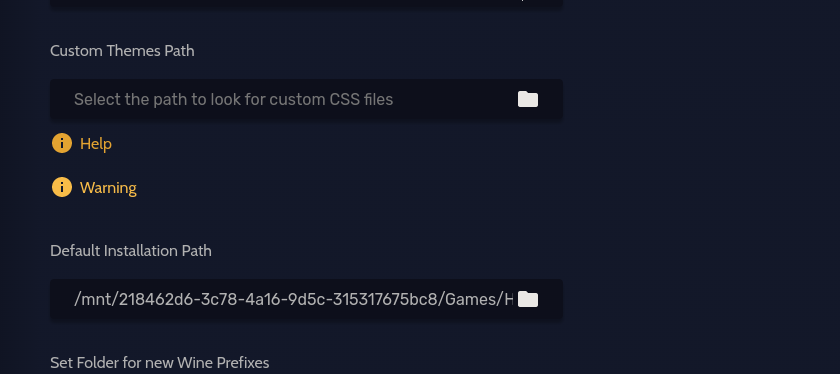
cloudy-cyanOP•3y ago
and also changed this
but still missing files issue
:/?
cloudy-cyanOP•3y ago
cloudy-cyanOP•3y ago
sry
@CommandMC what could be another issue? Or what should I do now? Re-select the paths?
It appears that I'm now also able to reproduce this issue
What distro are you using?
cloudy-cyanOP•3y ago
Fedora Linux or a heavily modded version of it called Nobara
quick question if you were able to reproduce this issue...ehm do you also know a fix or are you working on it sry if I'm asking again
Well, it did work previously, so I'm currently looking at what might've changed between ~2 weeks ago and now
cloudy-cyanOP•3y ago
hmm
could it be because I take the latest wine version?
Wine version should be unrelated, at least I've had the game running on Wine-GE 8-7 before
cloudy-cyanOP•3y ago
yeah I'm also on that version
could you ping me if you find out anything?
stormy-gold•3y ago
I'm sure they will 👍
cloudy-cyanOP•3y ago
seems like a serious issue :0
afraid-scarlet•3y ago
was it ever confirmed if OP ran the EOS installer?
cloudy-cyanOP•3y ago
EOS installer?
eastern-cyan•3y ago
I had this issue as well
Also was using nobara
Couldn’t troubleshoot it no matter what
Just ended up installing a debloated windows onto a separate drive
cloudy-cyanOP•3y ago
well
that doesn't solve my issue but good to know
afraid-scarlet•3y ago
yes, the key thing you have to install to fix the missing files issue
https://discord.com/channels/812703221789097985/1105895064502280212/1106265914254573619
cloudy-cyanOP•3y ago
I did that
I'll do it again let's hope it fixes the problem
cloudy-cyanOP•3y ago

cloudy-cyanOP•3y ago
nope
cloudy-cyanOP•3y ago

cloudy-cyanOP•3y ago
also the exe is run on prefix
cloudy-cyanOP•3y ago

cloudy-cyanOP•3y ago
nah that didn't do the charm bro
sry
it installed the vc runtime but still it won't let me inside the game since "files are missing"
eastern-cyan•3y ago
Yeah I have the same problem
I’m on fedora
Tried everything
afraid-scarlet•3y ago
I am using Fedora Kinoite. I also ran those instructions like 4 times from fresh prefixes. now that RunFallGuys.exe is automatically set, the only thing that needs to be done is running the EOS installer and to not use the one that comes with Heroic
cloudy-cyanOP•3y ago
am I doing it wrong
the EOS installer?
tell me
I click on RUN EXE ON PREFIX and then click on EpicOnlineServiceInstaller.exe
the rest is the same
@termdisc I assume you're not getting those Stack Overflows in the logs?
(sidenote: "to not use the one that comes with Heroic" - Heroic installs the EOS Overlay, not the EOS (Windows Service) as a whole)
cloudy-cyanOP•3y ago
Glorious Eggroll told me that they pushed a bad patch that broke compatibility with Linux
https://www.reddit.com/r/linux_gaming/comments/13duh7a/fall_guys_say_files_are_missing/
cloudy-cyanOP•3y ago
he send me this link
afraid-scarlet•3y ago
thanks for the clarity
not since the last time I opened the game a week or two ago
@king in yellow @Deleted User @Deleted User People over on GE's discord have shared this workaround with me:
Do all the normal steps (running the EOS installer, overriding the EXE if necessary) but cancel the EOS installer that you see after the two VCRuntime installers are done
(if you already installed EOS before, delete your Wineprefix to "start fresh")
To be clear, this is the installer that you have to cancel:

afraid-scarlet•3y ago
@OOOOOF123 get in here. maybe this may help you
like-gold•3y ago
Oh yeah vcrun fails to install on wine
I never noticed the cancel button
If I did I would have clicked it for sure
You're using the latest version of Wine-GE?
afraid-scarlet•3y ago
vcrun fails for you?
like-gold•3y ago
No I meant that if another program tries to install it
It fails
On any wine version
It's some bug
cloudy-cyanOP•3y ago
ok
afraid-scarlet•3y ago
your PC is cursed!
but in all seriousness, this is probably the one time that a game calling vcrun has actually worked for me
cloudy-cyanOP•3y ago
An error has occurred! Try to Logout and Login on your Epic account.
[cli] INFO: Using prefix "/run/user/1000/doc/99890d24/Heroic Games"[cli] INFO: No Legendary-managed installation found.
Traceback (most recent call last):
File "legendary/cli.py", line 3061, in <module>
File "legendary/cli.py", line 3010, in main
File "legendary/cli.py", line 2155, in manage_eos_overlay
File "legendary/lfs/eos.py", line 52, in query_registry_entries
ValueError: No user.reg file, invalid path
[483] Failed to execute script 'cli' due to unhandled exception!
now re-downloading fails for me
1) I still see permission issues there
2) Why are you trying to install the EOS Overlay?
cloudy-cyanOP•3y ago
An error has occurred! Try to Logout and Login on your Epic account.
[Core] INFO: Trying to re-use existing login session...[cli] INFO: Game has not been verified yet.
[cli] INFO: Loading installed manifest for "0a2d9f6403244d12969e11da6713137b"[cli] ERROR: Install path "/mnt/218462d6-3c78-4a16-9d5c-315317675bc8/Games/Heroic Games/FallGuys" does not exist, make sure all necessary mounts are available. If you previously deleted the game folder without uninstalling, run "legendary uninstall -y 0a2d9f6403244d12969e11da6713137b" and reinstall from scratch.
[cli] INFO: Preparing download for "Fall Guys" (0a2d9f6403244d12969e11da6713137b)...[Core] WARNING: Unable to download manifest from "download.epicgames.com" (status: 403), trying next URL...[Core] WARNING: Unable to download manifest from "download2.epicgames.com" (status: 403), trying next URL...[Core] WARNING: Unable to download manifest from "download3.epicgames.com" (status: 403), trying next URL...[Core] WARNING: Unable to download manifest from "download4.epicgames.com" (status: 403), trying next URL...[Core] INFO: Parsing game manifest...Traceback (most recent call last):
File "legendary/cli.py", line 3061, in <module>
File "legendary/cli.py", line 2978, in main
File "legendary/cli.py", line 936, in install_game
File "legendary/core.py", line 1393, in prepare_downloadPermissionError: No write access to "/mnt/218462d6-3c78-4a16-9d5c-315317675bc8/Games/Heroic Games"
[1479] Failed to execute script 'cli' due to unhandled exception!
this is what's coming up when I try to repair the game
to the 2) idk I didn't click it
I can't even download the game anymore lol
PermissionError: No write access to "/mnt/218462d6-3c78-4a16-9d5c-315317675bc8/Games/Heroic Games"Well, that's your issue. How you managed to encounter this issue or how you can solve it is for you to figure out
like-gold•3y ago
YESSSSS IT WORKS
LETS GOOO
like-gold•3y ago

like-gold•3y ago
im too good
Sooo, how did you manage to get around your issue?
like-gold•3y ago
I pressed cancel like you said
I guess I have to press it every single time
cloudy-cyanOP•3y ago
I also get it to work
really weird workaround
I had to delete the folder where I installed the game in and reinstall in another
give it access and then cancel the 2nd step of the EOS thingy
You might be able to use the EXE override to launch the client directly now
like-gold•3y ago
oh lemme try
because I don't want to keep pressing cancel
if I miss it one time, I have to start the whole thing over
which sucks
nope it says missing files that way
dang it I missed the cancel button once and now it doesn't work
I think order of execution is this
afraid-scarlet•3y ago
you'd just need to delete the prefix, not the game data
like-gold•3y ago
RunFallGuys.exe -> EOSBootstrapper.exe -> FallGuys_client.exe -> FallGuysEACLauncher.exe -> FallGuys_client_game.exe
cloudy-cyanOP•3y ago
thank you
idk what I did and I want to thank everybody who helped me but it works
like-gold•3y ago
it also could be RunFallGuys.exe -> FallGuys_client.exe -> EOSBootstrapper.exe -> FallGuysEACLauncher.exe -> FallGuys_client_game.exe
but that doesn't make sense actually
afraid-scarlet•3y ago
I hope you enjoyed the only chance you had to play the game :kek:
cloudy-cyanOP•2y ago
@CommandMC if I get the missing file error again because I failed the cancel of the 2nd thing
how do I make it work again?
@termdisc said "delete the prefix" how'd I do that?
Check what folder you've configured as your Wineprefix in the Game Settings, delete that folder (not just its contents)
cloudy-cyanOP•2y ago
okok
worked like a charm btw thx again <3
@CommandMC the Epic Game 1/2 download thing doesn't show up anymore
cloudy-cyanOP•2y ago

cloudy-cyanOP•2y ago
I get this error
Launching then leads logically to the missing file error ingame
the one showing up after launching the game
flat-fuchsia•2y ago
so i got the game working
1 install the game
2 make the eos and anticheat on
3 open game
4 exit and delete the prefix
5 open the game again
6 when u see this press cancel emeadtly
7 voila enjoy ur game
freshly tested 4 min ago