Cannot launch Cyberpunk 2077 after updating to patch 1.62
The game was running fine in patch 1.45, although I decided to update the game through heroic launcher, the game starts with a black screen and it closes afterwards
I tried from using different runners such as proton ge, lutris ge proton and wine 8.10 staging, updating my nvidia drivers but got no results
45 Replies
conscious-sapphire•2y ago
you don't need
%command% in the arguments
switch to wine-ge, and disable mangohud (at least for now)
then send new log if that doesn't helpquickest-silverOP•2y ago
This one right?

conscious-sapphire•2y ago
try those from wine manager
conscious-sapphire•2y ago

quickest-silverOP•2y ago
okay, got it
Hmm, not sure what I'm missing
conscious-sapphire•2y ago
kill all wineserver processes
quickest-silverOP•2y ago
okay, just killed the process and got a different log, no results
quickest-silverOP•2y ago
wise-white•2y ago
one error I see is
00d4:err:module:import_dll Library mfc140u.dll (which is needed by L"Z:\\home\....l") not found, maybe you need to install that? try installing vcrun2019 with winetricksquickest-silverOP•2y ago
Got little experience with winetricks, maybe this for the default prefix
quickest-silverOP•2y ago

quickest-silverOP•2y ago
since it looks like it was already installed
wise-white•2y ago
maybe try installing vcrun2017? it also installs mfc140u
I mean, you have to clcik the thing you want to install and then click Accept
not sure if you did that last click
quickest-silverOP•2y ago
yeah, just reinstalled vcrun 2019, although it seems to be the same log
quickest-silverOP•2y ago
For vcrun2017, I got this instead
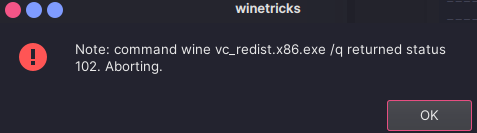
quickest-silverOP•2y ago
The log seems to be the same as the previous one I sent, I can send it if that helps troubleshooting
wise-white•2y ago
what I would try is to backup my saves (though I see you have autosync on anyway, but it's never a bad idea to backup them manually) and delete the prefix and let wine re-create it just in case
quickest-silverOP•2y ago
Not sure why but wine is taking too long to create the prefix after I deleted it
15 minutes so far, never saw a prefix taking too long until now
Also yeah, I backed up my stuff just in case
wise-white•2y ago
yeah, 15 minutes is not right, maybe there's some wine process stuck
I would kill all the processes related to wine, then delete the prefix folder, then try to recrete it again
sometimes if a wine process gets stuck it can block other processes with no feedback
quickest-silverOP•2y ago
Tried remaking the prefix like thrice already, still hangs without any response
Could it be because of my wine version?
quickest-silverOP•2y ago

quickest-silverOP•2y ago
So I went around and tried using Wine 8.10 staging, this one hanged a little bit after trying to open the game, but got a different error
quickest-silverOP•2y ago

quickest-silverOP•2y ago
what a shame, shouldn't had updated the game
wise-white•2y ago
maybe try Wine-GE again now that the prefix was created?
quickest-silverOP•2y ago
Nope, it tries to create another prefix and hangs for a long time
Also I noticed, this one doesn't have an icon compared to the other runners I used
quickest-silverOP•2y ago

quickest-silverOP•2y ago
It should be supposed to have the wine icon instead of that white window
but, not sure if that is relevant to troubleshooting this
wise-white•2y ago
different wines show different icons there, it's normal
have you tried to restart the computer? maye there's something stuck somewhere for wine-ge
quickest-silverOP•2y ago
Nope but I will try that
Yeah uhh, it still hangs like this after a restart
I'm just gonna keep digging for a solution, I'll leave this thread open if anyone has this same issue
deep-jade•2y ago
Just delete the prefix then
And backup ur save
quickest-silverOP•2y ago
Yeah I did that, wine GE still hangs when trying to create a prefix after deleting said directory
I'm gonna downgrade to a playable version for the meanwhile
deep-jade•2y ago
Log?
It shouldn't hang, I have never seen it hang for anyone
quickest-silverOP•2y ago
It doesn't show anything else when wine freezes itself
deep-jade•2y ago
Your save path is wrong
But I don't think that matters
Could you try
~/.config/heroic/tools/wine/Wine-GE-latest/bin/wine winecfg in terminalquickest-silverOP•2y ago

quickest-silverOP•2y ago
Done
is there something I should be looking for?
deep-jade•2y ago
wait how is it not working in heroic then wtf
wait version is it
could you send a screenshot of ur wine manager
there was a bug back in wine-ge 8-1 to around 8-3 that made it completely broken
quickest-silverOP•2y ago
Heroic Version 2.8.0
quickest-silverOP•2y ago

quickest-silverOP•2y ago
Got Wine GE Proton 8-8 recently just to mess around to see for another solution
deep-jade•2y ago
now I have no idea why heroic cannot generate a prefix
you sure you deleted the right prefix?
quickest-silverOP•2y ago
Yeah, supposed to be here
quickest-silverOP•2y ago

quickest-silverOP•2y ago
This appeared after trying to use Wine GE latest
I could try again just to make sure