Prevent duplicate entries to be created in MongoDB query
I have a mongodb collection that is of the following schema:
Now whenever I enter a new entry using an http POST request, the new entry is created even if the
firstName and lastName is the same as that of an existing object in the collection.
Here is the controller I am using for the POST logic:
I want The data to be created only if it is unique i.e. Both the firstName and lastName from the request should not match an object in the collection. How do I go about it?17 Replies
https://www.mongodb.com/docs/v6.0/core/index-unique/#unique-compound-index
I believe the only way to achieve it in this awful db is to create a compound index and ensure uniqueness
🥲
Okay I kind of understood how to create the compound index, but is there any way I can just create the coumpund index in my
Schema file instead of using the mongo shell?🤔
oh it says mongosh there but you don't have to use it
one sec
https://mongoosejs.com/docs/guide.html#indexes
there's performance concerns (they mention it) with this approach but frankly if performance was a concern mongo wouldn't be your db
so you're good to use this
okay Ill check that out
userSchema.index({ firstName: 1, lastName: 1 }, { unique: true });
generally you can almost go between mongodb docs and any other library that is a wrapper around mongodb
as you see, mongo doesn't mention the fact that you can have a unique constrain
but the syntax is the same as shown in the mongodb docs { groupNumber: 1, lastname: 1, firstname: 1 }, { unique: true }
this can be very helpful, if you see that mongo can do something but mongoose doesn't mention it, they can do it too 99% of the time
also just to be clear here, this returns an error it doesn't just drop the duplicated doc so if you're doing a bulk save and one of them is duplicate the whole thing fails, just something to keep in mindOhh I see
Okay, for some reason, it is not working as expected
I am still able to add duplicate entries even with the index
has to go before the function like
yeh?
you might need to restart your mongo instance too
Hmm I tried that
still did not work.
I restarted the mongo instance also
But I found a primitive workaround for that (though might not be the most optimal way of doing it)
So I first find an existing entry in the collection, and add the new entry only if that does not exist
Man this database sounds simple, but can create massive problems. Should just stick to Postgres
as someone with over 3 years of experience with mongo...
it's the bane of my existence I want my SQL back 😩
you can do that for lastname btw
anyway no ide what's up with your thing, maybe you're using an older mongoose/mongo version? no idea
also
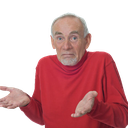
MongoDB cannot create a unique index on the specified index field(s) if the collection already contains data that would violate the unique constraint for the index.maybe if you delete all docs and try again it works?
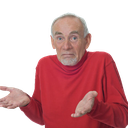
oh
will try that
Yeah its around 1 to 1.5 years old
Okay So I dropped the whole collection and inserted a few values again.
Got this kind of error on all entries other than the first one:
{ firstName: null, lastName: null } seems like your first name and last name are empty
check that your post request is working properly
req.body might be empty or not parsed idkyup I double checked the post request. And even logged it. The post is working Correctly
The only conclusion I got to was that my Mongoose is too outdated, and I need to update that.
🤔 you should check the version and check the docs
go to the right version and see if the index works the same
I remember older versions used some ensureIndex or some stuff
but not sure
Okay.... this might be a bit dumb, but I have camelCased the fields in the index. Hence it is returning null
🥲
Now It works perfectly fine, as expected.

Thanks for the help 🫡
np