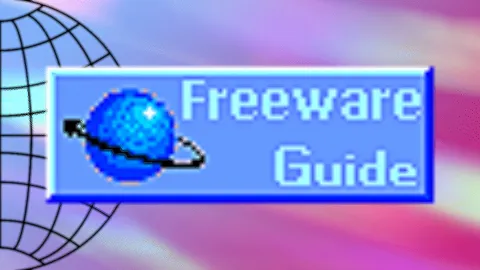Sony Alpha 7 III with elgato camlink pro
Hello,
After many months of already having the available tech and not doing anything about it, I finally started setting stuff up. It's my first non-webcam setup and the first time using a capture card. I am currently delving into all the options inside the camera itself, so will ask about that later on when I looked at it fully.
Regarding the capture card, should I change any of these settings? Especially the middle page (Video standard) looks like something that could improve quality if changed, but maybe I am wrong? There are many PAL options, many NTSC options and many SECAM options.
After many months of already having the available tech and not doing anything about it, I finally started setting stuff up. It's my first non-webcam setup and the first time using a capture card. I am currently delving into all the options inside the camera itself, so will ask about that later on when I looked at it fully.
Regarding the capture card, should I change any of these settings? Especially the middle page (Video standard) looks like something that could improve quality if changed, but maybe I am wrong? There are many PAL options, many NTSC options and many SECAM options.