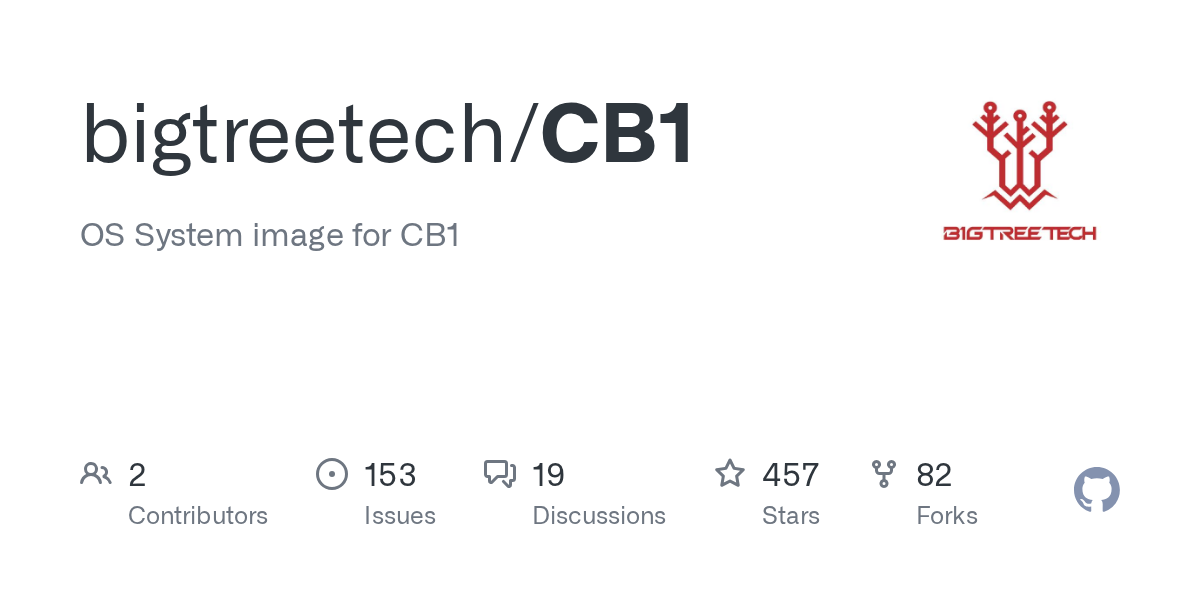ADXL on Pi for x and y
The title rhymes 
Using a BTT SKR Pico v1.0, there are no pins on the board to connect an adxl to, so I'd like to use my BTT PI instead.
I'm a bit confused on
a) how to define the proper pins to use on the BTT PI (installed the CB1 image as instructed a while ago) and there are differences in the pinout between that and the BTT PI: https://github.com/bigtreetech/CB1#40-pin-gpio
b) how to tell the config to use the adxl on those pins.

Using a BTT SKR Pico v1.0, there are no pins on the board to connect an adxl to, so I'd like to use my BTT PI instead.
I'm a bit confused on
a) how to define the proper pins to use on the BTT PI (installed the CB1 image as instructed a while ago) and there are differences in the pinout between that and the BTT PI: https://github.com/bigtreetech/CB1#40-pin-gpio
b) how to tell the config to use the adxl on those pins.
GitHub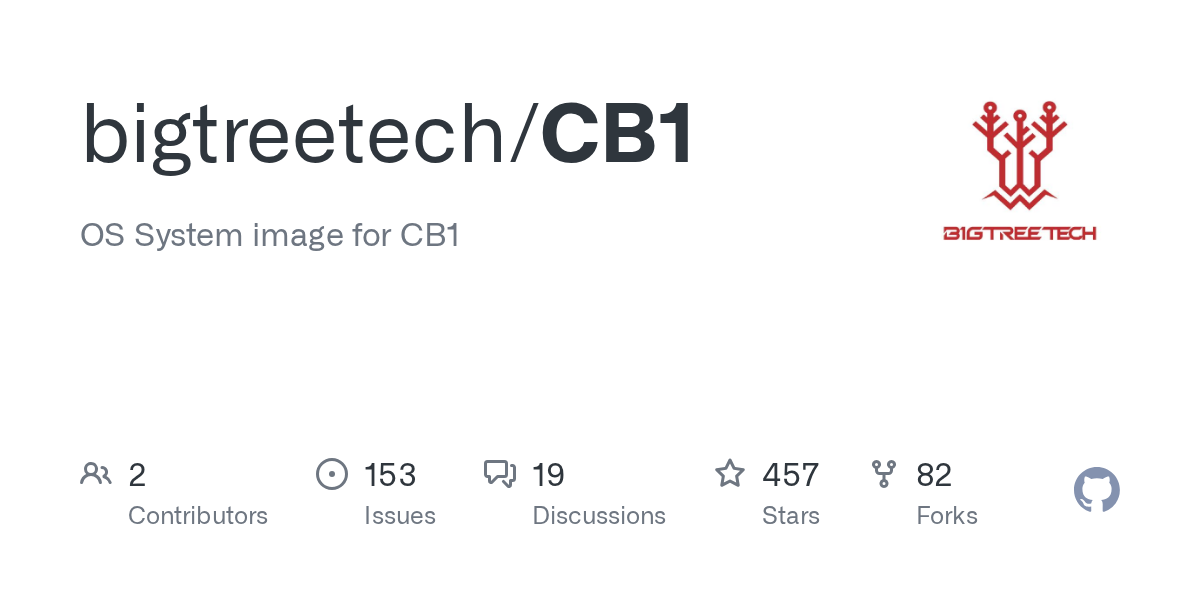
OS System image for CB1. Contribute to bigtreetech/CB1 development by creating an account on GitHub.