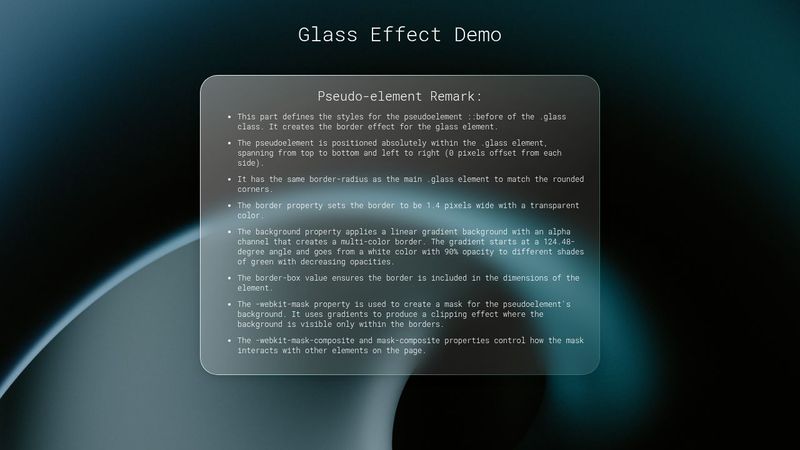How to make border-image work with border-radius ?
I'm currently working on an element that should look like the attached pic below. However, I'm encountering difficulties in applying the "border-radius" property along with the "border-image" property.
Here is the link to my CSS code:
https://codepen.io/hackett-lai/pen/XWyQYxZ
I would appreciate any advice or suggestions from anyone who can help me with this issue.
Here is the link to my CSS code:
https://codepen.io/hackett-lai/pen/XWyQYxZ
I would appreciate any advice or suggestions from anyone who can help me with this issue.