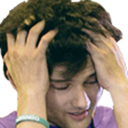High TTFB with Pages
Hi!
So, there're kinda two issues here.
First one is a high TTFB, averaging 500-800ms for a static Nextjs website.
I tried to fix that by creating a cache rule for the website in Cloudflare. However, after I had done that, in some occassions the website returns a blank page with no content. Refreshing a couple of times sometimes returns the correct content, looks like something went wrong with caching.
However, is it normal that the TTFB is so high with CF Pages without any extra caching setup?
So, there're kinda two issues here.
First one is a high TTFB, averaging 500-800ms for a static Nextjs website.
I tried to fix that by creating a cache rule for the website in Cloudflare. However, after I had done that, in some occassions the website returns a blank page with no content. Refreshing a couple of times sometimes returns the correct content, looks like something went wrong with caching.
However, is it normal that the TTFB is so high with CF Pages without any extra caching setup?