Please explain how to make a perfect circle
I'm trying to make this a circle but I'm lost on the border radiuses I'll have to use for it, or if there is an even simpler method of doing so
https://codepen.io/brightDN/pen/jOQoxpJ
https://codepen.io/brightDN/pen/jOQoxpJ