Permission system not working
Hello, I'm currently coding a steal command where you are able to add emojis. But the Permission system isnt working...
19 Replies
- What's your exact discord.js
npm list discord.js and node node -v version?
- Not a discord.js issue? Check out #other-js-ts.
- Consider reading #how-to-get-help to improve your question!
- Explain what exactly your issue is.
- Post the full error stack trace, not just the top part!
- Show your code!
- Issue solved? Press the button!what version are you on?
because thats v13 code
not even v13
v12
ehm ups...
Well, how to do it in the v14 then?
Well, now i got an other error.
show your code
was this command ran in dm?
and do you have the Guilds intent
I have

nope, in a server
oh wait
permissionsIn takes a channel iirc
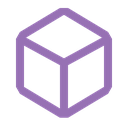 GuildMember#permissionsIn()
Returns
GuildMember#permissionsIn()
Returns channel.permissionsFor(guildMember). Returns permissions for a member in a guild channel, taking into account roles and permission overwrites.uhm oh...
Well what can i use instead of it?
<GuildMember>.permissions
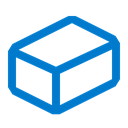 GuildMember#permissions
The overall set of permissions for this member, taking only roles and owner status into account
GuildMember#permissions
The overall set of permissions for this member, taking only roles and owner status into accountthat seemed to work! Well now i got another error....
and that is

