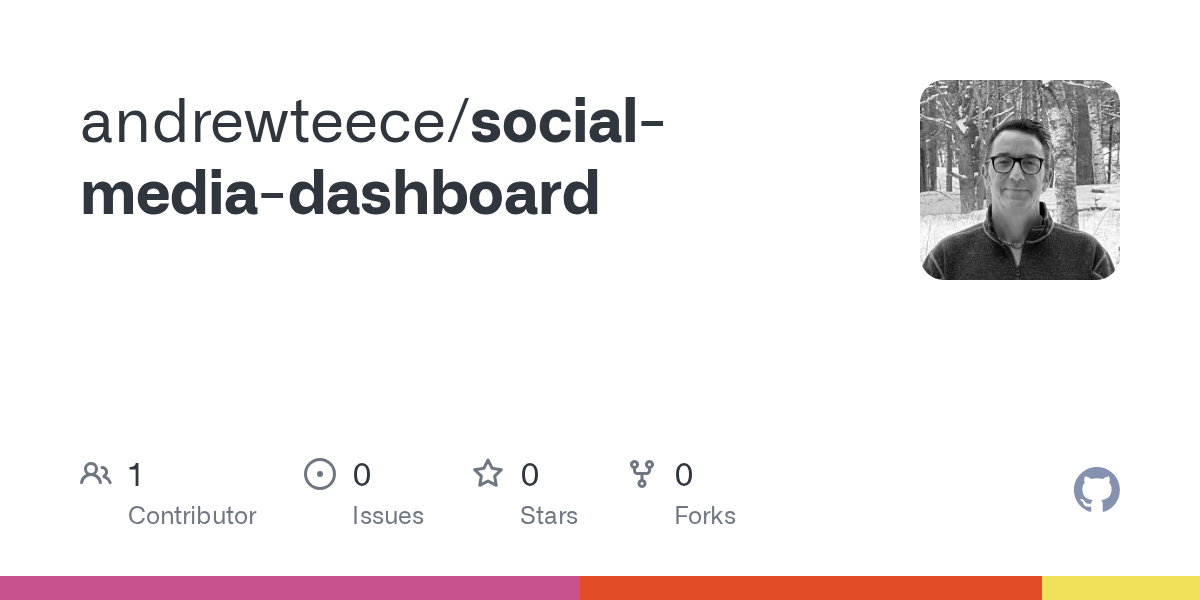Dark Mode Toggle
I have tried and tried again to get this toggle to work. I have included a link to my github repo. In the top part of the script.js file is the over-engineered script that I commented out. Below is the script Kevin had on youtube. Any help on this is much appreciated! PS: This is the error I get : TypeError: can't access property "addEventListener", darkModeToggle is null
https://github.com/andrewteece/social-media-dashboard
https://github.com/andrewteece/social-media-dashboard
GitHub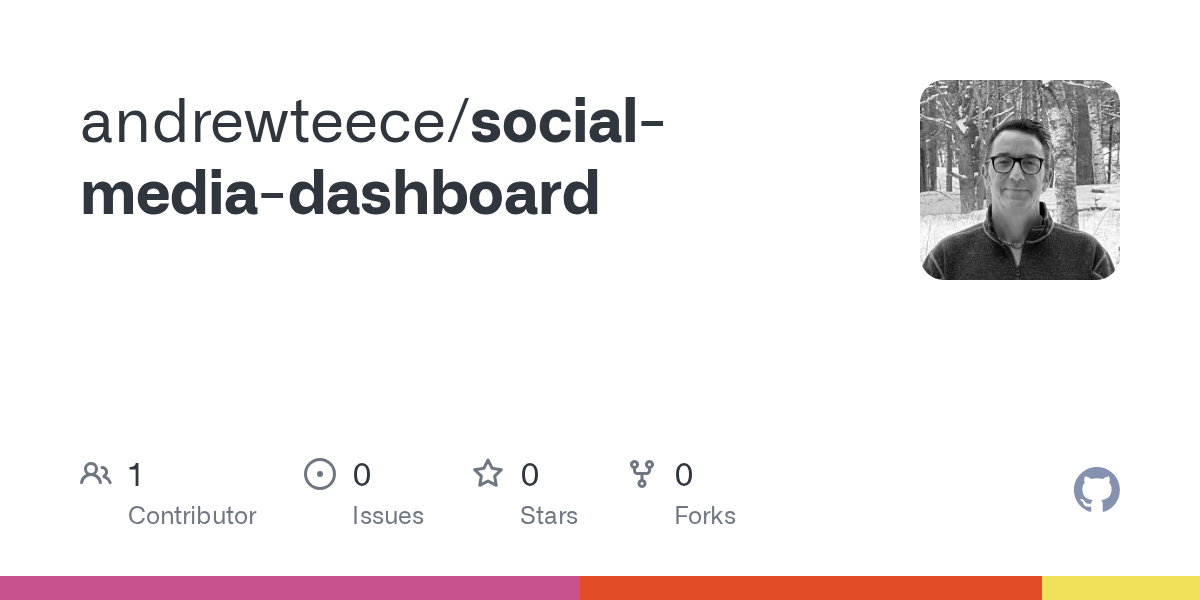
Contribute to andrewteece/social-media-dashboard development by creating an account on GitHub.