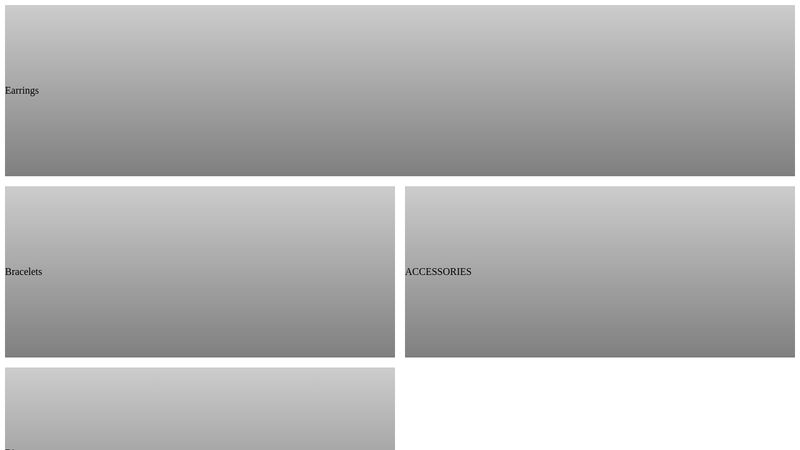Grid template area issue
Hi, I am using Grid template area, I want the Accessories part to take the area below it, how to do it?
Check the code: https://codepen.io/hamzacodepen951/pen/poqdyXN
Check the code: https://codepen.io/hamzacodepen951/pen/poqdyXN