HGL
foreign-sapphire
Cyberpunk 2077 (GOG) does not start after FULL reinstall with DLCs (with workarounds for Linux)
I had 2.0 installed and it worked fine. This morning I updated and after the update the game would not start. Found two pieces of info.
1. Uninstall/Reinstall with DLC selected in installer
2. delete/rename Galaxy64.dll
After doing (2) on the original 2.0 install it would start. I reinstalled to get the DLC and it stalls/crashes at or just after the engine info screen. deleting Galaxy64.dll lets it start but it does not seem to recognize the DLC is installed.
--- Added 8pm workaround (1 of 2)
I deleted the CP2077 install without checking either of the boxes offered when uninstalling. Then went to EPIC using heroic, found GOG Galaxy and added it to my library. Then when to the library, in heroic, selected GOG Galaxy and installed using the same prefix I use for CP2077. Started GOG galaxy and signed on and left it running. Then installed CP selecting all DLCs. And (60G of downloading later) CP worked when starting normally. I am on Linux. This was also tried on macos - did not work there.
---- added 11pm (workaround 2 )
Another working option is to install comet:
you need python3 installed for this.
199 Replies
foreign-sapphireOP•3y ago
eg. Following the instruction at:
https://github.com/Heroic-Games-Launcher/HeroicGamesLauncher/issues/3078
Does not produce a working install
GitHub
(GOG) HOWTO: Cyberpunk 2077 Phantom Liberty installation · Issue #3...
This thread is sort of explanation of current state of GOG support and it's limitations. To also explain things before flood of new issues and feature requests Current state Currently our insta...
mere-teal•3y ago
Yeah, started running into this problem yesterday when I pulled a hot fix in the wake of Phantom Liberty's release.
harsh-harlequin•3y ago
I'll ask around at GOG tomorrow, hopefully CDPR is aware of that issue
foreign-sapphireOP•3y ago
Thanks. If it helps its an up to date Arch install on 6.5.5 (with a few fixes from 6.6 applied on top of 6.5.5) and using mesa 23.2-rc4.
foreign-sapphireOP•3y ago
Am I apt to get different results with your gogdl_refactor branch?
harsh-harlequin•3y ago
it is possible, however like in https://discord.com/channels/812703221789097985/1156254061872545864
the game still may crash
Galaxy64.dll seems to be the culprit, but removing / renaming it disables all features like DLC discoverability
foreign-sapphireOP•3y ago
Yes. That is what I was guessing. Bit of a PITA for all of us (that is a inclusive us)
harsh-harlequin•3y ago
yeah
the issue doesn't happen for some Windows users though
I'm not sure what's causing that difference though
conscious-sapphire•3y ago
I did this and it worked.
I can play the game now
foreign-sapphireOP•3y ago
what did you do?
conscious-sapphire•3y ago
same thing you did, i couldnt not olay but now is playable. idk if i can use the dlc yet let me see
harsh-harlequin•3y ago
the Galaxy.dll thing?
yeah, but you won't be able to play Phantom Liberty
conscious-sapphire•3y ago
but yeah is not recognizing the dlc, because i can't access the relic skill tree

harsh-harlequin•3y ago
the skilltree unlocks when Songbird unlocks it for you, it's part of the story
conscious-sapphire•3y ago
oh, then idk
dont spoil for me please
foreign-sapphireOP•3y ago
Ping me if you want me to test anything for this (it takes 3-4hr to reinstall though) or I can restore a pre hotfix copy of CP2077 without RedMOD though.
conscious-sapphire•3y ago
Doesnt seem redmod to be the issue.
harsh-harlequin•3y ago
does any of you have GOG Galaxy installed somewhere?
could you test the game with it running in the background?
and with DLLs and everyting in place
conscious-sapphire•3y ago
i do have gog the native macos version tho
harsh-harlequin•3y ago
should work
conscious-sapphire•3y ago
i play BG3
how can i get the dll back, i deleted it
harsh-harlequin•3y ago
verify and repair is the only option (unless it's still in the trash)
conscious-sapphire•3y ago
is gone too
let me do repair and try that
harsh-harlequin•3y ago
I'm running out of ideas tbh 😄
conscious-sapphire•3y ago
it;s only 14mb so it should be quick
foreign-sapphireOP•3y ago
Reinstalling
conscious-sapphire•3y ago
can any of you share the galaxy dll
is not downloaded
the repair finished
conscious-sapphire•3y ago

conscious-sapphire•3y ago
is the airport access new to PL?
sorry i never played around that area, so i wouldnt have notice.
harsh-harlequin•3y ago
click on learn more of phantom liberty
it should show you that it's installed
conscious-sapphire•3y ago
it says pre order
and i already bough tit
but i don't see the galaxy dll on my game folder tho
i do have both gog running and cyberpunk
harsh-harlequin•3y ago
the dll is in bin/x64/
conscious-sapphire•3y ago
yea
near gameservicers gog
is not there
if you can shar eit
harsh-harlequin•3y ago
but it somehow connected to Galaxy
how
:Eyes_shaking:
conscious-sapphire•3y ago
lol
it is
this the first time i can claim the rwards using this method
i linked my gog account
mere-teal•3y ago
Man this is raising more questions
harsh-harlequin•3y ago
I'm sooo confused right now
mere-teal•3y ago
Be nice if/when I could pull this off on Mint
conscious-sapphire•3y ago
can anyone share the galaxy dll
so i can do the test u said @Linguin
i did the repair twice and is not downloading.
harsh-harlequin•3y ago
it should though 😢
conscious-sapphire•3y ago
i looked it online
let me try
conscious-sapphire•3y ago

conscious-sapphire•3y ago
using the dll from google, goes straight into this creen
mere-teal•3y ago
And here we are again.
harsh-harlequin•3y ago
I'll try to get the DLL
conscious-sapphire•3y ago
yeah cuz i got this one from google dll website
https://es.dll-f. iles.com/.
this is doing what you suggest having gog in the background and running cybeprunk @Linguin
harsh-harlequin•3y ago
conscious-sapphire•3y ago
ok better
this one is 14mb as the previous one
ok the game is running but ignoring all my keybord inputs for some reason
harsh-harlequin•3y ago
:Thonk:
conscious-sapphire•3y ago
is stuck on this creen
conscious-sapphire•3y ago

harsh-harlequin•3y ago
huh
conscious-sapphire•3y ago
as you can see there's no key inputs on the screen
is just frozen on there now
let me do another repair
honeslty they could easy port this game to mac
:l
it plays better then some macos native.
hopefully they do, they aren't strangers to macos ports.
they have done it before.
harsh-harlequin•3y ago
they have technical debt in form of REDengine, they want to get rid of it as soon as possible
that's why PhL is the first and the last expansion
conscious-sapphire•3y ago
oh yeah that's true
ok, i did a repair the game is running as it does
let's see if it ignores my keyinputs
yup, is ignoring my key inputs.
but it;s running now.
lol
harsh-harlequin•3y ago
still at the same place?
conscious-sapphire•3y ago
look
is just rolling the intro movie, but I can't skip it to go to the menu.
conscious-sapphire•3y ago

conscious-sapphire•3y ago
yup , no menu
harsh-harlequin•3y ago
welp
conscious-sapphire•3y ago
let me do without gog open
harsh-harlequin•3y ago
will probably crash or something
conscious-sapphire•3y ago
no, it doesn't
it just stay there.
harsh-harlequin•3y ago
what if you rollback to 2.0 before DLC?
conscious-sapphire•3y ago
well then it would just work as it always do, I can even play without the galaxy 64dll
but i want to play PL
harsh-harlequin•3y ago
understandable
conscious-sapphire•3y ago
Oh im so dumb, I can just start a new game. it will tell me if i want to start on the PL expasion.
let me try that
yeah without dll works, but I can't see the new game option to start right on pl.
:l
harsh-harlequin•3y ago
well, I'm out of ideas. I'll probably log off for today, I hope GOG and CDPR will get onto this issue really soon.
Personally I'll be able to test the game on my rig on Friday/Saturday, so probably after they patch it again
conscious-sapphire•3y ago
seems they fixed the relic bug too
i deleted all mods, and is not happening
conscious-sapphire•3y ago
@Linguin i have to do this> https://github.com/imLinguin/comet
GitHub
GitHub - imLinguin/comet: Open Source implementation of GOG Galaxy ...
Open Source implementation of GOG Galaxy Communication Service for SDK bundled with GOG games. - GitHub - imLinguin/comet: Open Source implementation of GOG Galaxy Communication Service for SDK bun...
conscious-sapphire•3y ago
?
harsh-harlequin•3y ago
it's the same as if you were running Galaxy in the background
conscious-sapphire•3y ago
well you were able to play PHl
i still havent been able to
i just run those commands?
i do have gog but for macOS
not with the game porting tool kit.
harsh-harlequin•3y ago
yeah I know
conscious-sapphire•3y ago
you had the frozen screen too?
harsh-harlequin•3y ago
I haven't played the game yet
like I said I will be able to do so on Friday
conscious-sapphire•3y ago
oh yeah
if its the same as what we did earlier then i wonder what's causing the keyinputs to not work and the frozen screen then
harsh-harlequin•3y ago
me too
conscious-sapphire•3y ago
would you like a log?
where i can get them
harsh-harlequin•3y ago
under play button on the game page
the report issue with the game
conscious-sapphire•3y ago
thats in hereoic right?
(still multitasking lol)
conscious-sapphire•3y ago
conscious-sapphire•3y ago
@Linguin
found it
that's the lastest one on there.
conscious-sapphire•3y ago
conscious-sapphire•3y ago
conscious-sapphire•3y ago
harsh-harlequin•3y ago
yes
conscious-sapphire•3y ago
those are the direct game ones.
under red engine
harsh-harlequin•3y ago
I have no idea how to interpret those haha
conscious-sapphire•3y ago
lool
still looking for the heroic ones
harsh-harlequin•3y ago
https://discord.com/channels/812703221789097985/1044301598018515105
I'd expect them to fix it all tomorrow or later this week
you can try comet after all if you rally want
I'm logging off for today, it's pretty dang late here
conscious-sapphire•3y ago
i tried those commands
foreign-sapphireOP•3y ago
I add GOG Galaxy from the EPIC store and installed using Heroic in the prefix (using proton 8) I use for cyberpunk, then (re)installed CP2077, when starting it it worked and now shows the PL DLC as expected.
conscious-sapphire•3y ago
How.
mine freezes
are you on macOS?
foreign-sapphireOP•3y ago
I deleted the CP installed without checking either of the boxed offered when uninstalling. Then when to EPIC, found GOG Galaxy and added it to my library. Then when to the library, selected GOG Galaxy and installed using the same prefix I use for CP2077. Then installed CP selecting all DLCs. And it worked when starting CP normally. I am on Linux.
conscious-sapphire•3y ago
Oh, idk if this will work for me
im on macOS.
foreign-sapphireOP•3y ago
also GOG Galaxy is running and signed on when I start CP.
good luck.
conscious-sapphire•3y ago
I'm still trying to download gog using epic.
foreign-sapphireOP•3y ago
just add it to your library using epic in heroic, then go to the heroic library and download/install it.
conscious-sapphire•3y ago
Like this?
conscious-sapphire•3y ago

adverse-sapphire•3y ago
add gog galaxy to your epic games library? what?
conscious-sapphire•3y ago
:l
foreign-sapphireOP•3y ago
that is the idea.
you can find an installable gog galaxy in EPIC which can be added to your heroic epic library and then installed with heroic
conscious-sapphire•3y ago
im trying those steps but the gog galaxy is not opemning
conscious-sapphire•3y ago

conscious-sapphire•3y ago
ok now icon is on the dock but it's not rendering completly
foreign-sapphireOP•3y ago
it works here
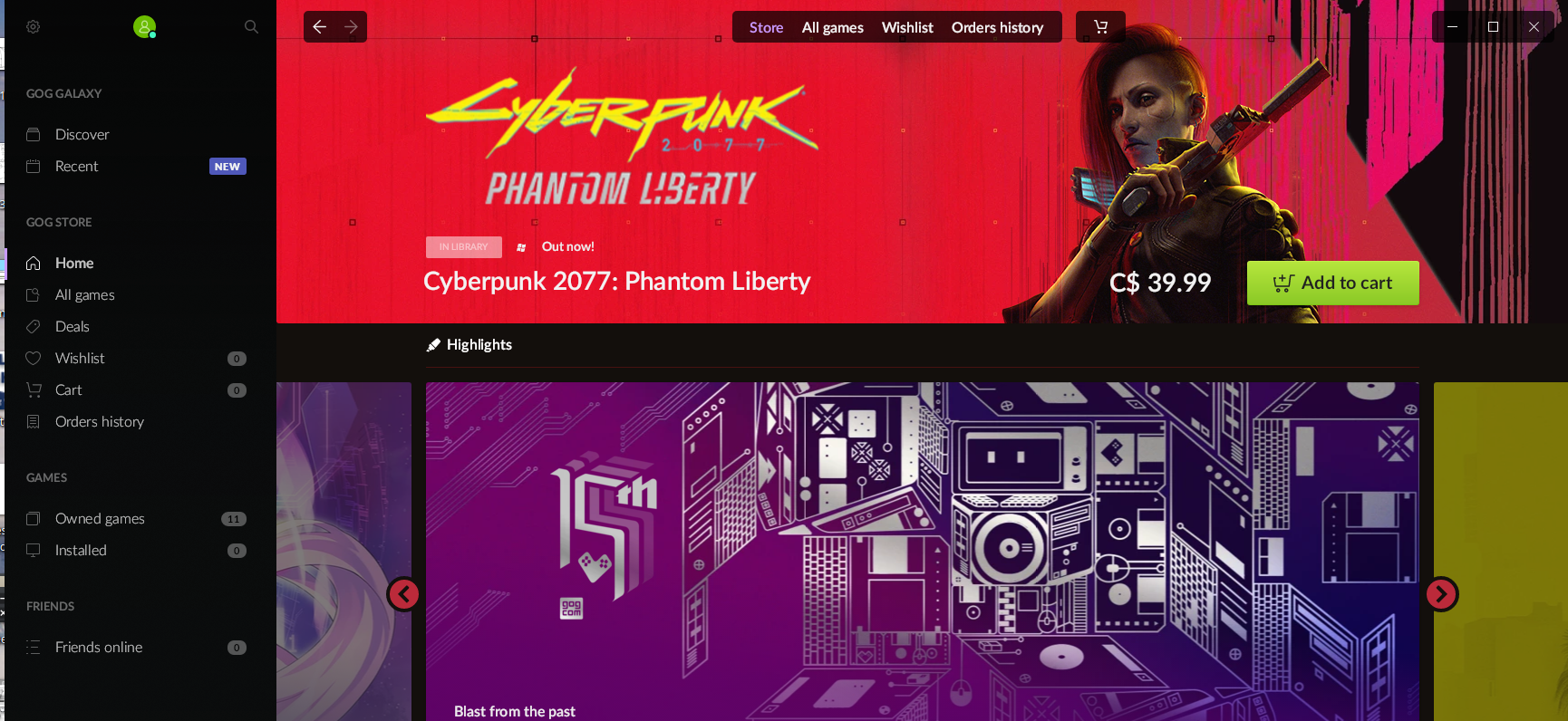
conscious-sapphire•3y ago
oh nice
i have gog but the macOS version
foreign-sapphireOP•3y ago
I just leave that running and start CP (the gog is a windows version running under wine)
conscious-sapphire•3y ago
yeah, let me see if i can do that
how do i put wine into hereoic
i have game porting tool kit
foreign-sapphireOP•3y ago
on linux proton runs on wine. So gog galaxy uses proton which uses wine
conscious-sapphire•3y ago

foreign-sapphireOP•3y ago
🙂
just sigon there then start try starting CP
conscious-sapphire•3y ago
yeah i get a frozen screen
and my keyinpiut dont work
cant get into the menu.
i have to take out galaxy64dll out and then i can use the game basegame
foreign-sapphireOP•3y ago
to bad. Lets hope GOG/CDPR fixes this quickly
see https://discord.com/channels/812703221789097985/1156273273148014672/1156273273148014672
conscious-sapphire•3y ago
yea
comet works for macos?
./bin/comet --from-heroic < this one don't work
@odonata
how you cd?
no very code savy 😒
but i can follow steps.
mere-teal•3y ago
Don't know how well this works for us, but someone found a better solution:
https://www.gog.com/forum/cyberpunk_2077/a_fix_for_the_crashing
A fix for the crashing, page 1 - Forum - GOG.com
Download the best games on Windows & Mac. A vast selection of titles, DRM-free, with free goodies, and lots of pure customer love.
conscious-sapphire•3y ago
@RabidChoco
harsh-harlequin•3y ago
cd /Path/to/directory
Windows 7 compatibility mode is said to help with crashes
(in winecfg)
on Linux it seems like Proton Experimental fixes the issue @odonata even without having Galaxy
(based on reports on GE's Discord)
ambitious-aqua•3y ago
@Linguin Tried it. Can confirm the game loaded past the splash screens and made it to the main menu with Proton Experimental.
Didn't have time to test out the actual game though.
harsh-harlequin•3y ago
we have our solution then
ambitious-aqua•3y ago
We might. Like I said, I haven't tried actually playing the game yet. At work...
harsh-harlequin•3y ago
having REDmod installed seems to be causing this too
quickest-silver•3y ago
Using Proton Experimental doesnt seem to work on the Steam Deck. The version available is from 15th Sept. Same with Proton Hotfix too.
ambitious-aqua•3y ago
@martos it worked for me on the deck. I wonder what's different.
Edit: Celebrated too soon. Only worked the first time. Now it gets stuck on the splash screens.
quickest-silver•3y ago
@Scumbunny Weird, i did a full reinstall of CP yesterday and there arent any updates showing for Proton or CP. Tried Desktop mode too. Edit: we pressed enter at the same time!
ambitious-aqua•3y ago
Okay it gets weirder. Tried it a third time and it works again...
I updated Heroic to the latest version yesteday if that matters. I'm on 2.9.2
@martos 👆
quickest-silver•3y ago
@Scumbunny Same version here and hangs everytime. I've tried loads of versions of Proton and am running Steam OS 3.6
ambitious-aqua•3y ago
Weird.
conscious-sapphire•3y ago
it says no found :l
ambitious-aqua•3y ago
Update: the solution for GOG support works for me. https://www.gog.com/forum/cyberpunk_2077/a_fix_for_the_crashing
A fix for the crashing, page 2 - Forum - GOG.com
Download the best games on Windows & Mac. A vast selection of titles, DRM-free, with free goodies, and lots of pure customer love.
ratty-blush•3y ago
I'm sorry but what is the solution they just seem to be arguing?
mere-teal•3y ago
"The developers suggest that using the older .dlls might cause crashes with the game BUT seeing you have not experienced any then that is great (and lets hope it stays that way!)
BUT just in case you run into any further issues you can always try the following workaround instead:
1. Go to: <...>\Cyberpunk 2077\r6\publishing\x64
2. Create a copy of the “GOG” subfolder next to the original one.
3. Rename the copy of the “GOG” folder to “null”
4. Go to: <...>\Cyberpunk 2077\bin\x64
and delete the: GameServicesGOG.dll"
exotic-emerald•3y ago
none of it works. game runs perfectly on windows. cant get it to run on linux
quickest-silver•3y ago
My Steam Deck did a Heroic 2.9.2 Refresh and Proton Experimental update this morning and CP 2077 is loading ok now.
evident-indigo•3y ago
Used to crash during logos, but found a workaroud on ProtonDB, by specifying OpenGL shader chache location and deleting all files before each launch. Proton version 7.06
PROTON_ENABLE_NVAPI=0 __GL_SHADER_DISK_CACHE_PATH=/home/user/.cache/Cyberpunk DXVK_STATE_CACHE_PATH=/home/user/.cache/Cyberpunk %command% --launcher-skip --intro-skipgenetic-orange•3y ago
I read it would start if you're logged in your Gog-Galaxy. So I downloaded an installer from a random game on site.
I tried to install it per Heroic and tried different Wine and Proton Versions. Mostly it runs fine when you install it, but not when started again.
So my Workaround here is, everyday I click on "Add Game" and start the installer for GG, who remains in my Downloads folder. Somewhere in the prefixes is the installation of GG and the request to install another game, seems to make it more stable(?). Have no idea why.
Hope I can help someone with this workaround.
quickest-silver•3y ago
It's stopped working after a restart...
harsh-harlequin•3y ago
:CatYeah:
harsh-harlequin•3y ago
Hey guys it's a patch day
https://www.cyberpunk.net/en/news/49231/patch-2-01
Home of the Cyberpunk 2077 universe — games, anime & more
Patch 2.01
harsh-harlequin•3y ago
hopefully this fixes the issues
conscious-sapphire•3y ago
im trying now
harsh-harlequin•3y ago
Clownski from PR told me they are aware of issues we experience
they should be addressed here too
conscious-sapphire•3y ago
im clicking on the update but how big it's is?
harsh-harlequin•3y ago
not sure, haven't tried it yet
conscious-sapphire•3y ago
oh ok, mine still stays 2.0
yeah im switching launchers, wait downloads only work on the public version.
i like that edge build tho
harsh-harlequin•3y ago
here's the latest
edge one after few more changes and fixes https://github.com/Heroic-Games-Launcher/HeroicGamesLauncher/actions/runs/6381388765?pr=3020
hopefully that fixes mac downloads toolike-gold•3y ago
I see nothing regarding the issue we have.
harsh-harlequin•3y ago
(55.64955229032785, 'GB') download size when updating from Phantom Liberty patch
yeah but that may be treated as minorlike-gold•3y ago
However, another issue has been fixed which is console buttons being shown when played on keyboard and mouse which I like.
Had to patch the executable before.
No idea, I'm at work so I can not test the game right now.
conscious-sapphire•3y ago
making an acctount so, i can follow it
woah that's a huge
harsh-harlequin•3y ago
at least this is what new gogdl says, pretty sure it's accurate
conscious-sapphire•3y ago
yup, edge build working. woo
extended-salmon•3y ago
Yeah it fixed the gog issue. but also did i'm the only one that this game just don't want to launch with any wine and wine-ge version ?
When i can see the logs from the launch of the game ?
The only way i can play cyberpunk is with proton
harsh-harlequin•3y ago
do you enable DXVK and VKD3D?
extended-salmon•3y ago
Yeah
harsh-harlequin•3y ago
with Wine-GE
evident-indigo•3y ago
Same here. Only works with proton 7.0-6 for me
extended-salmon•3y ago
I also activate raytracing, maybe it that (but again, work with proton)
I was having this issue with my old nvidia gpu (drivers issue). But now with my new rx7600 and the last version patch, all version launch it. But... still proton.
harsh-harlequin•3y ago
seems like they moved some files arround, gotta make gogdl account for that
other-emerald•3y ago
I updated the game on my steam deck and now it's freezing when I load a save. It gets past the logo screen now but now it's freezing when I load my save. Still unable to play on my steam deck so far
conscious-sapphire•3y ago
yeah the game is not lauching now
like-gold•3y ago
The update has overwritten the changes to the game's executable and renewed GameServicesGOG.dll also.
On my desktop here, the game works fine now and also on my SteamDeck things do fine.
I'm on SteamOS' stable branch and use Proton GE 8-16, just like on my desktop.
The changes to the executable were necessary because I got XBOX buttons shown despite playing with keyboard and mouse.
harsh-harlequin•3y ago
they claim they fixed it in this patch
looks like currently the game works only with Proton based on the reports we've seen here
like-gold•3y ago
I see no reason to use stock Wine tbh.
harsh-harlequin•3y ago
proton outside of steam is not supported
conscious-sapphire•3y ago
the game not working for me
it;s telling me verify the files of the game
conscious-sapphire•3y ago
first, please post a new thread with logs
second, did you try to verify the options?
conscious-sapphire•3y ago
sory for the late answer,ok
will doo
passive-yellow•3y ago
since this thread has gotten so long, what's the current best recommendations for getting CP77 to work?
conscious-sapphire•3y ago
@RawToast the fix is not working seems

conscious-sapphire•3y ago
@RawToast nvm is working now
conscious-sapphire•3y ago
Please do not ping me
I'm glad it is working
harsh-harlequin•3y ago
on Linux, update to 2.01 and use Proton, should work out of the box
passive-yellow•3y ago
If only...bleh...
like-gold•3y ago
I am surprised so many still have issues.
On my desktop things work flawless and on the SteamDeck as well.
passive-yellow•3y ago
welcome to the world of Linux gaming...where even identical systems will behave differently
like-gold•3y ago
that behaviour is cross platform and layer 8
sensitive-blue•3y ago
if you have same system with same packages, it's user error 100% of the time
like-gold•3y ago
It can't be helped in the most positive way either.
Human error is natural.
sensitive-blue•3y ago
so welcome to the world of linux where everybody is running a different version of every package 💀
like-gold•3y ago
That's why Flatpak is the future.
sensitive-blue•3y ago
you can only prevent user error to a certain extent yeah
at some point the user is just being too stupid to deal with
like-gold•3y ago
I wouldn't call it stupid exactly but certainly clueless or tired.
sensitive-blue•3y ago
if the user is clueless it should still work
like-gold•3y ago
I often make mistakes just for being tired and pushing too much.
sensitive-blue•3y ago
it should be fool proof to the point where you have to be stupid to break it
like-gold•3y ago
I mean... I have heard of casual users who magically broke Debian Stable.
conscious-sapphire•3y ago
it's been a while, ignore it?

conscious-sapphire•3y ago
im on m1
its super fast
yes
sensitive-blue•3y ago
give it some time mac os is 🐢
if it's taking like 20 minutes just restart heroic or something
conscious-sapphire•3y ago
i don't want to mess up the game.
sensitive-blue•3y ago
it's probably just verifying the game files
conscious-sapphire•3y ago
this is the second time i install the 2.0.1 update
sensitive-blue•3y ago
oh nvm then
conscious-sapphire•3y ago
first time it broke the game, so i had to go back to 2.0
ohh
well i sent it at 10:23 and it's 36 now
passive-yellow•3y ago
tell me how user error causes page faults? I mean, I may be missing something between mine and my friend's PC since I haven't done a line-by-line, package-by-package comparison, because that shouldn't be necessary...I have Heroic installed the same way (non-flatpak, both of us are running Arch, and have heroic-launcher-bin on the same version), using the same releases of Proton, etc...but mine page faults, and his works fine (I do have my own thread)
adverse-sapphire•3y ago
The game launches for me now with proton-ge-16 and the launch options
--launcher-skip -dx12, though it doesn't seem to be able to authenticate to GoG via comet. Oh well, at least it runs now. I had to start it once and then go into the settings and delete and reset the cloud saves directory, it was using the wine drive instead of the proton drive.