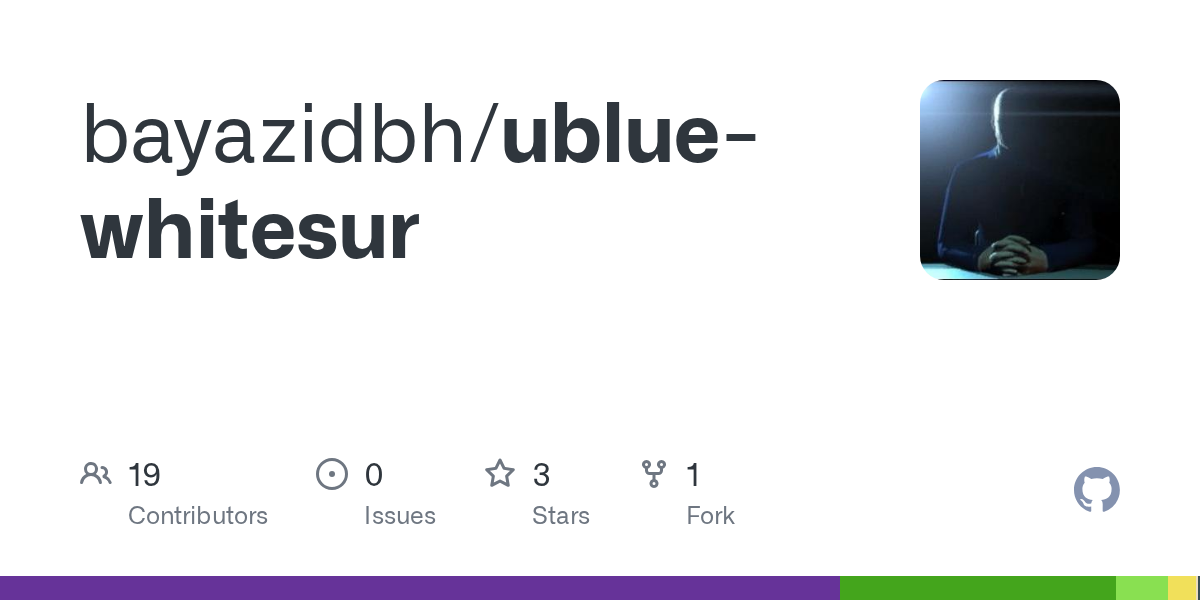rpm-ostree upgrade sometimes pulls from bazzite repo instead of my selected repo
Is there some sort of hardcoding in the auto-updater? I noticed this because randomly my virt-manager and stuff just disappeared, and when I checked it I was actually on the main bazzite image instead of my personal one.
So I just did a rebase to my personal image two days ago to fix it, and this morning decided to do a manual update (screenshot attached) before starting my work.
Now,
So I just did a rebase to my personal image two days ago to fix it, and this morning decided to do a manual update (screenshot attached) before starting my work.
rpm-ostree upgradeNow,
rpm-ostree upgrade