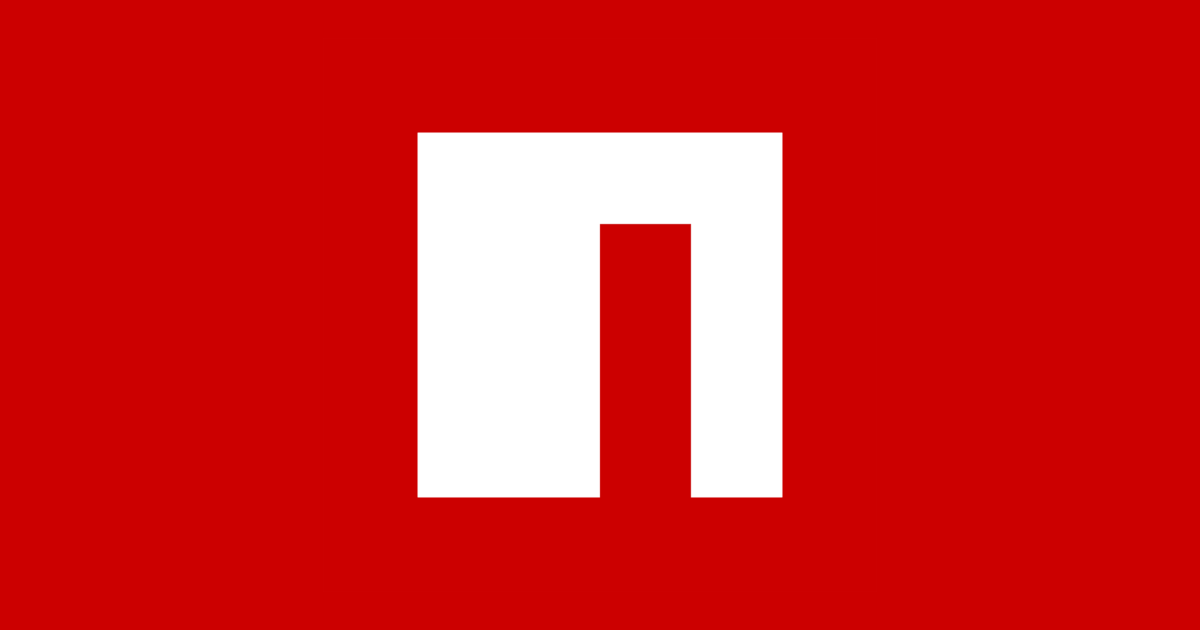use node `stream` or workaround for sveltekit in CF?
i'm using sveltekit with CF. i'm having an issue when i import the
the advice i'm getting from Cursor.sh (GPT-4) is below:
The error message indicates that the package stream is not found in your project's dependencies. The stream module is a built-in Node.js module, and it seems like your project is trying to bundle it for the browser, which is causing the error.
To fix this issue, you can use the resolve option in Vite's configuration to alias the stream module to a browser-compatible version. You can use the stream-browserify package for this.
First, install stream-browserify:
Then, update your vite.config.js file to include the following:
This will tell Vite to use stream-browserify whenever stream is imported, which should resolve the error.
---
this seems like an odd issue, maybe i just need to update node? is stream-browserify really necessary? (following these instructions still gives the same error)
stl npm package with import stl from 'stl';, i can run locally but it breaks on CloudFlare with this error (https://www.npmjs.com/package/stl)the advice i'm getting from Cursor.sh (GPT-4) is below:
The error message indicates that the package stream is not found in your project's dependencies. The stream module is a built-in Node.js module, and it seems like your project is trying to bundle it for the browser, which is causing the error.
To fix this issue, you can use the resolve option in Vite's configuration to alias the stream module to a browser-compatible version. You can use the stream-browserify package for this.
First, install stream-browserify:
Then, update your vite.config.js file to include the following:
This will tell Vite to use stream-browserify whenever stream is imported, which should resolve the error.
---
this seems like an odd issue, maybe i just need to update node? is stream-browserify really necessary? (following these instructions still gives the same error)
npm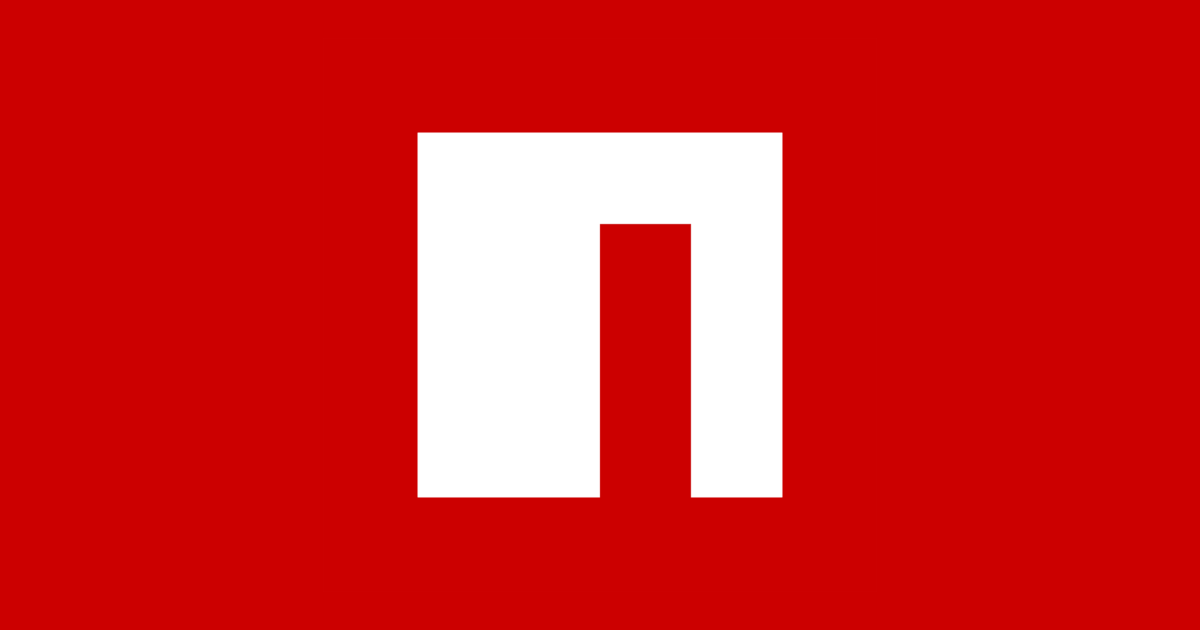
STL to Array of verts and vice versa. Latest version: 1.1.1, last published: 9 years ago. Start using stl in your project by running
npm i stl. There are 11 other projects in the npm registry using stl.