HGL
unwilling-turquoise
Lenovo Ideapad 5 Chrome 16IAU7 16" WUXGA Pentium 8505 8GB/128GB eMMC ChromeOS
Hello everyone, I have a big problem. And I don't know much about the technology, I ask for help, I don't know what to do next. I have a Lenovo Chromebook, tried it out for the first time yesterday and downloaded and installed the Heroic launcher. Yesterday everything worked fine. A new Heroic version came out today. I didn't know how to update the Heroic version? So I deleted the old version and downloaded and installed the new one. Now I log in to Epic using the alternative method, it works. it is registered. Now I go to the epic store in the heroic launcher and I can't download or play anything because I have to log in again. It doesn't work. I have to use the alternative method, but I see I'm in the Heroic Launcher app when I go to Manage Account, still connected to Epic Games. I don't know what to do, nothing works. I'm very very very frustrated. I've tried it for about 2-3 hours now and nothing works. I uninstalled the heroic app twice and reinstalled it again, logged in and out of the launcher app probably 50 times, I can't get into the *** epic store for the life of me. PLEASE PLEASE help me, I can't go on anymore, I'm desperate. Written with google translator
362 Replies
unwilling-turquoiseOP•2y ago
CPU: 6x Intel(R) Pentium(R) Gold 8505
Memory: 6.82 GB (used: 357.83 MB)
GPUs:
GPU 0:
Name: undefined undefined
IDs: D=0000 V=0000 SD=undefined SV=undefined
Driver: undefined
OS: Debian GNU/Linux 11 (bullseye) (linux)
The current system is not a Steam Deck
We are not running inside a Flatpak container
Software Versions:
Heroic: 2.11.0 Kumachi
Legendary: 0.20.33 Undue Alarm
gogdl: 0.7.3
Nile: 1.0.0 Jonathan Joestar
unwilling-turquoiseOP•2y ago
[12/1/2023, 8:56:11 PM] LEGENDARY_CONFIG_PATH=/home/sebileit/.config/heroic/legendaryConfig/legendary /opt/Heroic/resources/app.asar.unpacked/build/bin/linux/legendary --version
legendary version "0.20.33", codename "Undue Alarm"
[12/1/2023, 8:56:11 PM] LEGENDARY_CONFIG_PATH=/home/sebileit/.config/heroic/legendaryConfig/legendary /opt/Heroic/resources/app.asar.unpacked/build/bin/linux/legendary list --third-party
[12/1/2023, 8:56:11 PM] LEGENDARY_CONFIG_PATH=/home/sebileit/.config/heroic/legendaryConfig/legendary /opt/Heroic/resources/app.asar.unpacked/build/bin/linux/legendary list --third-party
[cli] INFO: Logging in...
[Core] INFO: Trying to re-use existing login session...
[cli] INFO: Getting game list... (this may take a while)
Available games:
* Destiny 2 (App name: 592c359fb0e0413fb46dee2d24448eb4 | Version: 8883068)
* Fortnite (App name: Fortnite | Version: ++Fortnite+Release-27.11-CL-29739262-Windows)
* Rocket League® (App name: Sugar | Version: BC2_Update46+433650)
Total: 3
[12/1/2023, 9:05:41 PM] LEGENDARY_CONFIG_PATH=/home/sebileit/.config/heroic/legendaryConfig/legendary /opt/Heroic/resources/app.asar.unpacked/build/bin/linux/legendary --version
legendary version "0.20.33", codename "Undue Alarm"
unwilling-turquoiseOP•2y ago
I have no idea about the whole technology, for me it's all hyroglyphs. I hope you can help me
The confusing thing for me is that it worked the day before yesterday, why doesn't it anymore?
:Legoneutral:
Well this looks fun
Is "Crostini GPU Support" enabled in
chrome://flags?unwilling-turquoiseOP•2y ago
what does that mean ?
I will reset the Chromebook to factory settings. Maybe it will help. I've only had the Chromebook for 2 days
Without going too much into the technical details (if you really want to know about those, feel free to ask, but then we'll sit here a bit):
Heroic (and thus the game as well) currently can't access your graphics card. Enabling the mentioned option in the Chrome flags will resolve that issue (that's not to say that it'll work after that, but at least we'll be one step closer)
This will do absolutely nothing, but sure
unwilling-turquoiseOP•2y ago
First of all, thank you very much for your quick feedback and the help and tips you offered. Okay, I'll probably never understand how the technology works, but I don't have to learn it now, it would go beyond the time frame hehe :P. Okay, I would try the Google flag thing. I have now reset my Chromebook and set it up again. I would download the Heroic launcher again. which heroic should I download? The same as before or should I try the flathub version? I previously took a DEB version or something like that because it said so in an online article I had read. Best regards
:CatYeah:
I'm writing with Google Translator, sorry if anything sounds misleading
unwilling-turquoiseOP•2y ago
Attached are 2 screenshots of the downloads available to choose from. Attached are 2 screenshots of the downloads available to choose from. I had previously selected and downloaded this version. heroic_2.11.0_amd64.deb


unwilling-turquoiseOP•2y ago
Do you think I should download this flathub version? It says it is intended for LINUX. I use the LINUX developer software to start it, without this tool it wouldn't work at all, at least that's what it said on the internet....... 😛
You want the deb version still (setting up the Flatpak might be a fun project, but another time)
First steps here, head to
chrome://flags, find the option I mentioned above, and turn it on. In addition to that, find "Debian version for new Crostini containers" and set that to "Bookworm". Restart your device after that
Opening a Linux terminal and running cat /etc/debian_version should now give you something starting with "12"unwilling-turquoiseOP•2y ago
okay i think i found it , and now restart the chromebook right ?
unwilling-turquoiseOP•2y ago

unwilling-turquoiseOP•2y ago
i restartet it
now in the terminal i put these words u write me
"Crostini GPU Support" is still set to "Default" there
(right above the Debian version dropdown)
unwilling-turquoiseOP•2y ago
oh yes
ok i do
unwilling-turquoiseOP•2y ago

Right, run
sudo apt update && sudo apt upgrade -y thenunwilling-turquoiseOP•2y ago
i do
done
unwilling-turquoiseOP•2y ago

Sounds like it wants another reboot
Once you got that, re-check the version
unwilling-turquoiseOP•2y ago
restart my chromebook? and how do I check the version again?
with the words in terminal ?
restart my chromebook?Yup
how do I check the version again?With the same command from earlier,
cat /etc/debian_versionunwilling-turquoiseOP•2y ago
ok sure
ok now it has 11,8
now again this ? Right, run sudo apt update && sudo apt upgrade -y then ?
unwilling-turquoiseOP•2y ago
#

Hm, that should've gotten you to 12.something
What's the full output of the update command now?
unwilling-turquoiseOP•2y ago
hmm... i dont know how to see ... i must do this again ? run sudo apt update && sudo apt upgrade -y
Yup, then just take a screenshot of the output
unwilling-turquoiseOP•2y ago

You don't have anything else installed in the Linux environment, right?
Try turning off the Linux support, then turning it back on. That should re-create the container, meaning you should get a newer version
unwilling-turquoiseOP•2y ago

unwilling-turquoiseOP•2y ago
linux support in chrome flags
?
Yup that was it. Now just give it a moment
unwilling-turquoiseOP•2y ago
okay
🙂
unwilling-turquoiseOP•2y ago

unwilling-turquoiseOP•2y ago
12.1
Alright, that's good
Just a second, need to find some notes again
unwilling-turquoiseOP•2y ago
ok , i smoke a cigarettethat time
thanks for your support ! I appreciate that
1. Close the terminal there, press Strg + Alt + t on your keyboard. You should now see a "crosh" shell.
2. Run
vmc start --enable-gpu --enable-vulkan termina and wait until the shell prompt changes to (termina) chronos@localhost ~ $
3. Run the following commands. Make sure to directly copy them across, otherwise you might insert new lines where there shouldn't be any. If any of them fail, do not continue with the rest of them, instead take a screenshot and send it into here.
unwilling-turquoiseOP•2y ago
ok
unwilling-turquoiseOP•2y ago

Seems like that 1st command didn't copy correctly? You have some garbage characters at the start there
unwilling-turquoiseOP•2y ago
I copied these long lines of text as they are and then pasted them... maybe I did it wrong somehow? How can I restart the attempt?
Uh, just copy & run the command (
sudo apt-get build-dep mesa -y) againunwilling-turquoiseOP•2y ago
ok
hm..
It's right behind it, now I have to enter it and confirm it
unwilling-turquoiseOP•2y ago

Oh, press Ctrl + C first
unwilling-turquoiseOP•2y ago
ok
That should give you a new prompt line, then paste the command in and run it
unwilling-turquoiseOP•2y ago
hmmm command not found ... 😦
unwilling-turquoiseOP•2y ago

Well that's a new one
unwilling-turquoiseOP•2y ago
see the last 2 signs from the last comand above
its ^C in there
Yup that's normal, that's the indication that you used Ctrl + C to cancel the prompt
What's the output of
which su?unwilling-turquoiseOP•2y ago
i must write now ? which su ?
unwilling-turquoiseOP•2y ago
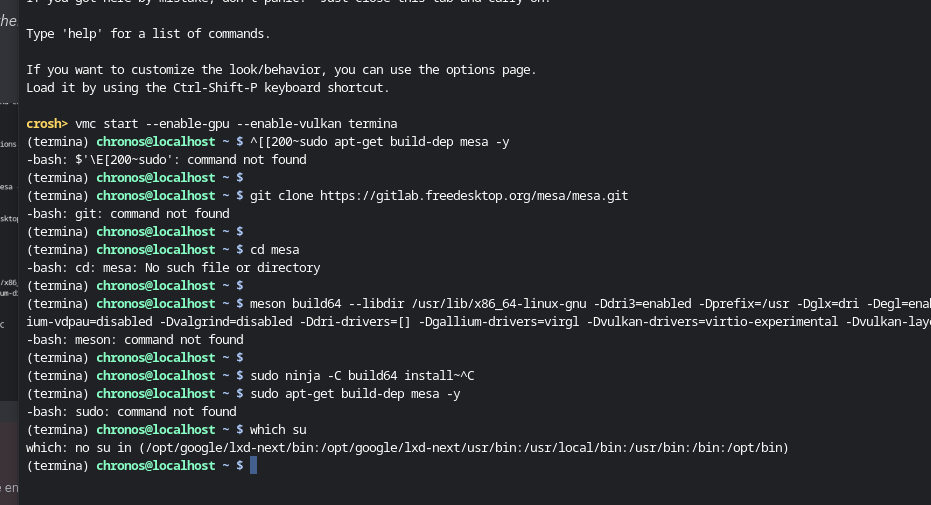
Yup that's the command
Now why is that missing as well?
I really do have to setup ChromeOS on one of my own devices to ever have a chance of being to help with these issues...
Is this urgent? Would you have a problem with me delaying this until tomorrow?
unwilling-turquoiseOP•2y ago
Okay, no I have no problem doing it another day. You've been helping me for a few hours now. I'm very glad that you are so helpful and are trying to explain and help me. I'll be out with my children all day tomorrow. I would have time on Sunday from around 6-7 p.m. It's very late now and you've really done a lot for me, unfortunately it didn't work, but I'm glad that you're helping me and still trying. I'll go to bed now and I'll be happy if the program works on Sunday. thanks again! I really appreciate it!
You have a lot of patience with me as a computer dummy... hehe... I respect your work and your knowledge
:CatYeah:
I'm going to go to sleep now, it's half past midnight at our house. I wish you a good night and we'll write again on Sunday. Until then, all the best and best regards!
Gn8
Alright, having a ChromeOS install in front of me now makes it obvious where I've gone wrong
Gonna continue on with the steps I've written down and then post a step-by-step guide for you once I get it working (if I get it working, that is)
I now have a basic idea of the whole process (along with what not to do/try), but it appears that my testing device has decided to quit working, so I won't be able to get a step-by-step guide out for now. Additionally, I won't be available from ~6PM to 8PM today (moving between home & uni location)
The basic idea here is to install Arch into a container in ChromeOS (just like you have Debian installed right now). Arch has packages for the tools you need to get GPU acceleration working, I couldn't find anything for those (Venus, the Vulkan renderer, specifically) for Debian; it's probably just too old for that stuff
I'll write up the process I got working for now:
1. Delete your current Termina VM with these commands:
Wait until you get the
(termina) chronos@localhost ~ prompt, then press Ctrl + D to exit Termina again
2. Create the Arch container: Run vmc container termina arch https://us.lxd.images.canonical.com/ archlinux/current. After a couple minutes, this will give you an error message ("timeout while waiting for signal"). That's normal, continue on
3. Run vsh termina, then watch lxc list. Wait until the container listed changes its name to "arch" (from "crostini-inprogess-create"). Once the name changed, press Ctrl + C
4. Start the arch container with lxc start arch, then open a shell in it with lxc exec arch -- bash
5. Create a new user. You can name this user however you want, but I chose "chromeos" for simplicity
6. Run pacman -S nano to install a basic text editor, then EDITOR=nano visudo to open up the sudoers file. Using the arrow keys, navigate to this line:
and remove the # in it so it reads
Once you got the line changed, press Ctrl + X, then y, then Enter (this saves and exits). Then press Ctrl + d to exit the whole shell
Next, run lxc console arch and type in the username you chose earlier. Press Enter, and it should prompt you for a password. Again, type in what you set earlier
Alright, the worst part is over!
Now we need an AUR helper. Run these commands:
That should get yay installed (running this now should do something, you don't have to understand what exactly it does, it just has to not say "command not found")
Alright, all the setup's done for now. We can finally install actual requirements:
Assuming the install went well, enable these services:
Finally, exit the console with Ctrl + a followed by q, and run lxc stop arch, then lxc start arch to restart the VM and, in turn, the services you just enabled
Now enter the console again (lxc console arch), again login with your username and password, and try running a graphical application (glxgears and vkcube are good testing programs)
I should also mention that it's entirely possible that I've forgotten about a step here; if anything in this long list doesn't work, please wait there and let me know, don't try to continue on with the next stepeastern-cyan•2y ago
On Linux passing lines into terminal is Ctrl+ Shift + V. Ctrl + V insert this weird characters [200..
Uh, I'm aware, the shortcut I mentioned there wasn't intended to copy text
unwilling-turquoiseOP•2y ago
Hello, good evening ,
I read the news and the instructions. But now I will wait with the further steps, because I think I have problems with step 1. delete termina. I have inserted a screenshot. It just says command not found, I would now think it didn't work. That's why I prefer to wait for the following steps before I just continue. I leave my laptop open with discord.
unwilling-turquoiseOP•2y ago
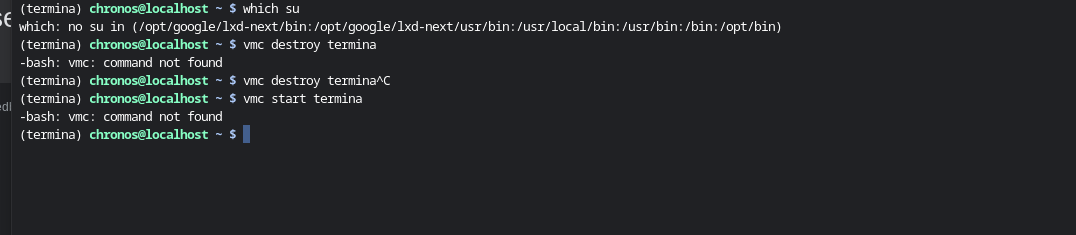
Close the terminal(s) you have open right now, then press Strg + Alt + t to open a new crosh
You're already in Termina right now (in that screenshot), so you can't manage it from inside
unwilling-turquoiseOP•2y ago
yes, I still had the old one open from the other day. Now I have the new one open. I then start with step1 right?
Yup
unwilling-turquoiseOP•2y ago
now i write vmc start termina right ?
unwilling-turquoiseOP•2y ago

unwilling-turquoiseOP•2y ago
or i write y or n ?
Say "y" there, then run the 2nd command (
vmc start termina)unwilling-turquoiseOP•2y ago
I haven't confirmed this entry yet. is it right if I confirm it?

That looks good, yup
unwilling-turquoiseOP•2y ago
ok
In general, the instructions I sent don't include answers to prompts like this. For one, I simply don't remember all of them, and most of them should be obvious in context (for example here, you want to delete the VM, and then it asks you to confirm that you want to do this; if you don't say "y" here, nothing will happen)
unwilling-turquoiseOP•2y ago
now step3 ?

Yup that's the error I mentioned
unwilling-turquoiseOP•2y ago
ok
unwilling-turquoiseOP•2y ago
I made a mistake, I put the word, then, in between. I misread it. Is it a problem or can I just try again without making my mistake? I thought it was 1 command

Those are two commands, first run
vsh termina
then run
watch lxc listunwilling-turquoiseOP•2y ago
yes sorry my mistake
unwilling-turquoiseOP•2y ago

Alright, that's good, press Strg + C now
unwilling-turquoiseOP•2y ago
ok
unwilling-turquoiseOP•2y ago
Confirm this command and then enter and confirm the lxc exec arch -- command

The 2nd command is
lxc exec arch -- bash
but other than that, looks goodunwilling-turquoiseOP•2y ago
ok
unwilling-turquoiseOP•2y ago

Continue with step 5 then
(also, pat yourself on the back, the hard part's over)
unwilling-turquoiseOP•2y ago
😛
unwilling-turquoiseOP•2y ago

unwilling-turquoiseOP•2y ago
is now the username mathis passwd mathis ? 😛 omg hahah
i must do it in 2 steps right ? hmmm im bad
The password can be whatever you want; you'll just have to remember it somehow
unwilling-turquoiseOP•2y ago
can be only numbers ?
or must letters
adverse-sapphire•2y ago
it can be anything
Pretty sure it can be any valid (UTF-8) character, so letters, numbers, symbols, anything
unwilling-turquoiseOP•2y ago
ok thx
adverse-sapphire•2y ago
my password is "1" on computers that stay in the house
This password doesn't have to be secure in any way though, it's usually fine to choose a simple password just to make password prompts less annoying
(could even leave it blank if you'd want to, but that sometimes causes strange issues so I wouldn't recommend that)
unwilling-turquoiseOP•2y ago
I can't type or paste anything there 😦
unwilling-turquoiseOP•2y ago
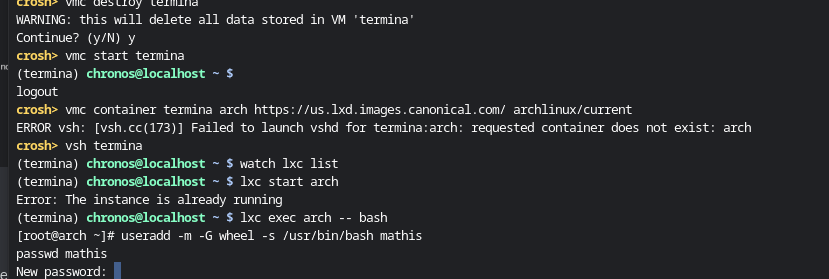
The characters you type in are invisible
unwilling-turquoiseOP•2y ago
i want 121015
It'd probably be a good idea to hold down backspace for a bit now (to erase anything that's already there) and then type in just what you want the password to be
unwilling-turquoiseOP•2y ago
omg, what have I done, is it bad?

unwilling-turquoiseOP•2y ago
i only hold the button
adverse-sapphire•2y ago
you mistyped it i guess
Looks like you hit Enter by mistake?
Either way, re-run
passwd mathis and retryunwilling-turquoiseOP•2y ago
my english is too bad , i thing backspace was enter omg 😦
unwilling-turquoiseOP•2y ago
same problem , i cant type or paste anything 😦

adverse-sapphire•2y ago
it won't show up
just type away
that's how password prompts work
unwilling-turquoiseOP•2y ago
ok
yes i did it 🙂
unwilling-turquoiseOP•2y ago

unwilling-turquoiseOP•2y ago
now i make step 6
unwilling-turquoiseOP•2y ago
i write y right

adverse-sapphire•2y ago
yes
(oh it's pre-installed, neat)
unwilling-turquoiseOP•2y ago
now the command EDITOR=nano visudo ?
unwilling-turquoiseOP•2y ago
now i must confirmed that command ?

unwilling-turquoiseOP•2y ago
i pressed strg + x

unwilling-turquoiseOP•2y ago
i removed the # on the line you said
but when i press strg + d now , nothing happenden
happend
Uh, looks like you removed the whole line?
Oh, I see what happened here, you removed the line break instead of the
#unwilling-turquoiseOP•2y ago
now the next command ? 1xc concole arch? Or have I made a mistake because nothing happens when I press ctrl + d

You're still on this screen, correct?
unwilling-turquoiseOP•2y ago
yes
Press Ctrl + C (that should get you back into the editor), then edit the lines you just edited so they're this:
unwilling-turquoiseOP•2y ago
like this ?

Add a line break between the
command and %wheel. You can also delete the lines entirely and copy-paste what I sentunwilling-turquoiseOP•2y ago
ok
adverse-sapphire•2y ago
inb4 copy pastes with ctrl-v
unwilling-turquoiseOP•2y ago

Yup that's good
unwilling-turquoiseOP•2y ago
now strg + x?
adverse-sapphire•2y ago
yes
Strg + x, y, and Enter (in that order of course)
I missed the "Enter" part of that in my guide (I just do it instinctively nowadays), I've now edited the messages to include that part
unwilling-turquoiseOP•2y ago

unwilling-turquoiseOP•2y ago
ok
and i pressed strg +D
Yup that's good, continue on
unwilling-turquoiseOP•2y ago
now lxc console arch ?
ok
unwilling-turquoiseOP•2y ago
hm

unwilling-turquoiseOP•2y ago
i write mathis too and then i pressed enter
First run
lxc console arch, then type in the usernameunwilling-turquoiseOP•2y ago
ok
unwilling-turquoiseOP•2y ago
now enter ?

Yup
unwilling-turquoiseOP•2y ago
ok
unwilling-turquoiseOP•2y ago
hm

unwilling-turquoiseOP•2y ago
i think tghe password was false ?
That's certainly possible
Just type in the username & password again to retry
(the "arch login:" there means it wants your username)
unwilling-turquoiseOP•2y ago
ok i try again
unwilling-turquoiseOP•2y ago
oh no ..I couldn't see anything when assigning the password so I typed 1 or 11 and confirmed it. But it doesn't seem to work now. Should I try further?

It's fine, we can reset the password. Press Strg + a, then q. That should get you back into the termina shell
unwilling-turquoiseOP•2y ago
ok
unwilling-turquoiseOP•2y ago
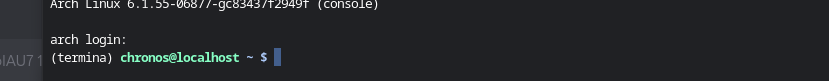
Login as the root user again (that's
lxc exec arch -- bash), then run passwd -d mathisunwilling-turquoiseOP•2y ago

Right, now run
passwd mathis to set a new password
It can be the simplest thing really, "1234" would workunwilling-turquoiseOP•2y ago
is that normal , i cant see the numbers ?

Yes, that's normal. It's to prevent someone looking over your shoulder from seeing the password
unwilling-turquoiseOP•2y ago
😛
ok i take the 1234
unwilling-turquoiseOP•2y ago

Alright, now press Ctrl + d to log out again, and continue on with the steps (starting at the
lxc console arch command)unwilling-turquoiseOP•2y ago
ok
unwilling-turquoiseOP•2y ago

unwilling-turquoiseOP•2y ago
again mathis and then 1234
Yup
(just pinning this so I can easily go back to it)
unwilling-turquoiseOP•2y ago
😦 I really don't know why... I just typed 1234 and then enter... I'll try it a few more times.

unwilling-turquoiseOP•2y ago
I changed the password again. on 12345678 ..... why doesn't it work?

unwilling-turquoiseOP•2y ago
here i was doing it again .. 😦

unwilling-turquoiseOP•2y ago
or is the username passwd mathis ? 😛
hehe i think i make a mistake earlier
Hm, I'm not sure why this isn't working
One thing you could try is: Exit out of the console again, run
lxc exec arch -- bash, then run su mathis
That should also give you a shell running as that userunwilling-turquoiseOP•2y ago

unwilling-turquoiseOP•2y ago
is that the mistake or ?
Uh no, that's alright
unwilling-turquoiseOP•2y ago
hm ok i will try it with your tips you right me
unwilling-turquoiseOP•2y ago

unwilling-turquoiseOP•2y ago
i need to be in the green or
Oh, sorry, by "exit out of the console" I just meant pressing Ctrl + A and q
But this is fine, just run
vmc start terminaadverse-sapphire•2y ago
wait are we trying to run arch inside debian
We're running Arch inside ChromeOS
adverse-sapphire•2y ago
so arch inside of debian inside of chrome os?
Which is supposed to work well actually
No Debian involved
adverse-sapphire•2y ago
what exactly is vmc doing then
and then why do you have to run lxc afterward
ChromeOS is fun, it has a "Termina" VM, whose only job is to run containers that are then OS images (it's like Docker for example)
adverse-sapphire•2y ago
oh
Termina itself is just a minimal ChromeOS
unwilling-turquoiseOP•2y ago
ok

Right, now continue with this: https://discord.com/channels/812703221789097985/1180238073292935329/1180969239918686380
unwilling-turquoiseOP•2y ago
My head is glowing, I just have to smoke a cigarette on the balcony, I'll be back in 3 minutes, sorry
Heh it's fine, I can see how this can be quite complicated for the average user
unwilling-turquoiseOP•2y ago

Alright, that's good
Try running
sudo test right now (that should prompt you for your password). Is your password accepted there?unwilling-turquoiseOP•2y ago
oh my god, it's very complicated, I feel like I'm delving into the depths of the computer ;P
i come back in few minutes 😛
adverse-sapphire•2y ago
think we finally made it past the hard part at least
don't run this one btw
there's an easier way
We're always just past the hard part
Huh?
adverse-sapphire•2y ago
sudo pacman -S vulkan-virtio
Oooh there's a proper package for that now, neat
I was looking at this guide for the whole process by the way, I just updated some things I came across when trying this: https://chromeunboxed.com/how-to-enable-vulkan-crostini/
I assume this covers both Vulkan and OpenGL rendering?
adverse-sapphire•2y ago
Well only vulkan
Zink can do opengl :CatYeah:
OpenGL is done by virglrenderer though, no? And Venus is part of that
adverse-sapphire•2y ago
mesa package includes the virtio gl driver
Right, so what's Zink then? (my Nvidia-ness is showing, huh)
adverse-sapphire•2y ago
Zink translates opengl to vulkan
It's also part of mesa
Right, but why do that if you have VirGL/virtio/virglrenderer?
adverse-sapphire•2y ago
It's the most demanding on the driver it uses like every vulkan extension known to man :sunglase:
What if you don't?
Well we do
adverse-sapphire•2y ago
Yeah i didn't know
Sidenote, but how does Mesa know which of these renderers to use?
adverse-sapphire•2y ago
Zink is never enabled by default
unwilling-turquoiseOP•2y ago

unwilling-turquoiseOP•2y ago
i think accept the password or ?
adverse-sapphire•2y ago
that worked 🙂
Well, that's certainly weird, but alright
Just thinking here, you don't really need
yay or the chaotic AUR if you don't need mesa-git...
I guess you can just run sudo pacman -Syu vulkan-virtio thenunwilling-turquoiseOP•2y ago
ok
adverse-sapphire•2y ago
you can skip a majority of the steps
sudo pacman -S mesa-utils is probably also a good ideaadverse-sapphire•2y ago
since time has passed
after installing vulkan-virtio
and mesa-utils
run vkcube
unwilling-turquoiseOP•2y ago
sudo pacman -Syu vulkan-virtio or sudo pacman -S mesa-utils
or first one and then the second
If you haven't ran that first command yet, run
sudo pacman -Syu vulkan-virtio mesa-utilsunwilling-turquoiseOP•2y ago
ok
unwilling-turquoiseOP•2y ago

unwilling-turquoiseOP•2y ago
y ?
To clarify here:
-
pacman is your package manager
- With -Syu, you're telling it to install packages (-S, meaning "sync"), refresh the database of all packages (y) and update everything currently installed (u)
- Anything after that (in this case vulkan-virtio and mesa-utils) are package names you wish to install. You can add any number of them here, or none at all (to just update installed packages)
Yesunwilling-turquoiseOP•2y ago
hes working
unwilling-turquoiseOP•2y ago
is see the words failed

That's normal
adverse-sapphire•2y ago
try running
vkcubeCaused by this whole container mess, it's basically trying to control devices it isn't allowed to control (as far as I understood it at least)
unwilling-turquoiseOP•2y ago
ok
now what step we are ?
i dont know 😛
vkcube and a screenshot of it & the terminal would be good nowadverse-sapphire•2y ago
none
We're done with that guide now
adverse-sapphire•2y ago
those steps are old
You're now as far as I got (if not further)
unwilling-turquoiseOP•2y ago
hm ...

Oh I think vkcube is in the
vulkan-tools package
(so install that with sudo pacman -S vulkan-tools)unwilling-turquoiseOP•2y ago
nice , now he accept the password

unwilling-turquoiseOP•2y ago
now again vkcube command?
Yup
unwilling-turquoiseOP•2y ago

adverse-sapphire•2y ago
how do we get a display on here?
Uhhh I didn't have that issue
Might need those special vmc parameters, one sec
Close out of that terminal, open up a new one (Ctrl + Alt + t), then run
vmc stop termina, followed by vmc start --enable-gpu --enable-vulkan termina
(I have no idea if these are required, I think I didn't have to specify them, but I might be misremembering)unwilling-turquoiseOP•2y ago
close the window or i must press strg and a another button ?
Closing the window should be fine, you can also press Ctrl + D like 5 times (that should have the same effect)
unwilling-turquoiseOP•2y ago
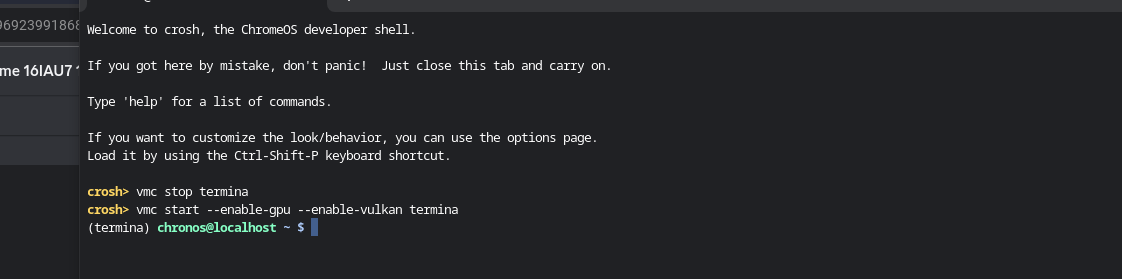
Right, now do this again: https://discord.com/channels/812703221789097985/1180238073292935329/1180969239918686380
unwilling-turquoiseOP•2y ago
lxc exec arch -- bash?
Yup, that and the command after it
unwilling-turquoiseOP•2y ago

Oh right, gotta start it first (
lxc start arch)unwilling-turquoiseOP•2y ago
ok
unwilling-turquoiseOP•2y ago

Right, now try running
vkcube againunwilling-turquoiseOP•2y ago
ok
adverse-sapphire•2y ago
you should see a nice cube
with lunarG on it
unwilling-turquoiseOP•2y ago
hmm

adverse-sapphire•2y ago
try vkcube-wayland
unwilling-turquoiseOP•2y ago
ok
It might not like the whole exec thing
unwilling-turquoiseOP•2y ago

Maybe logging in normally just works now?
Try pressing Ctrl + D, running
lxc console arch and logging in
I hope this works now; this is really strange, I had no issues with thisunwilling-turquoiseOP•2y ago

Oh right, another Ctrl + D first
unwilling-turquoiseOP•2y ago

Just like before, enter your username and password here (that's
mathis and uhh 12345678 I think?)unwilling-turquoiseOP•2y ago
only type mathis now ?
Right: username, Enter, password
unwilling-turquoiseOP•2y ago
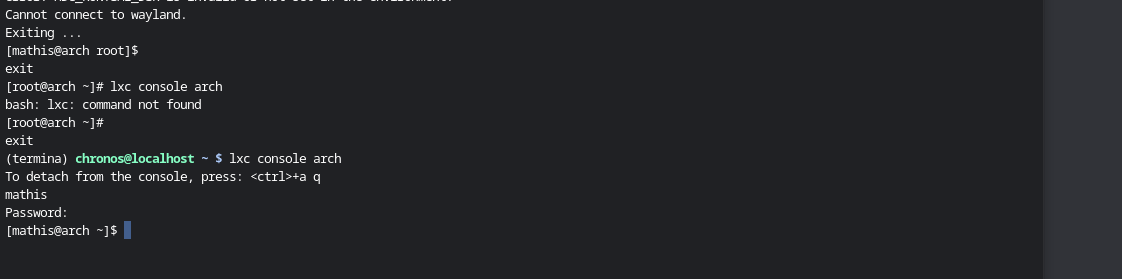
Well that's neat
unwilling-turquoiseOP•2y ago
he accept the password now 🙂
No idea why that worked now, but oh well
Try running vkcube now
unwilling-turquoiseOP•2y ago

unwilling-turquoiseOP•2y ago
not worked ?
adverse-sapphire•2y ago
echo $DISPLAY
unwilling-turquoiseOP•2y ago
is that a commad i must type?
Yes
unwilling-turquoiseOP•2y ago
ok
unwilling-turquoiseOP•2y ago
nothing happend or ?

Right, almost saw that one coming
Let me see if I can get my ChromeOS device going again
unwilling-turquoiseOP•2y ago
😛
vulkaninfo might also be interesting
(I don't think that requires a DISPLAY setup)unwilling-turquoiseOP•2y ago
wow, it's really hard work, very intense. I find the technical know-how you have breathtaking
big text
i hope i can all screenshot
You should be able to do something like
vulkaninfo > vulkaninfo.txt and it (a file named "vulkaninfo.txt") should then appear in your "Linux files" in the file managerunwilling-turquoiseOP•2y ago

The start of the output is the most important here
unwilling-turquoiseOP•2y ago
how can i go to the start ? i want to do a screenshot for you
Move your mouse to the right of the window, a scrollbar should appear
unwilling-turquoiseOP•2y ago
wow
its long
i make a screenshot from the beginning
unwilling-turquoiseOP•2y ago
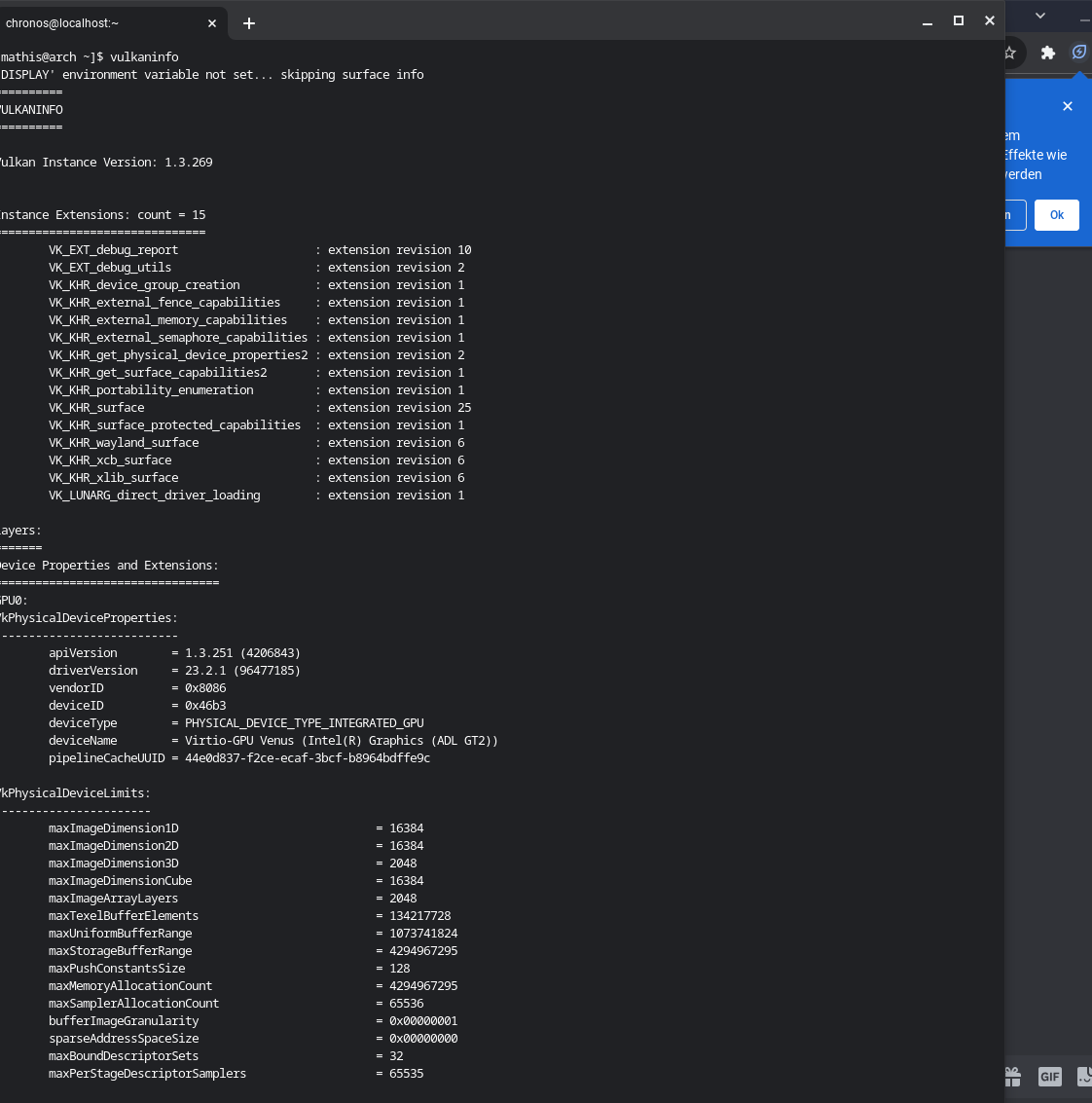

adverse-sapphire•2y ago
well at least vulkan works
unwilling-turquoiseOP•2y ago
more screenshots ? i see sometimes the word "false"
adverse-sapphire•2y ago
that's fine
not every gpu supports every single feature
Strangely enough, I'm now getting the same issue (with the DISPLAY)
I ran glxgears just fine on it this afternoon, what did I change
unwilling-turquoiseOP•2y ago
okay
adverse-sapphire•2y ago
try
export DISPLAY=:0
then vkcubeunwilling-turquoiseOP•2y ago
ok
something different
unwilling-turquoiseOP•2y ago

unwilling-turquoiseOP•2y ago
i smoke a cigarette on balcony ... see you in few minutes
cannot connect to XCB
In my opinion, that wasn't there before when I tried vkcube several times before
Yup instead of seeing that there isn't a valid display, it now tries to connect to an invalid display
My device's gone dead again (doing anything with vmc just hangs now... fun); one thing you might need is this AUR package
I'll have to go for now, but installing that package and enabling the user units listed here would be my hunch
unwilling-turquoiseOP•2y ago
yes ok i will do it tomorrow
Unfortunately I have to stop now, it's already late, I didn't think it would be so difficult. I have to thank you for your work, many hours have already gone into it. Once we've done it I'll be very happy and take my hat off to you and your work and performance, real respect. For me these are all hyroglyphs and I wouldn't know what to do without you. I'll stay online chatting for a few more minutes, but then I have to sleep and go to work tomorrow.
I'm going to sleep now, good night
:CatYeah:
good morning, out of interest I went to the websites to see how it works. Unfortunately I don't understand what I have to do. I hope you can help me today with how and what I need to install. Have a nice day, best regards
unwilling-turquoiseOP•2y ago



unwilling-turquoiseOP•2y ago
:wha:
Yeah those links were ment more as general notes, not concrete instructions for you
I'll have time in about 3 hours
Assuming you're logged into your regular user account in the container:
First we have to install Yay:
After that, we can install the package mentioned above with Yay:
and enable the mentioned units
unwilling-turquoiseOP•2y ago
hello , im back
unwilling-turquoiseOP•2y ago
I took an old screenshot. Do I have to enter this to start the terminal and then enter the commands to log in?

unwilling-turquoiseOP•2y ago
I don't know if I'm doing it right. I have now logged in. was it done in the right way by me? Can I now continue with the installation commands?

adverse-sapphire•2y ago
yes you are logged in
unwilling-turquoiseOP•2y ago
Now can I continue with these steps to install yay?

adverse-sapphire•2y ago
yeah
unwilling-turquoiseOP•2y ago
ok
unwilling-turquoiseOP•2y ago
like this ?

unwilling-turquoiseOP•2y ago

unwilling-turquoiseOP•2y ago
what i do wrong ?
adverse-sapphire•2y ago
add sudo before the command
package manager needs root permissions
unwilling-turquoiseOP•2y ago
sudo cd
sudo pacman -S --needed git base-devel
like this ?
adverse-sapphire•2y ago
yes
just don't do sudo cd
cd is to change directories
it's not package manager
unwilling-turquoiseOP•2y ago
I don't fully understand it, I'll wait before I do something wrong. I'll come back online tomorrow afternoon.
I've corrected the commands now
The pinned message (and the messages after it) are now also updated to make the process easier for users not following this whole thread
unwilling-turquoiseOP•2y ago
hey , i started it again
Assuming you're still logged in as your user (like in your last screenshot), the commands I've posted above (https://discord.com/channels/812703221789097985/1180238073292935329/1181226402339622942) should now work
unwilling-turquoiseOP•2y ago


If you're no longer logged in, well, login again (open crosh with Ctrl + Alt + T, run
vmc start --enable-gpu --enable-vulkan termina, lxc start arch, lxc console arch, and log in)unwilling-turquoiseOP•2y ago
i think im on the right way or?
Yup that looks good
unwilling-turquoiseOP•2y ago
:CatYeah:
unwilling-turquoiseOP•2y ago

unwilling-turquoiseOP•2y ago

Alright, that's good
yay should now be a valid command?unwilling-turquoiseOP•2y ago
how do I find this out?
Well uh, run it
unwilling-turquoiseOP•2y ago
Should I just continue with the remaining commands

unwilling-turquoiseOP•2y ago

unwilling-turquoiseOP•2y ago
he want a number ?
You probably want 2 there, but it doesn't matter really
unwilling-turquoiseOP•2y ago
ok
unwilling-turquoiseOP•2y ago

Just press Enter there (and in the prompt right after it)
unwilling-turquoiseOP•2y ago
ok
something failed ?
unwilling-turquoiseOP•2y ago


Try running just
yay firstunwilling-turquoiseOP•2y ago

You can generally always skip that prompt with Enter (same with the "cleanBuild" one)
unwilling-turquoiseOP•2y ago

unwilling-turquoiseOP•2y ago
now this command again? yay -S cros-container-guest-tools-git
Yup
unwilling-turquoiseOP•2y ago
ok
unwilling-turquoiseOP•2y ago
wow that's a lot of failures to read... now should I confirm or press no to continue, what do you say to that?










That's all fine, continue (pressing Enter with no input selects the capitalized option, in this case Y)
unwilling-turquoiseOP•2y ago
hmm...



unwilling-turquoiseOP•2y ago
I pressed enter and then many failed messages came up again
Yeah those failed messages are normal
unwilling-turquoiseOP•2y ago
OK, so should I continue now? with
unwilling-turquoiseOP•2y ago

Yes
adverse-sapphire•2y ago
im actually kind of interested to see how well this works
unwilling-turquoiseOP•2y ago
ok

unwilling-turquoiseOP•2y ago
and now the vkcube command works? should I test it? or does more need to be done?
Quoting the last part of the pinned messages now:
Finally, exit the console with Ctrl + a followed by q, and runlxc stop arch, thenlxc start archto restart the VM and, in turn, the services you just enabled Now enter the console again (lxc console arch), again login with your username and password, and try running a graphical application (glxgearsandvkcubeare good testing programs)
unwilling-turquoiseOP•2y ago
ok
unwilling-turquoiseOP•2y ago

unwilling-turquoiseOP•2y ago
Looks like it's not working, right?
Yup, indeed. I'll have to see if I can get my device working again, I swear it worked on there
unwilling-turquoiseOP•2y ago
I'm going to go to sleep now, I hope we can do it or it works. gn8
hmm... I think we'll definitely manage it
Hello, do you have time on Sunday evening to try it again?
Well, there's nothing to try, my test system still has the same problem as well. If I have something to try for you, I'd let you know
unwilling-turquoiseOP•2y ago
yes, okay, all clear, then I hope it will work