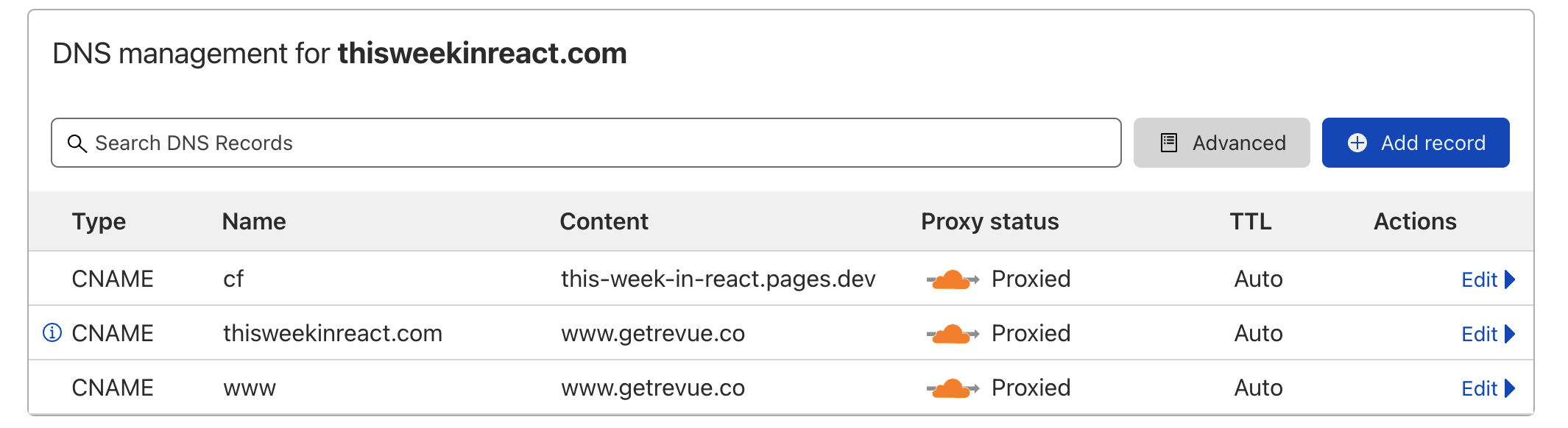getting 525 response when using fetch to a specific remote domain
hey guys, I have been struggling all day with a 525 error code. Trying to run a fetch request...that works in the sandbox of the api I am making a request to without issue, as well as in postman, but when running from my worker app....525. What's crazy is it was working not too long ago. That said, I am reading here: https://community.cloudflare.com/t/ssl-525-problem-when-calling-an-api-from-cloudflare-worker/356930/13 that the only solution is to create a ticket with cloudflare and that its related to the cloudflare not handling the ssl handshake properly. Is that true or does anybody here have any other suggestions?
If there are any cloudflare staff, attempting to hit an endpoint that includes: https://sandbox.dev.clover.com/v3/merchants/
Thank you
If there are any cloudflare staff, attempting to hit an endpoint that includes: https://sandbox.dev.clover.com/v3/merchants/
Thank you
Cloudflare Community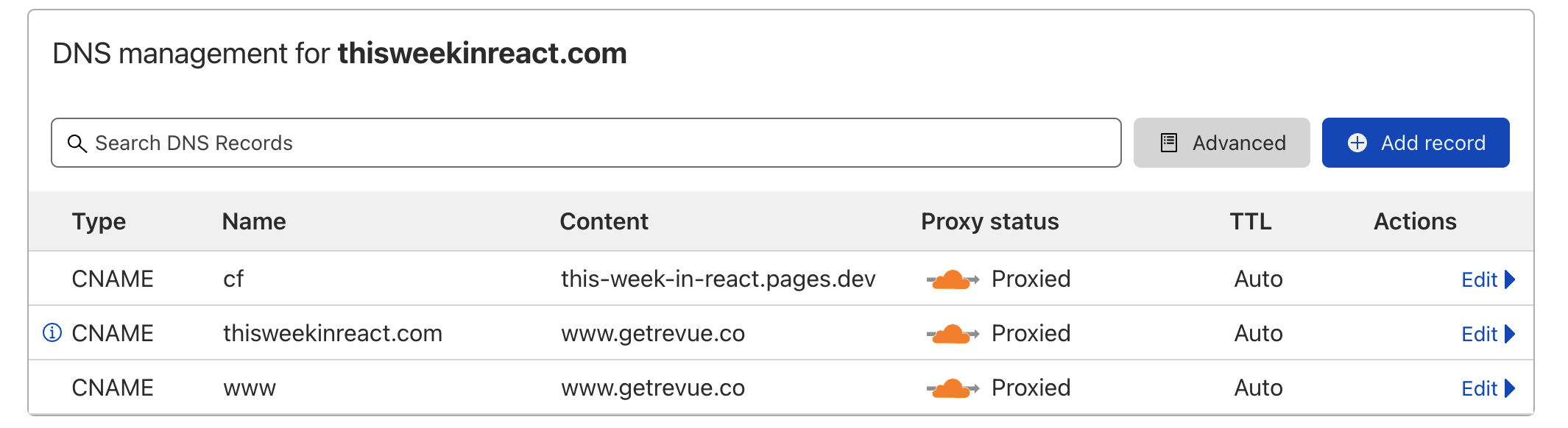
The problem was not when displaying the page, but rather when submitting the subscription form (calling Revue API with a POST request) The CF proxy was already turned on: And we can subscribe successfully with these 2 URLs (same deployment) https://cf.thisweekinreact.com/ https://this-week-in-react.pages.dev/ I did not change anything si...