Speed Insights for Astro
So on these docs: https://vercel.com/docs/speed-insights/quickstart
There is no dropdown for Astro, and Other is quite vague. What is the proper way for Astro projects to include Speed Insights for Vercel?
There is no dropdown for Astro, and Other is quite vague. What is the proper way for Astro projects to include Speed Insights for Vercel?
Vercel Documentation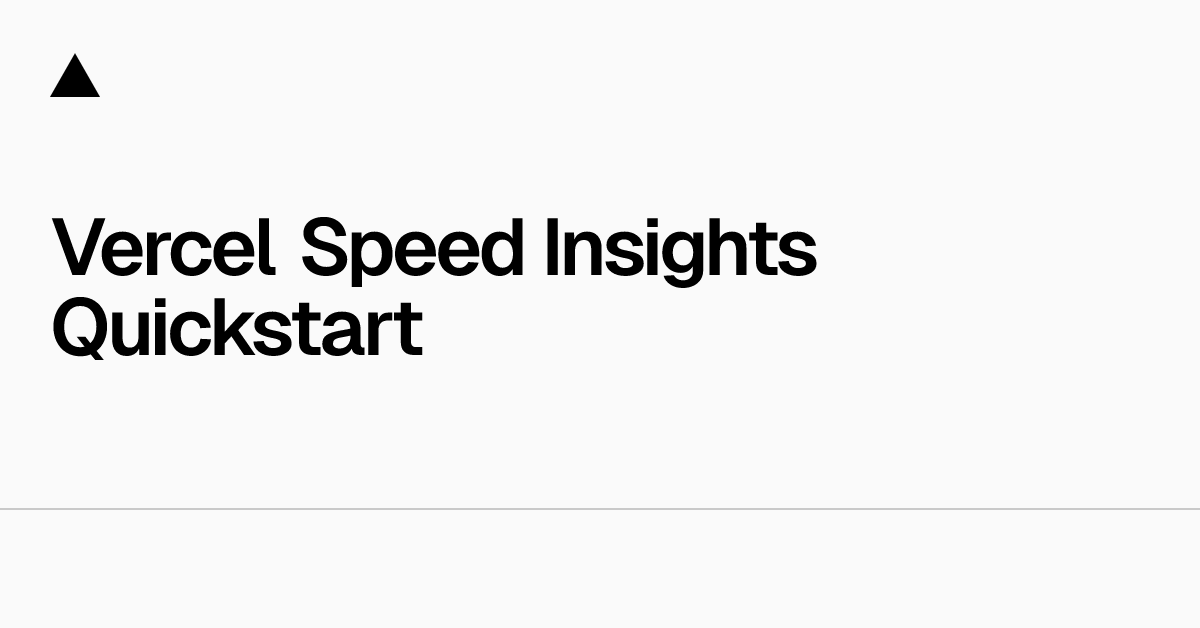
Vercel Speed Insights provides you detailed insights into your website's performance. This quickstart guide will help you get started with using Speed Insights on Vercel.
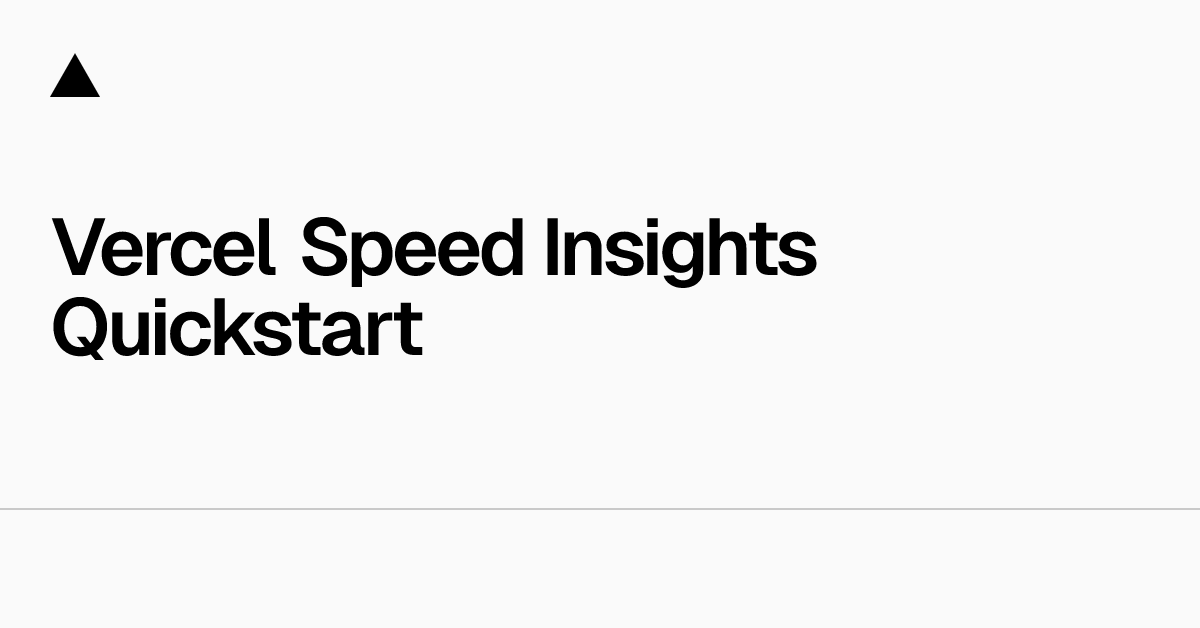
Solution
UPDATE (December 20, 2023):
So with a little bit of digging, I've found an solution to the implementation for Vercel's Speed Insights via Astro. Even though it's not a drop down on their docs: https://vercel.com/docs/speed-insights/quickstart, the one your looking for is "Other frameworks"
Which consists of this code:
Since Astro is styled as a MPA (Multi-Page Application) framework (as of Dec 2023) the equivalent to an
With the confusion out of the way, here is steps to solving this issue.
STEPS: (Mostly from: https://vercel.com/docs/speed-insights/quickstart)
1. Enable Speed Insights
2. Install Vercel's Speed Insights:
3. Add
4. In a
5. Deploy to production
Now you might be asking, King wtf this code is different from their example. Yes I know, apparently injectSpeedInsights requires an argument? Who knows, to fix that just put an empty object.
So far this is the solution that seems to work - good luck.
So with a little bit of digging, I've found an solution to the implementation for Vercel's Speed Insights via Astro. Even though it's not a drop down on their docs: https://vercel.com/docs/speed-insights/quickstart, the one your looking for is "Other frameworks"
Which consists of this code:
Since Astro is styled as a MPA (Multi-Page Application) framework (as of Dec 2023) the equivalent to an
App.jsx is your Layout.astro. Even though Astro says to put it in a main.ts I suggest putting it in the Layout.astro file.With the confusion out of the way, here is steps to solving this issue.
STEPS: (Mostly from: https://vercel.com/docs/speed-insights/quickstart)
1. Enable Speed Insights
2. Install Vercel's Speed Insights:
npm i @vercel/speed-insights 3. Add
speedInsights to your astro.config.mjs NOT IN DOCS:4. In a
<script> tag in your Layout.astro put this code: 5. Deploy to production
Now you might be asking, King wtf this code is different from their example. Yes I know, apparently injectSpeedInsights requires an argument? Who knows, to fix that just put an empty object.
So far this is the solution that seems to work - good luck.
