Trying to Start My Games
Id like to get help on how i can get this game going
System Info:
CPU: 12x AMD Ryzen 5 5600H with Radeon Graphics
Memory: 32.94 GB (used: 3.58 GB)
GPUs:
GPU 0:
Name: Advanced Micro Devices, Inc. [AMD/ATI] Cezanne [Radeon Vega Series / Radeon Vega Mobile Series]
IDs: D=1638 V=1002 SD=88ec SV=103c
Driver: amdgpu
GPU 1:
Name: NVIDIA Corporation GA107M [GeForce RTX 3050 Mobile]
IDs: D=25a2 V=10de SD=88ec SV=103c
Driver: nvidia
OS: Ubuntu 23.10 (Mantic Minotaur) (linux)
The current system is not a Steam Deck
We are not running inside a Flatpak container
Software Versions:
Heroic: 2.11.0 Kumachi
Legendary: 0.20.33 Undue Alarm
gogdl: 0.7.3
Nile: 1.0.0 Jonathan Joestar
Game Settings: {
"autoInstallDxvk": true,
"autoInstallVkd3d": true,
"preferSystemLibs": false,
"enableEsync": true,
"enableFsync": true,
"nvidiaPrime": false,
"enviromentOptions": [],
"wrapperOptions": [],
"showFps": false,
"useGameMode": false,
"language": "",
"wineVersion": {
"bin": "/home/roseon/.local/share/lutris/runners/wine/lutris-4.21-x86_64/bin/wine",
"name": "Wine - lutris-4.21-x86_64",
"type": "wine",
"lib": "/home/roseon/.local/share/lutris/runners/wine/lutris-4.21-x86_64/lib64",
"lib32": "/home/roseon/.local/share/lutris/runners/wine/lutris-4.21-x86_64/lib",
"wineserver": "/home/roseon/.local/share/lutris/runners/wine/lutris-4.21-x86_64/bin/wineserver"
},
"winePrefix": "/home/roseon/Games/Heroic/Prefixes/default/Avatar Frontiers of Pandora",
"wineCrossoverBottle": ""
}
Game launched at: Sat Dec 16 2023 13:15:16 GMT-0400 (Atlantic Standard Time)
Launch Command: LD_LIBRARY_PATH=/home/roseon/.local/share/lutris/runners/wine/lutris-4.21-x86_64/lib64:/home/roseon/.local/share/lutris/runners/wine/lutris-4.21-x86_64/lib:/tmp/.mount_HeroicqM4McQ/usr/lib: HEROIC_APP_NAME=dd1d81b5b64d4d3d831eee35116153c8 HEROIC_APP_RUNNER=legendary HEROIC_APP_SOURCE=epic LD_PRELOAD= DOTNET_BUNDLE_EXTRACT_BASE_DIR= DOTNET_ROOT= WINEPREFIX="/home/roseon/Games/Heroic/Prefixes/default/Avatar Frontiers of Pandora" WINEDLLOVERRIDES=winemenubuilder.exe=d WINE_FULLSCREEN_FSR=0 WINEESYNC=1 WINEFSYNC=1 ORIG_LD_LIBRARY_PATH=/tmp/.mount_HeroicqM4McQ/usr/lib: WINEDLLPATH=/home/roseon/.local/share/lutris/runners/wine/lutris-4.21-x86_64/lib64/wine:/home/roseon/.local/share/lutris/runners/wine/lutris-4.21-x86_64/lib/wine /tmp/.mount_HeroicqM4McQ/resources/app.asar.unpacked/build/bin/linux/legendary launch dd1d81b5b64d4d3d831eee35116153c8 --wine /home/roseon/.local/share/lutris/runners/wine/lutris-4.21-x86_64/bin/wine --language en
Game Log:
[cli] INFO: Logging in...
[Core] INFO: Trying to re-use existing login session...
[cli] INFO: Checking for updates...
[Core] INFO: Getting authentication token...
[cli] INFO: Launching dd1d81b5b64d4d3d831eee35116153c8...
esync: up and running.
Legendary update available!
- New version: 0.20.34 - "Direct Intervention"
- Release summary:
[!] Fixed webview based login
[*] Fixed a number of bugs and performance issues
See full changelog for additional details.
- Release URL: https://legendary.gl/release/0.20.34
! This update is recommended as it fixes major issues.
- Download URL: https://legendary.gl/release/download/0.20.34/legendary
000b:fixme:winediag:start_process Wine TkG 4.21 is a testing version containing experimental patches.
000b:fixme:winediag:start_process Please don't report bugs about it on winehq.org and use https://github.com/Tk-Glitch/PKGBUILDS/issues instead.
000d:err:module:__wine_process_init L"C:\windows\system32\winemenubuilder.exe" not found
000b:err:wineboot:process_run_key Error running cmd L"C:\windows\system32\winemenubuilder.exe -a -r" (126).
0009:fixme:kernelbase:AppPolicyGetProcessTerminationMethod FFFFFFFA, 0032FE88
System Info:
CPU: 12x AMD Ryzen 5 5600H with Radeon Graphics
Memory: 32.94 GB (used: 3.58 GB)
GPUs:
GPU 0:
Name: Advanced Micro Devices, Inc. [AMD/ATI] Cezanne [Radeon Vega Series / Radeon Vega Mobile Series]
IDs: D=1638 V=1002 SD=88ec SV=103c
Driver: amdgpu
GPU 1:
Name: NVIDIA Corporation GA107M [GeForce RTX 3050 Mobile]
IDs: D=25a2 V=10de SD=88ec SV=103c
Driver: nvidia
OS: Ubuntu 23.10 (Mantic Minotaur) (linux)
The current system is not a Steam Deck
We are not running inside a Flatpak container
Software Versions:
Heroic: 2.11.0 Kumachi
Legendary: 0.20.33 Undue Alarm
gogdl: 0.7.3
Nile: 1.0.0 Jonathan Joestar
Game Settings: {
"autoInstallDxvk": true,
"autoInstallVkd3d": true,
"preferSystemLibs": false,
"enableEsync": true,
"enableFsync": true,
"nvidiaPrime": false,
"enviromentOptions": [],
"wrapperOptions": [],
"showFps": false,
"useGameMode": false,
"language": "",
"wineVersion": {
"bin": "/home/roseon/.local/share/lutris/runners/wine/lutris-4.21-x86_64/bin/wine",
"name": "Wine - lutris-4.21-x86_64",
"type": "wine",
"lib": "/home/roseon/.local/share/lutris/runners/wine/lutris-4.21-x86_64/lib64",
"lib32": "/home/roseon/.local/share/lutris/runners/wine/lutris-4.21-x86_64/lib",
"wineserver": "/home/roseon/.local/share/lutris/runners/wine/lutris-4.21-x86_64/bin/wineserver"
},
"winePrefix": "/home/roseon/Games/Heroic/Prefixes/default/Avatar Frontiers of Pandora",
"wineCrossoverBottle": ""
}
Game launched at: Sat Dec 16 2023 13:15:16 GMT-0400 (Atlantic Standard Time)
Launch Command: LD_LIBRARY_PATH=/home/roseon/.local/share/lutris/runners/wine/lutris-4.21-x86_64/lib64:/home/roseon/.local/share/lutris/runners/wine/lutris-4.21-x86_64/lib:/tmp/.mount_HeroicqM4McQ/usr/lib: HEROIC_APP_NAME=dd1d81b5b64d4d3d831eee35116153c8 HEROIC_APP_RUNNER=legendary HEROIC_APP_SOURCE=epic LD_PRELOAD= DOTNET_BUNDLE_EXTRACT_BASE_DIR= DOTNET_ROOT= WINEPREFIX="/home/roseon/Games/Heroic/Prefixes/default/Avatar Frontiers of Pandora" WINEDLLOVERRIDES=winemenubuilder.exe=d WINE_FULLSCREEN_FSR=0 WINEESYNC=1 WINEFSYNC=1 ORIG_LD_LIBRARY_PATH=/tmp/.mount_HeroicqM4McQ/usr/lib: WINEDLLPATH=/home/roseon/.local/share/lutris/runners/wine/lutris-4.21-x86_64/lib64/wine:/home/roseon/.local/share/lutris/runners/wine/lutris-4.21-x86_64/lib/wine /tmp/.mount_HeroicqM4McQ/resources/app.asar.unpacked/build/bin/linux/legendary launch dd1d81b5b64d4d3d831eee35116153c8 --wine /home/roseon/.local/share/lutris/runners/wine/lutris-4.21-x86_64/bin/wine --language en
Game Log:
[cli] INFO: Logging in...
[Core] INFO: Trying to re-use existing login session...
[cli] INFO: Checking for updates...
[Core] INFO: Getting authentication token...
[cli] INFO: Launching dd1d81b5b64d4d3d831eee35116153c8...
esync: up and running.
Legendary update available!
- New version: 0.20.34 - "Direct Intervention"
- Release summary:
[!] Fixed webview based login
[*] Fixed a number of bugs and performance issues
See full changelog for additional details.
- Release URL: https://legendary.gl/release/0.20.34
! This update is recommended as it fixes major issues.
- Download URL: https://legendary.gl/release/download/0.20.34/legendary
000b:fixme:winediag:start_process Wine TkG 4.21 is a testing version containing experimental patches.
000b:fixme:winediag:start_process Please don't report bugs about it on winehq.org and use https://github.com/Tk-Glitch/PKGBUILDS/issues instead.
000d:err:module:__wine_process_init L"C:\windows\system32\winemenubuilder.exe" not found
000b:err:wineboot:process_run_key Error running cmd L"C:\windows\system32\winemenubuilder.exe -a -r" (126).
0009:fixme:kernelbase:AppPolicyGetProcessTerminationMethod FFFFFFFA, 0032FE88

GitHub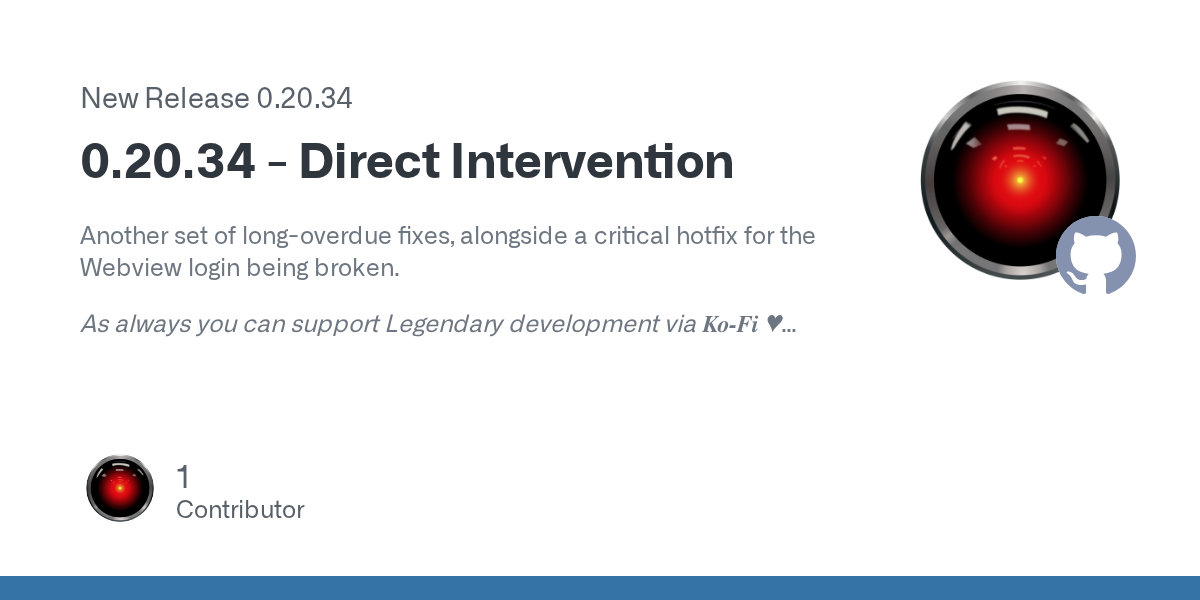
Another set of long-overdue fixes, alongside a critical hotfix for the Webview login being broken.
As always you can support Legendary development via Ko-Fi
Note: Due to some compatibility issues...
As always you can support Legendary development via Ko-Fi

Note: Due to some compatibility issues...
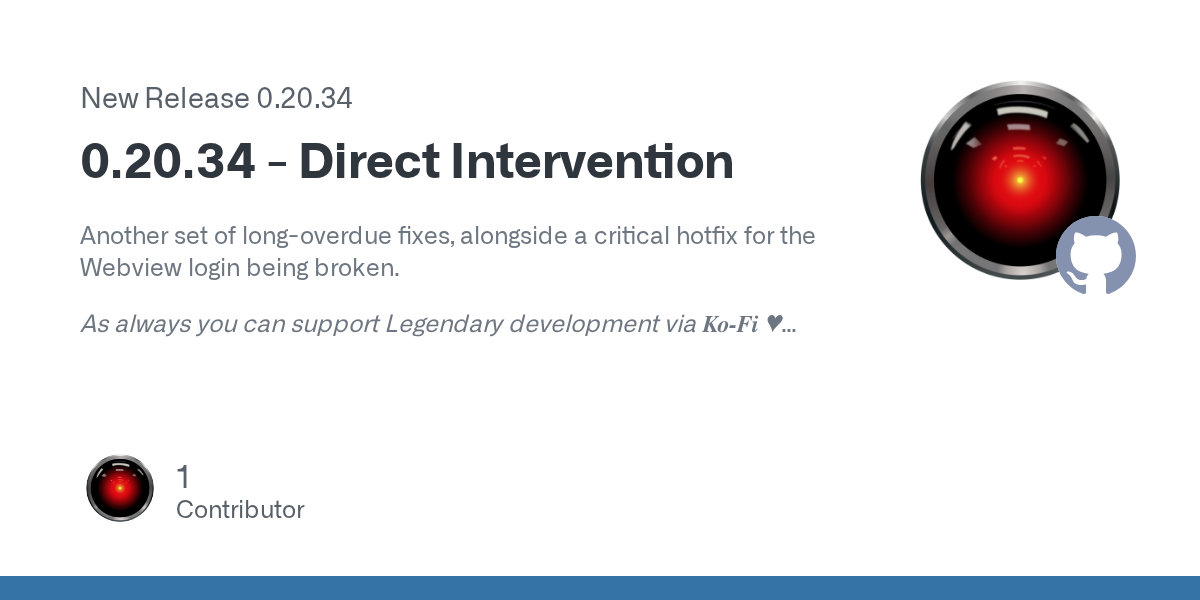
GitHub
FOR ISSUES, PLEASE USE THE CORRESPONDING SUBPROJECT ISSUE TRACKER - Some pkgbuilds and stuff. Please don't target release tags and always use current. The PKGBUILDs are meant to be retro-co...
