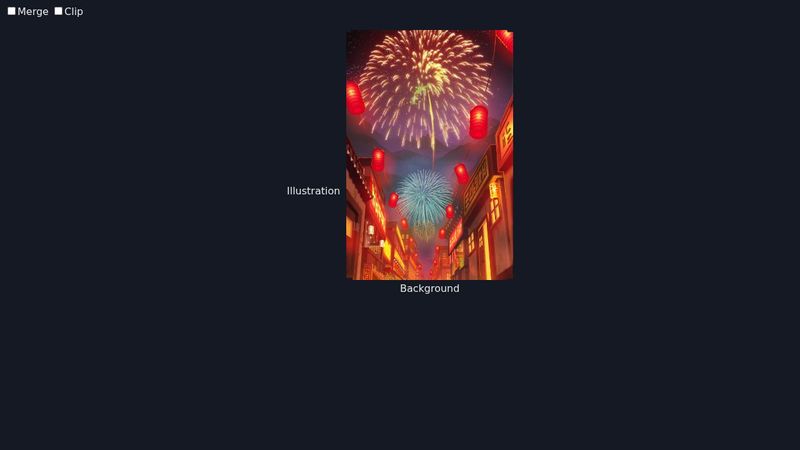Animating `aspect-ratio` property
(this is a simplified version of my earlier post here)
Pen link: https://codepen.io/Suggon/pen/NWJKZXE
i've designed a two-column image layout with two checkboxes to toggle how the images are laid out. "Merge" merges the two images using
Merging is nice and fine and animates smoothly, but animating the clipping is turning out to be trickier than expected. is animating
Pen link: https://codepen.io/Suggon/pen/NWJKZXE
i've designed a two-column image layout with two checkboxes to toggle how the images are laid out. "Merge" merges the two images using
translate and "Clip" sets the aspect-ratio of card__hero image to 2/3.Merging is nice and fine and animates smoothly, but animating the clipping is turning out to be trickier than expected. is animating
aspect-ratio possible to achieve with pure CSS?