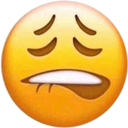PS-ON no power on output pin
I have a Manta M8p 1.1 and a Btt relay 1.2 I have them connected but it will turn off after 10-15 seconds like it should when there is no power to the relay pin. I have checked wiring and it seems there is no signal on the output pin of the Manta. Do I have to configure the PC3 pin so it will be on when i boot the printer. How can i check if it is being configured when it boots? I don't know how to check to see how the mcu is set.