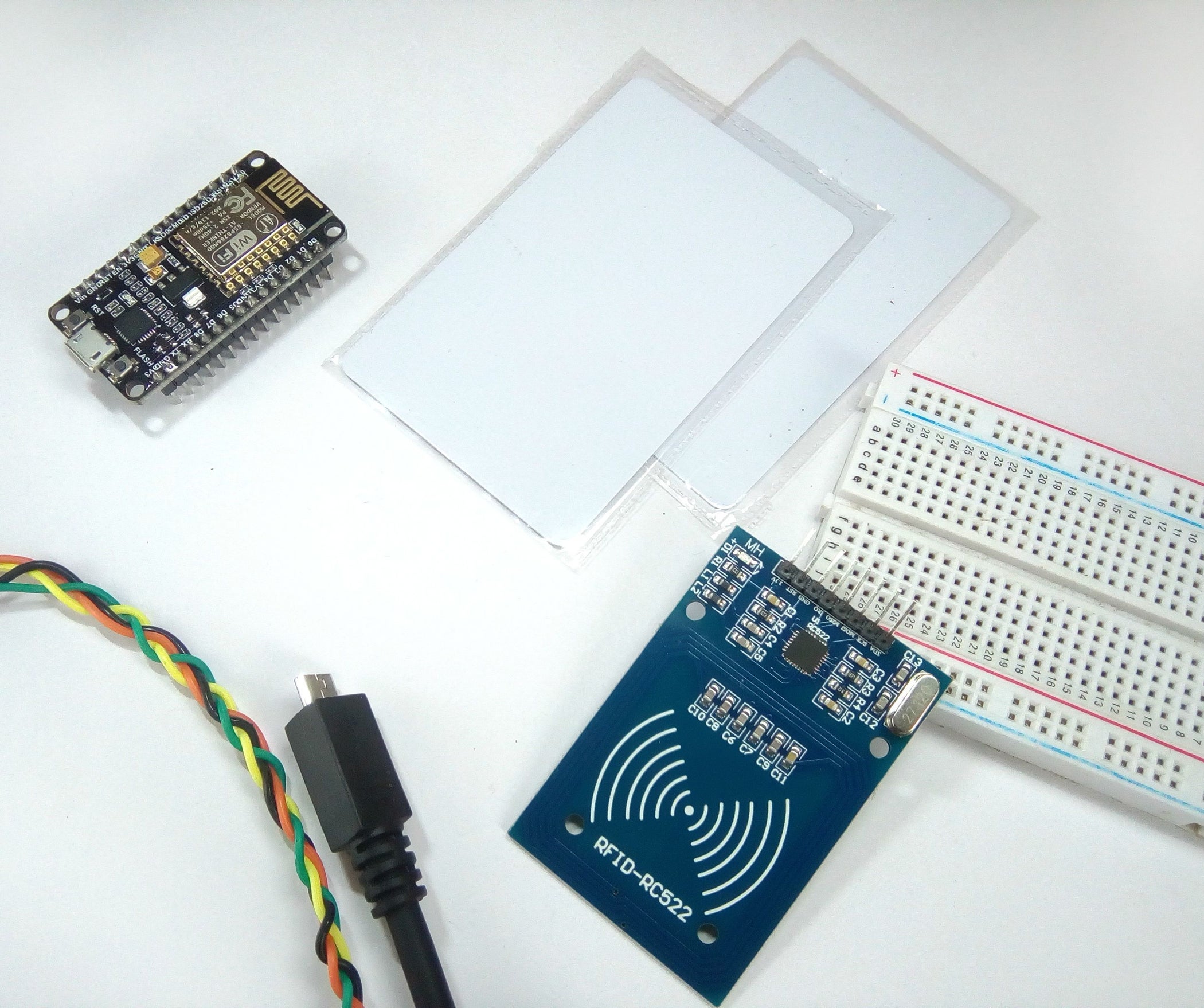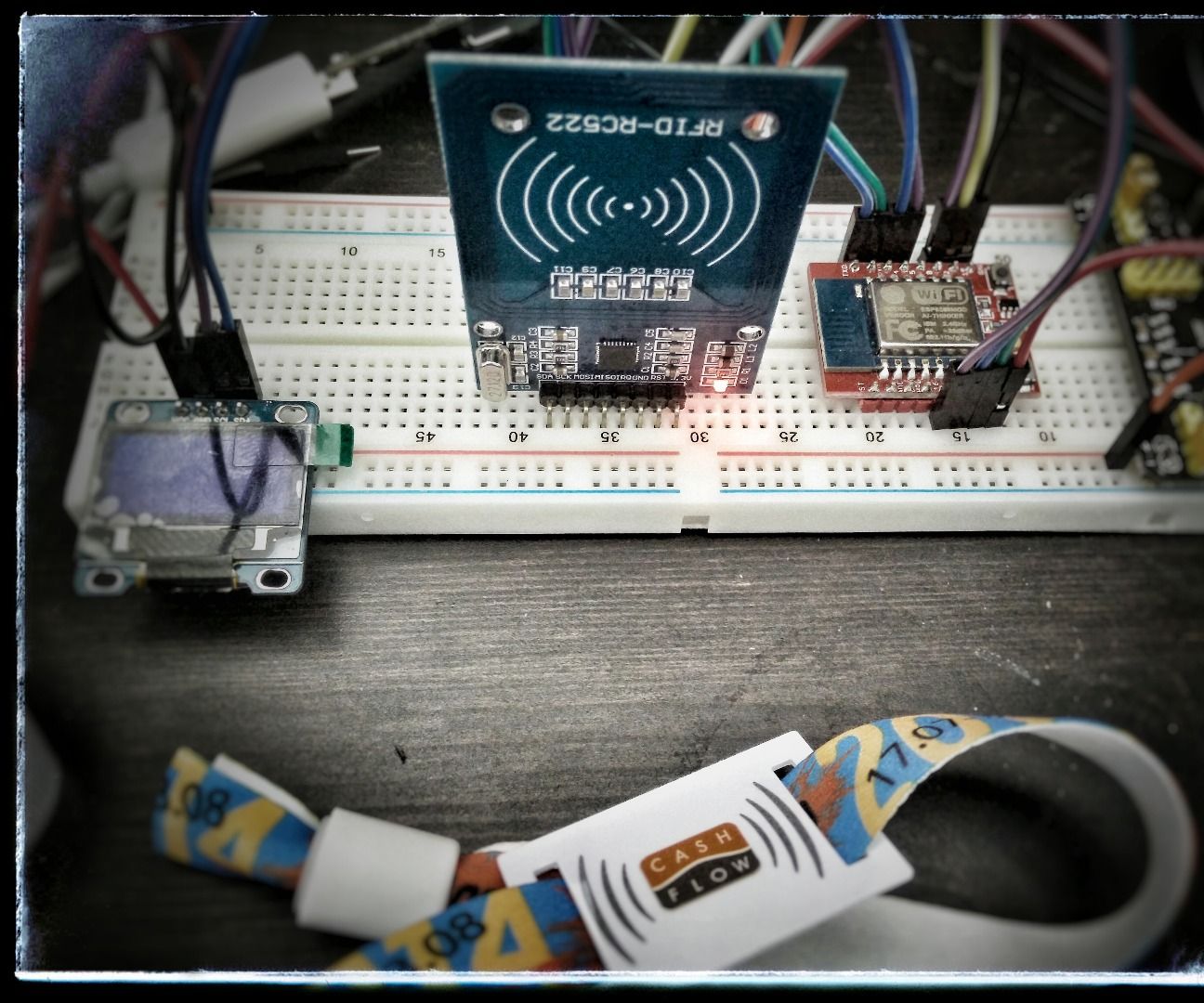Troubleshooting the NodeMCU RFID Interface
"Hey team, I've successfully uploaded the RFID reader code to my ESP8266, and the hardware connections seem correct. However, I'm not getting the expected output on the Serial Monitor. The loop is running, but I'm not detecting RFID tags or seeing UID information. Any insights on what might be causing this issue would be greatly appreciated!"