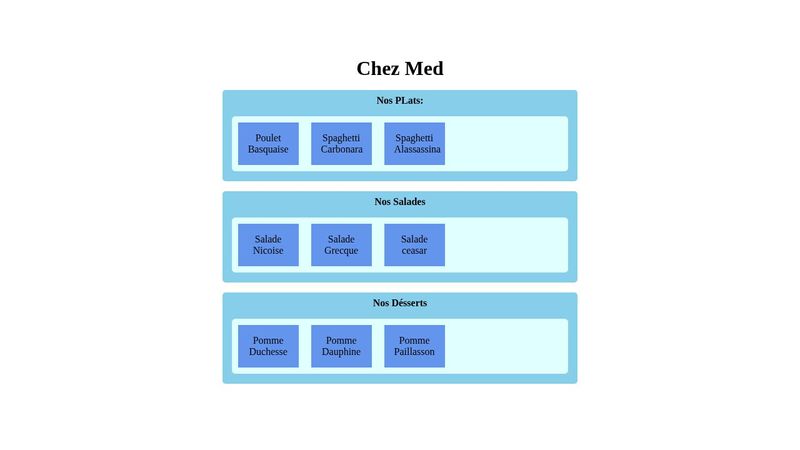querySelectorAll not working
Hi everyone
I realise this :
https://codepen.io/alpha_66/pen/MWxoLZJ
the problem appear when I use querySelectorAll to select all li tag I get this message
if I just use querySelector('li'); is working but only for one element
can I some idea about how to fix this problem ?
thanks
I realise this :
https://codepen.io/alpha_66/pen/MWxoLZJ
the problem appear when I use querySelectorAll to select all li tag I get this message
if I just use querySelector('li'); is working but only for one element
can I some idea about how to fix this problem ?
thanks