HGL
extended-salmon
Trying to get Peacock to work with HITMAN 3 through Heroic. Requires running another exe.
Hello! I see this question has been posed before but wasn't able to find any up to date guides or information. I want to play Peacock, a server replacement mod for Hitman 3 on the Steam Deck. This requires adding launch options and replacing the API url. The guide expects it to work with Steam, but not the epic version. Any linux gods know what to do next?
86 Replies
extended-salmonOP•2y ago
GitHub
GitHub - thepeacockproject/linux-steam-setup
Contribute to thepeacockproject/linux-steam-setup development by creating an account on GitHub.
extended-salmon•2y ago
what do you mean by "replacing the API url?"
I see this on the github page
Adjust your launch options in Steam Ensure this is copied exactly, you can use the clipboard icon next to this snippet to copy it (assuming you're browsing this on github.com) bash -c 'exec "${@/Launcher.exe/WineLaunch.bat}"' -- %command% Then right-click on the game in Steam -> Properties and paste it in the "Launch Options" box. Steam Deck users should use the cog icon on the game detail view then continue as needed; but due to the awkward keyboard you might find it easier to do in desktop mode.this isn't an API or a URL, but if you mean this part, it can be done
extended-salmonOP•2y ago
Sorry, I am definitely not fluent in linux. The lead dev of the project came here and asked a similar question last april and I was just reguritating what I had read
extended-salmonOP•2y ago
Discord
Discord - A New Way to Chat with Friends & Communities
Discord is the easiest way to communicate over voice, video, and text. Chat, hang out, and stay close with your friends and communities.
extended-salmonOP•2y ago
term, I love the profile picture by the way
if you are able to help figure this out I will propose
You said in the SD discord to use a batfile. How do I reference that in the launch options through heroic? wasn't able to find a glossary for launch options
when I tried putting steam arguments down it got mad at me
extended-salmon•2y ago
that is conflating two different things. the API change is a patch made as part of the mod itself
to target
WineLaunch.bat you just need to set the alternative exe in Heroic's settings for the gameextended-salmonOP•2y ago
oh
are you telling me its that easy
extended-salmon•2y ago
bash -c 'exec "${@/Launcher.exe/WineLaunch.bat}"' -- %command%
this line tells Steam to replace Launcher.exe with WineLaunch.bat in the executable command
you still need to install the service as directed above that section
that said, WineLaunch.bat is essentially what I meant because it's a bat file that launches two .exes
https://github.com/thepeacockproject/linux-steam-setup/blob/master/WineLaunch.batextended-salmonOP•2y ago
okay uh it was just crashing on start not launching the launcher
going to reinstall the game and the prefixes
extended-salmon•2y ago
post a game log
#:pushpin: Read Me First | Frequently Asked Questions
do also note that if you're using Proton or GE-Proton to run a game (i.e., not Wine-GE), I will ask you to switch to Wine-GE and run it again
extended-salmonOP•2y ago
I am unable to find the log files since i uninstalled i think
i can try Wine-GE right after it installs shouldnt take long
thank you for taking the time to look into this
extended-salmon•2y ago
np
extended-salmonOP•2y ago
jesus christ term
idk how you did it
just rolled a d20 because what the hell
that was all i had to do?
extended-salmon•2y ago
apparently haha
extended-salmonOP•2y ago
it launched them both
thats nuts
okay here we go
yeah as I said in the dm, the game launches both the patcher as well as the launcher, but after clicking play the game is a black screen. i can still cycle to the patcher and it "worked" and changed the host to local.
extended-salmonOP•2y ago

extended-salmonOP•2y ago
this seems to be a crucial part but i cant do it in heroic for some reason
extended-salmonOP•2y ago

extended-salmonOP•2y ago
this is what the run.txt looks like
extended-salmon•2y ago
:this:
what is the purpose of this?
extended-salmonOP•2y ago
to retreive the run.txt file
extended-salmonOP•2y ago
extended-salmon•2y ago
"name": "Wine - Wine-GE-Proton8-27-LoL",use Wine-GE-latest, not LoL because you are not playing LoL
extended-salmonOP•2y ago
oh how did i not catch that
extended-salmon•2y ago
delete the prefix and do it again
extended-salmonOP•2y ago
ok i havent finished my coffee thank you
extended-salmon•2y ago
retrieving the file I understand, but what is the purpose of getting it to begin with?
wise-white•2y ago
cuz the thingy says it needs it but I think changing out of Proton LoL fixed it
extended-salmonOP•2y ago
this is my boyfriend
just trying to connect to it now
alfonso believes we may actually need the run file
extended-salmon•2y ago
I don't know what the purpose of the run.txt file is
extended-salmonOP•2y ago
@Alfonso
neither do i
wise-white•2y ago
it's not a txt
it's just called run
and idk either I didn't code the thing
#!/bin/bash
#Run game or given command in environment
cd "/home/deck/.local/share/Steam/steamapps/common/HITMAN 3"
DEF_CMD=("/home/deck/.local/share/Steam/steamapps/common/HITMAN 3/WineLaunch.bat")
I think that might be the important part
DEF_CMD= normally leads to Launcher.exe
but we change it to WineLaunch.bat
for some reason
all I know is that it worksextended-salmon•2y ago
just looking at the one provided above, I don't think it's needed here, and/or the effort to convert this away from Steam-specific code is not worth it
that is addressable by simply designating the alternate exe in heroic
wise-white•2y ago
okay okay cool
how
extended-salmon•2y ago
:this:
extended-salmonOP•2y ago
i did do that. its just not connecting to the server im hosting on the deck now
maybe im just misunderstanding though
wise-white•2y ago
yeah all it does is just start up launcher and peacock at the same time
don't need it just do that manually
extended-salmonOP•2y ago
would i know if the server wasnt launching
extended-salmon•2y ago
did you setup the service already?
wise-white•2y ago

wise-white•2y ago
try a different port maybe
extended-salmon•2y ago
0.0.0.0 looks wrong thereextended-salmonOP•2y ago
its active and running it says
wise-white•2y ago
yeah I don't even have hitman
I just opened it to see what it looks like if the server doesn't launch
extended-salmonOP•2y ago
no mine i mean
wise-white•2y ago
and what do you see ingame
extended-salmon•2y ago
provide a screenshot of the Peacock terminal window so I can follow along
extended-salmonOP•2y ago

wise-white•2y ago
the terminal window dude
extended-salmonOP•2y ago
i took that before he asked thank you very mucyh
extended-salmonOP•2y ago

extended-salmon•2y ago
that doesn't look like it's running the actual server. none of the outputs line up with other screenshots
wise-white•2y ago
Hehe
extended-salmon•2y ago
https://github.com/thepeacockproject/linux-steam-setup#verify-a-clean-startup
try restarting the peacock service
systemctl --user restart peacockwise-white•2y ago
hold on
Huge developments happening in the Peacock server
extended-salmon•2y ago
does it take a while to spin up?
wise-white•2y ago
he might have gotten all of the answers he ever needs
from a message written two years ago
give me a minute I need to go break something
wise-white•2y ago

wise-white•2y ago
nevermind
doesn't work
thank god
extended-salmon•2y ago
127.0.0.1 localhost in the hosts file seems redundant
the first step saying
Have Peacock setup with Node on your Linux machinemakes it sound like there's an entire step missing somewhere as in the linux-steam-setup is an addendum to a bigger guide did you already install the server with node.js according to this? https://github.com/thepeacockproject/Peacock
wise-white•2y ago
start.sh does it
there used to be a install-node.sh thing but seems like it just got integrated
here's my guide from a few years ago hold on
dm
don't wanna flood here but also don't want you to have to join a random server
extended-salmonOP•2y ago
hosts in etc is already entered
extended-salmon•2y ago
extended-salmon•2y ago
I only have Hitman 1 available for Hitman 3 (as I had the trial on EGS for 3). is that enough to test this?
wise-white•2y ago
yes
as long as it's hitman 3 in some capacity even if you just have hitman 1 missions
extended-salmon•2y ago
while that's downloading, @Oberon can you stop the peacock.service and re-run
start.sh in its own terminal?extended-salmonOP•2y ago
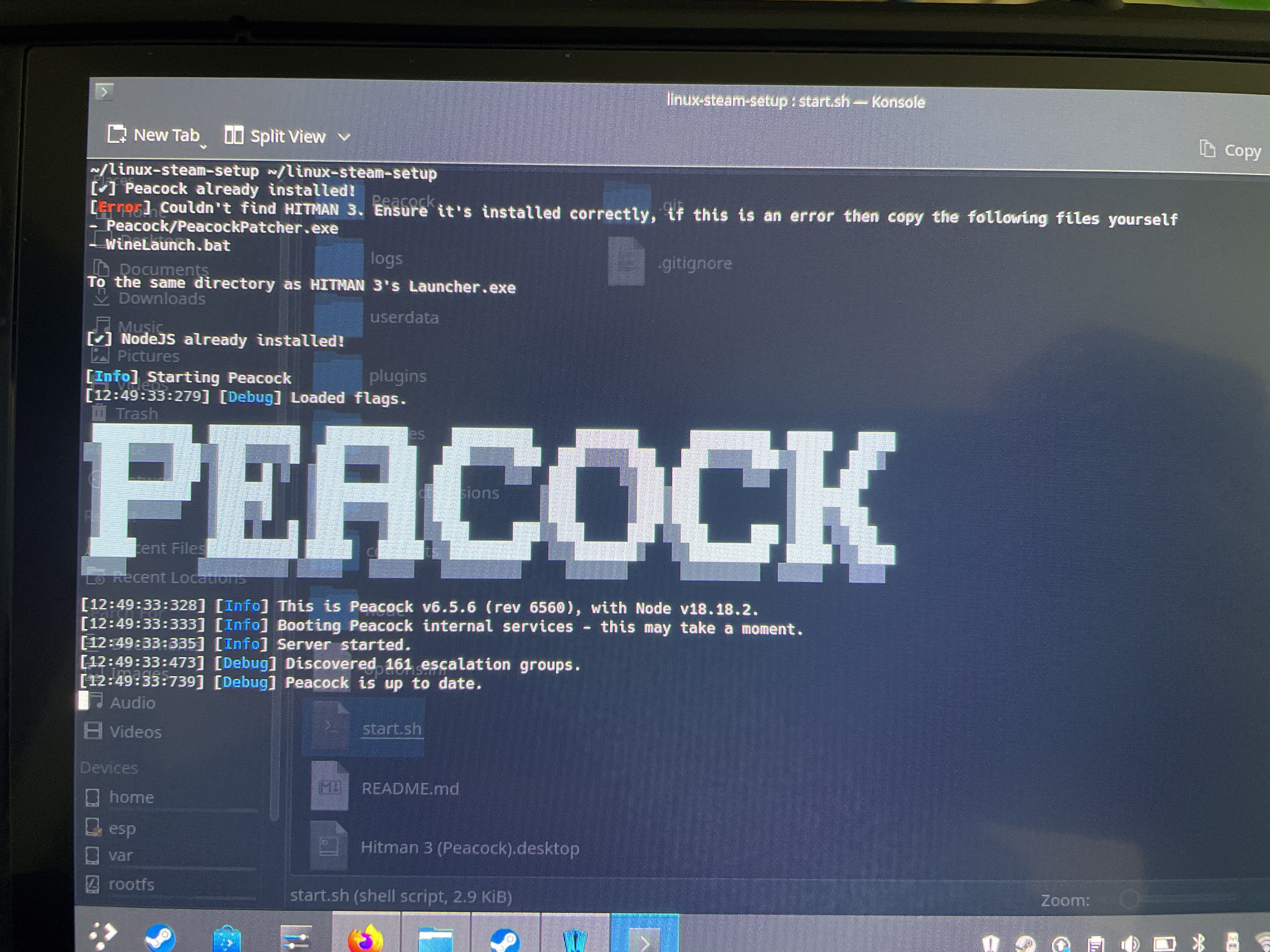
wise-white•2y ago
peacock is up to date
that means it's successful
so why isn't it working
maybe it would work if we had the run file
extended-salmonOP•2y ago
you and this damn run rile
wise-white•2y ago
run rile raggy
scooby dooby doo
extended-salmon•2y ago
that run script is for Steam's execution of it. it does not work the same way via Heroic
wise-white•2y ago
ok
it worked
extended-salmon•2y ago
even at that, the whole point appears to just be targeting WineLaunch.bat
extended-salmonOP•2y ago
all it took was a restart
wise-white•2y ago
HE HAD TO F'ING RESTART
THE DECK
AND IT WORKED
extended-salmon•2y ago
hahahha
wise-white•2y ago
HE DIDN'T TRY THAT BEFORE
extended-salmonOP•2y ago
no i did
last night when we were initally trying
this morning after the fresh install of h3 and peacock
maybe i did something different who knows
term without you this wouldnt be possible thank you very much
extended-salmon•2y ago
the wine runner is crucial too.
extended-salmonOP•2y ago
yeh
that was
extended-salmon•2y ago
the LoL build just breaks everything but LoL
extended-salmonOP•2y ago
a bruh moment for sure
i didnt even see i was using that. i did nt even successfully get lol running on this thing i gave up
better this way
but again thank you profusely sorry for the creepy dm
extended-salmon•2y ago
your time with LoL is coming to an end anyway
extended-salmonOP•2y ago
i started playing it again..
relapsing
extended-salmon•2y ago
but if you want, it is still likely working. I last installed it with Lutris just to claim some Prime stuff
extended-salmonOP•2y ago
thats how i tried to get it to work
for some reason i wasnt able to get it to install i think