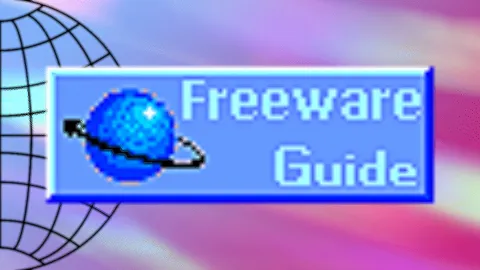low quality colors in OBS recordings
I've been trying to optimize my recording settings in OBS and it seems no matter what I change - File container, codec, bitrate, multipass etc, it always results in a degraded quality in color.
I've attached two photo examples -
one is from a recording done as .mov / NVENC HEVC / CBR 50000kbps / P7
The other was taken just using the snipping tool directly from the game.
I understand there's always going to be some degradation from compression but I'm wondering if there's anything I can do to help with the colors.
Thanks in advance!
I've attached two photo examples -
one is from a recording done as .mov / NVENC HEVC / CBR 50000kbps / P7
The other was taken just using the snipping tool directly from the game.
I understand there's always going to be some degradation from compression but I'm wondering if there's anything I can do to help with the colors.
Thanks in advance!